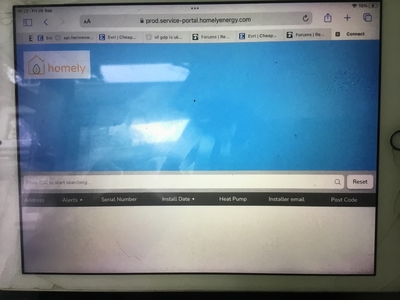@papahuhu I have the Homely Connect app on my iPad and it works; the ‘connect’ name is the new moniker for the installer app. So I now have the Homely controller app and the installer (now Connect) app working. I did gain access to the installer app via their website by becoming ‘an installer’ using my existing credentials. Later I was invited to download and move over to the Connect app via one of their email-shots to installers. Regards, Toodles.
Toodles, heats his home with cold draughts and cooks food with magnets.
I decided to give the ‘Smart’ mode another try to see if anything has changed with the over-heating problem. I have now reverted to ‘Standard’ again as it would appear not to have changed or improved for my set-up but still pushes the temperature a degree or more above my setting. I feel an email to Homely coming on… Toodles.
Toodles, heats his home with cold draughts and cooks food with magnets.
When I go on the web portal after I had registered as an installer this is all I get. No matter what search terms I use it never issues any results at all.
I had the same problem with the homely installer app, it wouldn’t recognise my homely serial number.
@papahuhu Sounds as though you need to speak to your installer, failing that being possible, perhaps speak with Homely as they can presumably ensure your serial number goes on the database. Regards, Toodles.
Toodles, heats his home with cold draughts and cooks food with magnets.
I wasn’t getting very far, so contacted homely.
Haven’t tried it yet, but this is what they advised me, before I get a smart+ subscription I was wondering if you have ever tried it please?:
To get the best results from Smart+ and make use of Limit overnight heating, your schedule just needs to be split into two blocks — this helps Homely optimise better across the day and maintain comfort without holding temperature overnight.
Here’s how to adjust your schedule:
-
06:00 – 12:00 → your normal set point (e.g. 17–19 °C)
-
12:00 – 23:00 → your normal set point (same temperature is fine)
-
23:00 – 06:00 → leave blank (no scheduled temperature)
Once this is in place, switch to Smart+ and enable Limit overnight heating
This combination allows Homely to manage heating more efficiently during your active hours and properly back off overnight.
@papahuhu I did try Smart+ during the first 2 years but never solved the problem of maximum setting dictating the rest of the settings. They may have improved the algorithm more recently, I don’t know but I had long discussions with Homely Tech about this and was given to understand that the highest setting was the main aim - regardless of any attempt at setback overnight. I stopped paying the Smart+ subscription and am using Smart only.
I decided recently to try setting 24/7 at the same temperature and with the ‘Cool Night Mode’ toggled on, I see a faint green icon and am not sure what this indicates really. I have been adjusting the temperature a few tenths of a degree and by setting to 22.1, I now have 22.5 with occasional excursions to 22.6 being noted. I use a Hive TRV to knock back the heating overnight in our bedroom and this seems to fulfill our basic wants.
I know it isn’t cold as yet but I think the Daikin ASHP is running for ~12 hours in every 24. The intervals are longer with any solar gain reducing temperature drop a little so the pump might run 40% on, 60% off during the day and t’other way round at night when the solar is not contributing. During the running time, the pump will peak at ~1.8 kW for a few minutes then ramp down to ~400 W or less for the rest of the cycle. Please bear in mind our demand may be a little higher than some users might need as we require 22.5 C to be comfortable due to medical conditions and (sigh) age; (‘I’m 78 y’know!’) I did look at the recommended schedules Homely listed but they are not to our liking. Regards, Toodles.
Toodles, heats his home with cold draughts and cooks food with magnets.
Thanks.
I will assume they have made some sort of change and bite the bullet then, I will do exactly what they say and then give it a couple of weeks to settle itself down. If it doesn’t work they can refund my subscription as the other smart+ functions are pointless for me.
Other than the night problem it’s still working well for me on smart, I’m staggered by the economy, for us it feels like cost free heating. I ran all September and ended the month with an additional £150 credit. Looks like I will break even in October as the sun drops in the sky. Dec and Jan will be the perfect storm, I’m bracing myself for a mean of 60kwh grid import a day, but hopeful it can be a little less. We had several 5C nights last week and I’ve still not seen it use more than about 5kwh a day.
I'm hoping for some help with my Homely install for Daikin heat pump.
Octopus installed my heat pump and refused to install Homely although their electrician was helpful when I described what was planned - left me cables and fixing etc. No installers was interested in retrofitting so I've since got another electrician to install but as he is not a heating engineer I'm doing the commissioning!
However the system seems to be refusing to heat my hot water and despite chatting to Homely I seem to be getting communication errors between the the homely hub and the DCOM modbus adapter. Anyone info from anyone with successful installation would be appreciated so I can check my settings etc. We've followed all guidance in the homely videos and installation guide but am still experiencing problems. I've tried to message Toodles directly but I don't have enough posts!
I'm hoping there a few settings not listed by Homely that are needed!
@gery I’m sorry as I cannot advise on this aspect; my setup doesn’t include DHW as this is totally separate and handled by a Sunamp Thermino unit. In fact, due to not being connected to my hot water system at all, I receive all manner of reports from Homely app telling me that my hot water is at a temperature of 45 deg. C at present but has reported 375 deg. C in the past! I assume the more recent temperature moderation is due to an update but obviously is still in error! I did consider using the Daikin for DHW but I just didn’t have a space to accommodate a huge tank - the standard ones are too fat to fit anywhere I could put one and the slimline ones are too tall! Regards, Toodles.
Toodles, heats his home with cold draughts and cooks food with magnets.
Posted by: @toodles...
I did consider using the Daikin for DHW but I just didn’t have a space to accommodate a huge tank - the standard ones are too fat to fit anywhere I could put one and the slimline ones are too tall!
I presume you also discounted the horizontal ones that can go in a loft?
Not suggesting you ditch the Sunamp now; just asking mainly out of curiosity, although your answer could potentially be worth knowing if the Thermino died a death.
105 m2 bungalow in South East England
Mitsubishi Ecodan 8.5 kW air source heat pump
18 x 360W solar panels
1 x 6 kW GroWatt battery and SPH5000 inverter
1 x Myenergi Zappi
1 x VW ID3
Raised beds for home-grown veg and chickens for eggs
"Semper in excretia; sumus solum profundum variat"
@gery Hi
Mine works fine for DHW, although it is on a Samsung gen6, so will help as much as I can. As far as I can see, the sole function the homely takes for DHW is scheduling. All the actual operational control is performed by the heat pump controller itself.
let me know if you want me to check anything.
Posted by: @geryI'm hoping for some help with my Homely install for Daikin heat pump.
Octopus installed my heat pump and refused to install Homely although their electrician was helpful when I described what was planned - left me cables and fixing etc. No installers was interested in retrofitting so I've since got another electrician to install but as he is not a heating engineer I'm doing the commissioning!
However the system seems to be refusing to heat my hot water and despite chatting to Homely I seem to be getting communication errors between the the homely hub and the DCOM modbus adapter. Anyone info from anyone with successful installation would be appreciated so I can check my settings etc. We've followed all guidance in the homely videos and installation guide but am still experiencing problems. I've tried to message Toodles directly but I don't have enough posts!
I'm hoping there a few settings not listed by Homely that are needed!
Hi, @gery. Is there any chance you could post a picture or some details about the DCOM modbus adapter, please? I'm not familiar with the unit, so a bit of extra info would never go amiss.
@toodles, I don't suppose there's any chance of you posting a picture of the same, is there? There look to be some dip switches and lights, and it'd be great if we could compare with a known working adapter.
105 m2 bungalow in South East England
Mitsubishi Ecodan 8.5 kW air source heat pump
18 x 360W solar panels
1 x 6 kW GroWatt battery and SPH5000 inverter
1 x Myenergi Zappi
1 x VW ID3
Raised beds for home-grown veg and chickens for eggs
"Semper in excretia; sumus solum profundum variat"
- 26 Forums
- 2,418 Topics
- 54.8 K Posts
- 324 Online
- 6,098 Members
Join Us!
Worth Watching
Latest Posts
-
R290 and Foundation Air Bricks
I am going around in circles. My property has foundatio...
By L8Again , 30 minutes ago
-
RE: Installer Fitted 9kW Instead of 11kW Heat Pump and Changed MCS Paperwork - What do I do?
Another good bout of cold weather should test whether t...
By JamesPa , 47 minutes ago
-
RE: Recommended home battery inverters + regulatory matters - help requested
Thanks. The frogstar is the one Im potentially looking...
By JamesPa , 58 minutes ago
-
RE: How to use my Hanchu battery storage for home without it feeding back into the grid?
Mine is the same as @skd i have luxpower inverters and ...
By IRMartini , 1 hour ago
-
RE: Setback savings - fact or fiction?
@cathoderay Re defrost systems, i asked the engineer...
By MikeF , 2 hours ago
-
RE: Ecodan Pump Issues… Circulation pump turns off when heat pump compressor turns off
@ashp-bobba I agree. I think I'll simplify the system j...
By Patch321 , 4 hours ago
-
Is it normal to use power from the grid when running off the battery?
I've recently had a Solis hybrid inverter fitted, with ...
By JohnnyB , 9 hours ago
-
RE: Reliable, easy to use home battery options
I have just had a my inverter and battery installed, ab...
By JohnnyB , 10 hours ago
-

RE: Samsung E101 Error Message and my ASHP Efficiency
@johnnyb amazing that the our forum is serving its purp...
By Mars , 13 hours ago
-
Best option for controller upgrade? - Grant Aerona
Fairly new heat pump owner - Grant Aerona 3 10kw - and ...
By Topher , 13 hours ago
-
RE: Daikin Wireless Thermostat
@toodles Yes. British Gas seems to have done an exce...
By Bash , 15 hours ago
-

RE: Is my Samsung gen6 outside air temp sensor missing a sheath/sleeve?
@papahuhu Mine is similar. Is your house not getting...
By bontwoody , 16 hours ago
-

Just a brief update to keep things transparent. Secti...
By DREI , 17 hours ago
-
RE: Ideal HP290 14kW ASHP - how to optimise
Sorry forgot about the three choices. It’s the 2nd one ...
By Davesoa , 18 hours ago
-

I continue to receive emails from homeowners sharing he...
By Mars , 18 hours ago
-

RE: Water outage in the the south-east
We think alike @editor ! All those bottles (and I expec...
By Toodles , 19 hours ago
-

RE: Say hello and introduce yourself
@mrfield, welcome to the forums. Please go here and ...
By Mars , 21 hours ago
-
RE: Octopus Cosy Heat Pump Owners & Discussion Thread
I did not hear back from the tech team. (Assume they ar...
By swwils , 22 hours ago
-
RE: Advice for a novice on Mitsubishi Ecodan 6kW
In the Home Assistant firmware the data points...
By F1p , 1 day ago
-
RE: GSHP WOES! Midland based engineer recommendations?
@johnbroome if it is not the pressure in the expansion ...
By ASHP-BOBBA , 1 day ago