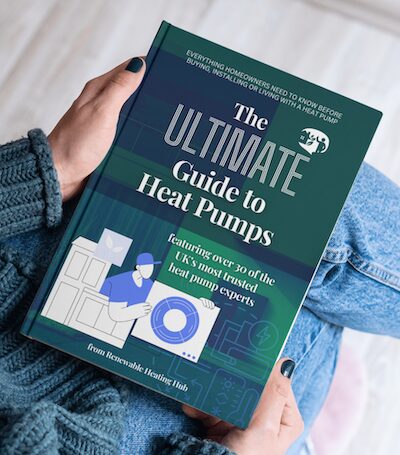Posted by: @jancold@bimbleuk That is interesting. Can you tell me where you found that setting on the MMI please?
Enable installer mode - 5678
Enter the Space Heating/Cooling menu
- Enter Pump Operation Mode - Select Continuous or Sample (default)
- Enter Pump Limit - Select 60%/70%/80%/90% Pump Limit During Sample
Be careful to only change the pump sample speed from that menu. Expert advice should be sought first before making changes to avoid incorrect pump operation of course.
When still in Weather Dependent mode + Thermostat you don't see the pump sample mode as a selection. I think it was demand or continuous.
@radwhisperer Thanks I don't think I need to change mine but I will have a look out of interest. Since going to LWT I had noticed the water flow at times though it's not noisy. The one that is noisy is drawing off hot water can make a roaring sound but it does not always happen so it is difficult to track down.
Daikin 6Kw ASHP.
MG4 EV
1926 Semi with loft and wall cavity insulation, all radiator.
Posted by: @jancold@radwhisperer Thanks I don't think I need to change mine but I will have a look out of interest. Since going to LWT I had noticed the water flow at times though it's not noisy. The one that is noisy is drawing off hot water can make a roaring sound but it does not always happen so it is difficult to track down.
Have you considered the Thermostatic Mixing (Blending) Valve (aka Anti-Scald or Tempering Valve) that mixes the hot water with mains to control the temperature and maintain pressure. Usually mounted on the side of the hot water cylinder.
Maybe that needs a tweak by a plumber. I get quite a lot of pressure from the hot tap initially but run the cold as well and it immediately drops to "normal".
@radwhisperer It does seem to occur most loudly the morning after the legionnaires cycle, so that could be it.
Daikin 6Kw ASHP.
MG4 EV
1926 Semi with loft and wall cavity insulation, all radiator.
Daikin 6Kw ASHP.
MG4 EV
1926 Semi with loft and wall cavity insulation, all radiator.
Not a plumber but I believe that is the blending valve and pressure regulator. No experience on how to adjust it.
Another thought now I've been using LWT for a week. When my HP switches to a setback timeslot I sometimes hear a surging noise. Could be the fan or pump going to 100% duty but it's distinct. My gaming PCs do similar things with programmed fan curves for example.
@radwhisperer Thanks but that is definitely not a mixer valve as my water temp is low and there is no feed to hot water just the base of the DHW cylinder and a pressure dump valve. But I do suspect this is where the noise comes from, however no noise recently.
Daikin 6Kw ASHP.
MG4 EV
1926 Semi with loft and wall cavity insulation, all radiator.
@jancold - that thing is a pressure reducing valve, used to reduce mains pressure to something more domestic, typically 3 bar. I have the same thing in my system.
It is adjustable. Following a major repair to the water main outside my house, my pipework started to make a humming/whining noise when a tap was turned on. I guessed the water main had somehow altered the mains pressure a bit, and so set about adjusting the valve to get rid of the noise. You have to remove the small black plug/cap in the centre of the grey cover to get at the adjusting screw (a hex socket screw) and turn it to adjust the outlet pressure, arrows show which way is which. The black plug/cap is not easy to remove, I had to stick a very sticky gorilla tape to it to pull it out. I made a very slight increase in pressure adjustment and the noise stopped. For peace of mind, I also got a water pressure gauge and put that on a tap to check I hadn't set up a water bomb waiting to explode, and got a reading of 3.1 to 3.2 bar. I figured that was within limits and have left things as they are.
Midea 14kW (for now...) ASHP heating both building and DHW
@cathoderay Thanks for confirming. When I looked closely I thought I had seen one before somewhere in my shed, rescued after the clubhouse renovation! ( I am a notorious skip diver 🤣 ).And there it is!
Daikin 6Kw ASHP.
MG4 EV
1926 Semi with loft and wall cavity insulation, all radiator.
Thing is it is one of those intermittent things. Yes I could fix the gauge somehow to the hot tap in the bathroom about level with the tank I could find what pressure it is set to?
Daikin 6Kw ASHP.
MG4 EV
1926 Semi with loft and wall cavity insulation, all radiator.
Posted by: @radwhisperer@toodles Useful reply and because Heat Geek mentioned it in the Daikin MMI vid I didn't do any further checking. Using Grok again to sift through all the online data there may be a mix up of a 25C minimum LWT for efficient hot water heating. There is an anti-freeze mode for temps below 15C so does look like it can go lower but as say there is some guidance to minimum settings relating to the desired room temps. So yeah some more playing required.
Also a red herring was my LWT was 26C when I was playing the first morning and the HP just happened to stop when I adjusted the slope and it dropped to 24C!
JT
So after a week of playing with the LWT mode I'm now back to setting my WDC LWT minimum flow temp to 25C. Below this the HP does not resume reliably to the zero setback schedule periods even if the outside temp is also below the WDC minimum.
Also found I can hear the pump in sample mode switch between on and off states so I set it to 60% duty cycle. Then after a 3-4 hour setback period the HP came back on at full tilt resulting in 25 l/m flow rate which is quite loud in my master bedroom. I can't limit the global pump speed in heating if the sample speed is limited. Current solution is to run the HP in quiet mode and change the Delta T to 10C. Now the max flow rate is down to 20 l/m which is fine in heating mode.
There's no hard off setting in the schedule so next best thing appears to be -10C setback. Should work down to all but lowest outside temperatures. House is 19C to 21C currently with 4C being the lowest outside temp experienced. Current WDC set points are 40C @ -3C & 25C @ 12C.
Posted by: @radwhispererAlso found I can hear the pump in sample mode switch between on and off states so I set it to 60% duty cycle. Then after a 3-4 hour setback period the HP came back on at full tilt resulting in 25 l/m flow rate which is quite loud in my master bedroom.
Is it possible there is air still trapped in the system. Mine took a month to clear and despite the presence of an auto bleed valve one radiator needed daily bleeding. Alternatively have you got an almost shut valve somewhere through which the water is being forced causing noise. Are all, or at least most, of your TRVs set to max so constantly open.
Flow through pipes should be close enough to silent not to matter so the noise is more likely to be a valve or bend or air or such like.
4kW peak of solar PV since 2011; EV and a 1930s house which has been partially renovated to improve its efficiency. 7kW Vaillant heat pump.
-
Weather compensation- why you should use it
4 days ago
-
Ecodan with FTC7 - True Weather Compensation
5 days ago
-
Are Octopuses Slowing Consumer Adoption of Heat Pumps?
4 months ago
-
Warm weather and heat pumps.
8 months ago
-
What happens when the outside temperature exceeds the upper WC point?
9 months ago
- 26 Forums
- 2,406 Topics
- 54.6 K Posts
- 457 Online
- 6,092 Members
Join Us!
Worth Watching
Latest Posts
-

RE: GSHP WOES! Midland based engineer recommendations?
Welcome to the forums @johnbroome. I'll see who in my n...
By Mars , 42 seconds ago
-

Post-Traumatic Heat Pump Stress Disorder
This was never supposed to be like this. Heat p...
By Mars , 9 minutes ago
-
RE: Rate the quality of your heat pump design and installation
@razz stick with it. There's loads of advice on here. ...
By Stopbar , 41 minutes ago
-

RE: ASHP Energy Consumption: Aira 12kW heat pump
@wally Hi I am not sure how large your house is b...
By TechnoGeek , 44 minutes ago
-
Please help with the settings ecodan
I have a 160 square meter house, first floor 6 radiator...
By nose1972 , 60 minutes ago
-
RE: Predicted Heat Loss & Needs from MCS calcs vs EPC vs actual
I've been thinking along similar lines to @tim441 from ...
By Sheriff Fatman , 1 hour ago
-
RE: Setback savings - fact or fiction?
Hi @sunandair Thanks. The chart shows all the power/...
By RobS , 2 hours ago
-

Thanks, @technogeek. Good to hear about the accuracy. ...
By Majordennisbloodnok , 2 hours ago
-
RE: Advice for a novice on Mitsubishi Ecodan 6kW
In my case it was a very specific pattern of behaviour ...
By Sheriff Fatman , 2 hours ago
-
RE: Vaillant aroTherm not heating with many faults
@ashp-bobba Yeah I'll give it a go, will check filter...
By Anon67 , 2 hours ago
-

RE: RDSAP10 effect on existing heat pump EPC rating?
@transparent Perhaps the names at the end of the docume...
By Toodles , 2 hours ago
-
RE: Heatpunk Floor plan issues
@jamiejones85 A2A they will design on dynamic heat loss...
By ASHP-BOBBA , 3 hours ago
-
RE: Considering MLCP (Multi-Layer Composite Pipe) for ASHP
I think the concern was about crud being forced from th...
By iotum , 3 hours ago
-

RE: Recommended home battery inverters + regulatory matters - help requested
The usual type of underground cable with a metal 'outer...
By Transparent , 3 hours ago
-
RE: Fan unit Making terrible noise HELP!!
can you post a video looking inside, at and through the...
By ASHP-BOBBA , 4 hours ago
-
RE: Heat pump not reaching flow temperature
@davec Ive had a look at the screenshots. Lots of th...
By JamesPa , 16 hours ago
-

RE: Power outages and storms: A surprisingly good DNO experience
Agreed, which is no more nor less than a customer shoul...
By Majordennisbloodnok , 21 hours ago
-

RE: Running from backup generaor in powercut?
@batpred In our case, 3 times each day when the Octopus...
By Toodles , 21 hours ago
-
RE: New Fogstar 15.5kWh upright solution
@batpred Here's the latest Fogstar ready built pack....
By Bash , 23 hours ago