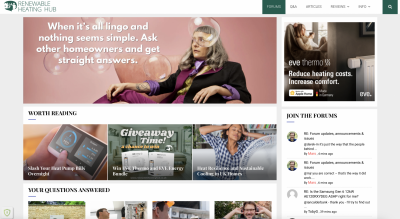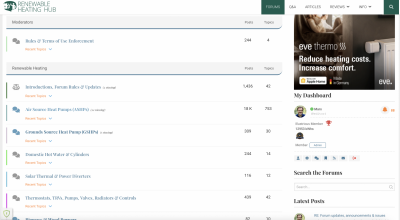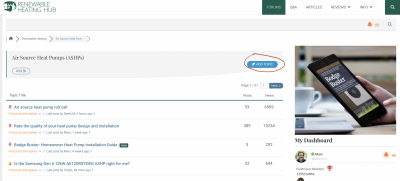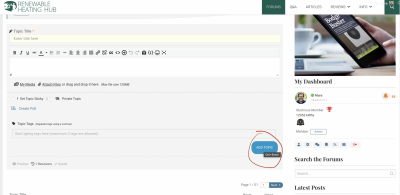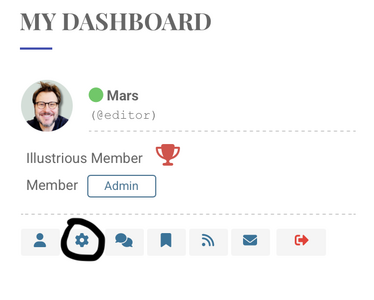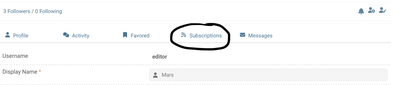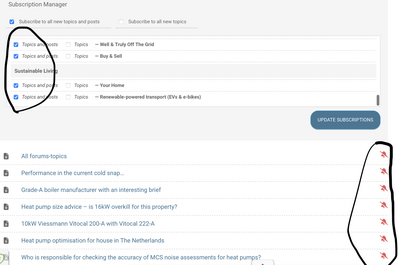[Sticky] How to add a new topic to the forums & unsubscribe from forum email notifications
If you'd like to start a new topic on our forums, this is a quick tutorial on how to do it.
STEP 1
Depending on where you are on the site click on FORUMS on the top menu.
STEP 2
Select the forum where you think your topic would fit best. Don't worry if you select the wrong category; I can always move it. So for this tutorial I've selected Air Source Heat Pumps.
STEP 3
On the same line as the name of the forum, all the way to the right, click on ADD TOPIC.
STEP 4
On this screen, give your post a good descriptive name under "Topic Title". In the main message area, type your post in the same way that you reply to others. When you're done, hit ADD TOPIC in the button right. And voila, you've added a new topic to the forums.
Get a copy of The Ultimate Guide to Heat Pumps
Subscribe and follow our YouTube channel!
If you're getting too many email notifications from our forums, please simply manage what you want and do not want to receive.
To do this, you need to be signed in. On the right hand column, find your dashboard and click on the cog:
On the next screen, click on subscriptions.
Next, select what notifications you want to receive. They can either be by forum or by thread. To stop receiving notifications from a thread, simply click on the alarm bell.
Get a copy of The Ultimate Guide to Heat Pumps
Subscribe and follow our YouTube channel!
@editor A way to temporarily pause all emails would be great. For example, when we are away on holiday, getting bombarded with dozens of emails isn't helpful, but I don't want to have to unsubscribe from dozens of individual threads either.
Any chance of a master setting to enable/disable all notifications in one place? Even better would be a pause for selected time period (e.g, pause for two weeks) or pause until a selected date (e.g, pause until 31/10/25).
Samsung 12kW gen6 ASHP with 50L volumiser and all new large radiators. 7.2kWp solar (south facing), Tesla PW3 (13.5kW)
Solar generation completely offsets ASHP usage annually. We no longer burn ~1600L of kerosene annually.
@old_scientist, that doesn't exist presently... I will contact the developers of the software to see if that's a possibility.
Get a copy of The Ultimate Guide to Heat Pumps
Subscribe and follow our YouTube channel!
- 27 Forums
- 2,475 Topics
- 56.9 K Posts
- 320 Online
- 6,165 Members
Join Us!
Worth Watching
Latest Posts
-
RE: If a heat pump can only heat DHW to 50C then what? Issue with 18KW Heliotherm heat pump
Hi, Nothing yet. I've asked customer to measure flow...
By errmm , 4 hours ago
-

RE: High Temp Heat Pumps for fast warm-up of house
I don't know exactly how long it takes to heat up (and ...
By JamesPa , 5 hours ago
-

RE: Need help maximising COP of 3.5kW Valiant Aerotherm heat pump
OK. What Im seeing looks fairly normal TBH: 1 start ...
By JamesPa , 6 hours ago
-
RE: Vaillant Tech Support Flagged Low DT: UFH Return Cold, Suspected Zero Flow
@editor thanks for the tips which I will try before cal...
By DavidB , 7 hours ago
-
RE: Daikin 6kw setup with Dixell controller
@jamespa Many thanks for your reply, a very detailed an...
By CraigH , 8 hours ago
-
RE: Exploring the role of alternative clean heating solutions - Government Consultation
Despite reservations, I found some time to respond to t...
By Rusty , 8 hours ago
-

RE: New Vaillant aroTherm Plus in black - When will it come to the UK?
@crankplus, nope, still not, and I've followed up with ...
By Mars , 8 hours ago
-
RE: Octopus Cosy Heat Pump Owners & Discussion Thread
@agentgeorge Probably, but temperature change at -10 ha...
By AndrewJ , 9 hours ago
-

RE: External wall insulation - your experience
To be clear, my experience was very positive. The journ...
By Batpred , 11 hours ago
-

@foxesfan Re: ‘Servicing’ as @editor has covered in his...
By Toodles , 11 hours ago
-
RE: A Smarter Smart Controller from Homely?
@benson No idea why mine doesn’t work, all I see on ...
By Papahuhu , 12 hours ago
-

RE: Battery sizing - How low can you go!
It seems I am seeing something similar to what you do, ...
By Batpred , 13 hours ago
-
RE: Gaslighting in the heat pump industry – has anyone else experienced this?
Don’t know if this is relevant to this thread, but my A...
By Gruff2001 , 13 hours ago
-

RE: Bosch CS5800i 5kW - Experience So Far
@majordennisbloodnok While getting Home Assistant runni...
By Steelbadger , 1 day ago
-

RE: MCS - BS EN 12831-1:2017 – Heat Loss Survey
Since May 2025 it no longer a requirement in England to...
By JamesPa , 1 day ago
-

RE: Air source heat pump roll call – what heat pump brand and model do you have?
Forum Handel @jancold Manufacturer: Daikin Model: E...
By Jancold , 1 day ago
-
RE: Octopus Cosy 12 Heat Pump Regret: Incredibly Loud, Poor Heating & Constant Hum - Help!
@harriworld it was roughly 3am for an hour as that’s ...
By L2jad , 1 day ago
-

RE: Hoped for improvements not being realised on my Mitsubishi heat pump
I have been wondering that myself. The fact is that, ...
By JamesPa , 1 day ago
-

RE: Filtering Tap Water – Share Your Setup for Cleaner, Better-Tasting Water
I remember when I was in my early 20s I was introduced ...
By Majordennisbloodnok , 1 day ago
-

RE: Setback savings - fact or fiction?
But if it is recorded an an integer, which it seems it ...
By cathodeRay , 2 days ago