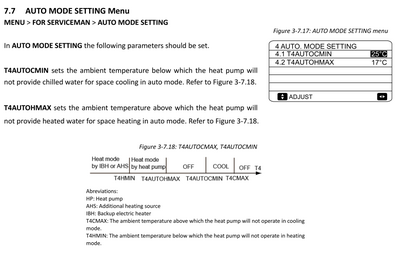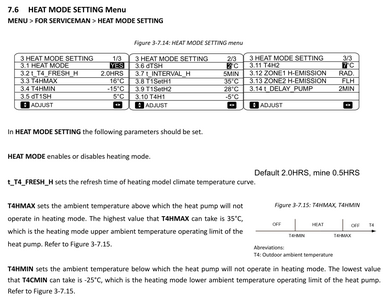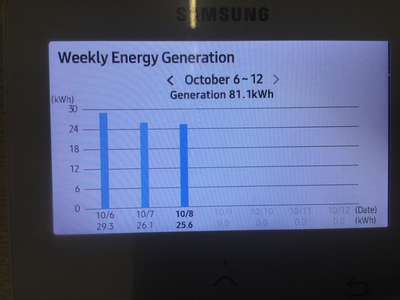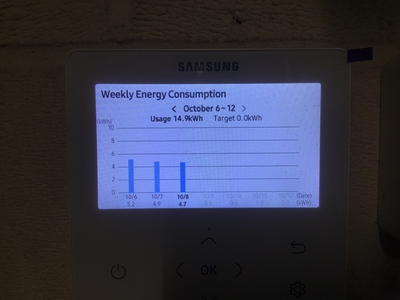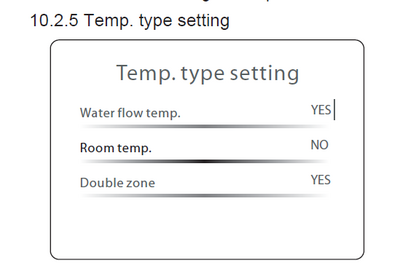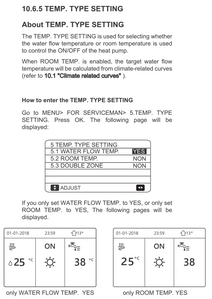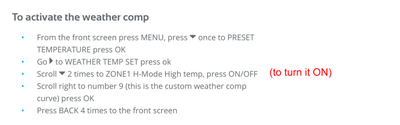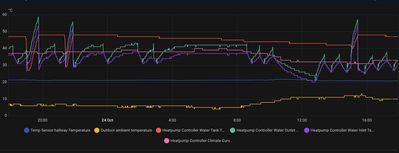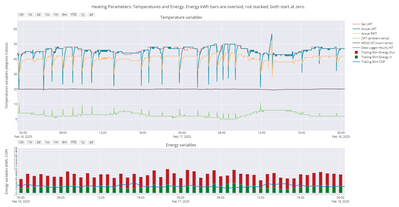@papahuhu I need three reheats to cater for our DHW usage.
Regarding homely there’s obviously a distinction between cycling and just turning off. Our homely would tend to overshoot and then turn off in milder weather.
Not following the last question. What is ‘it’ referring to? You mean variance in IAT, and this being down to our heat losses, or cycling?
As previously mentioned, it would be useful to see your dashboard, if you can access them now….
Posted by: @benson@cathoderay any idea what setting this might be? I wonder if it is T4autohmax? The default value for this is 17, which does seem to be the OAT at which heating shuts off, but the circulator pump will keep going, albeit at a reduced flow rate.
I think you are onto something here. From the Engineering Data manual:
But that appears to be for 'AUTO MODE' and I can't find anything that says what 'AUTO MODE' is...
However, there is a similar entry, 3.3 T4HMAX, in the 'HEAT MODE' settings (Section 3) that I think does apply because we do use 'HEAT MODE':
Maybe check what you value is for that setting, and then, if it is 16 degrees, alter it, up or down a bit, and see whether the heat pump behaviour changes as expected.
Midea 14kW (for now...) ASHP heating both building and DHW
I still can’t get into the dashboard, I had my installer here last week to do an audit and quizzed him, but via the installer mobile app he couldn’t see it either. He told me you only had access via a desktop. I don’t want to load external software onto mine as it is my employers machine.
If it helps the best I can get is the screenshot of my power consumption which shows the heat pump cycles from 7th Oct but has the noise of the other household consumption too as we are 100% electric now. I also loaded the energy consumption and energy generation data from this week, it uses about 4 kWh over the 24hrs, including DHW, the COP seems to be about 5.5 which I’m very satisfied with given I do nothing to optimise it.
@papahuhu at the end of the day if you are happy with homely, that is all that matters.
I thought it was ok overall and certainly saves time fiddling with WCC settings.
The dashboard access issue would trigger me though 😆. That is an odd one. Shouldn't be any problems getting access to it. Trouble is, homely will have no interest in helping you solve that problem.
Your installer must have access to it though otherwise they wouldn't have been able to commission it. From what I recall I just downloaded the installer app, went to the add hub option and scanned the QR code as if I were doing a new install, and then aborted the setup .
Hello everyone.
My Midea wired controller has the following screen:
I cannot quite understand the differences in actual operation of the top 2 options (Midea manuals being what they are). I think 'Room temp' means control by WC and wired controller temperature sensor, but what is 'Water flow temp.' ? Does it use WCs ?
Midea MHCV10WD2N7 R290, 5.8kWp energy community solar power.
Guess only but the top one is pure WC, the middle one is either pure room temp or if the top is also enabled maybe an undisclosed combi, the bottom one obvious.
If my guess is right I would start with top only (pure WC) then add in a bit of room comp if there is a specific problem which it might solve
4kW peak of solar PV since 2011; EV and a 1930s house which has been partially renovated to improve its efficiency. 7kW Vaillant heat pump.
@tasos - this is what my Installation and Owners Manual (not the Engineering Data manual) has to say on the subject:
Note the only difference in the displays is the presence of the tear drop, used to indicate the pain you will feel when you set the system to WATER FLOW TEMP only.
As far as I can understand the above text from the manual, that setting is the fixed flow temp non-WC setting, while the totally illogically named ROOM TEMP setting is the one that enables WC (climate curves in Midea-speak: "When ROOM TEMP. is enabled, the target water flow temperature will be calculated from climate-related curves"), which uses the outside air temp to set the flow temp via the WCC you have in use. This iconic use of iconography by Midea is further confirmed by the 'Satus Icons' drawing in my wired controller manual. When you have the setting on ROOM TEMP (ie WC) then there is no pain (no tear drop) and the number in the middle of the left hand panel is meaningless.
But in practice and in reality none of the above makes any sense whatsoever. Midea just want you to live in interesting times.
In practice and in the real world, you set the unit to fixed flow temp or weather compensation on the wired controller using Menu > PRESET TEMPERATURE > WEATHER TEMP SET tab and set the the ZONE1 H-MODE HIGH TEMP to ON and then select curve 9, which is the one where you can adjust the end point settings (via the FOR SERVICEMAN menu). With this done, you will now have a tear drop on the left hand side of the wired controller display, at least I do, yet I am running WC mode. Somehow, somewhere, something got lost in translation...
Edit: confirmation of the above method for setting weather compensation from the Freedom Quick Installation Manual (red text added):
Midea 14kW (for now...) ASHP heating both building and DHW
@cathoderay and @JamesPa
Thanks for reply.
My current setup is 'Room temp.' with custom WCC 9, which exhibits the usual cycling around the set LWT that I find disturbing and maybe energy inefficient.
Looking again at the settings, I noticed the top option which I interpret as WCC with NO room temperature control. Otherwise where is the water temp setting ?
I have installed my MODBUS controller but heating season has not started yet in Crete, so that I could check this setting.
Also the 2 settings are mutually exclusive.
Your tear drop sign explanation is funny, but what does it actually mean?
Midea MHCV10WD2N7 R290, 5.8kWp energy community solar power.
Posted by: @tasosbut what does it actually mean?
I don't know! The Midea manuals and what actually happens contradict themselves. One manual says it appears when you have WATER FLOW TEMP on (ie WC off) and not visible when you have ROOM TEMP (ie WC) on. But when I turn WC on via WEATHER SET TEMP (not WATER FLOW TEMP) the pain starts, and the tear drop appears. The other thing that happens is that if I try to change the number in the left hand panel, which is the set flow temp for fixed flow temp mode, I get a message saying 'Weather Temp Set function is on' ie it is running in WC mode, and so I can't manually set the flow temp.
Midea 14kW (for now...) ASHP heating both building and DHW
Hi again all,
By way of quick update, today has probably been the first cold day of the year (at least down South anyway) so I've been keeping a close eye on how the ashp is performing. Here's the plot....
When the OAT has dropped to around 4 or 5 degrees C, this is where the cycling or oscillating has stopped and there's a much steadier outlet flow temp just above the curve set point. @cathoderay I recall you mentioning yours did similar.
Again I don't know whether I've struck lucky in terms of setting the curve with minimal attempts, but the IAT is remaining right where we want it. At around 1000 this morning there was a lot of solar gain (the back of our house is East facing and we have two big windows and a patio door) so the automation to turn off the CH has activated. It has then turned on at around 1pm to maintain 21 degrees C or thereabouts.
Cost comparison wise a little tricky to draw any conclusions yet but COP wise its been between 4.5 to 4.7 for this month according to the Midea control panel.
@benson - that looks encouraging. The all important IAT is stable apart from the solar gain boost, and no harm in that!
Posted by: @benson@cathoderay I recall you mentioning yours did similar
It does (LWT flat lines), and I think the trigger is the OAT being somewhere in the 5-10°C range. I don't worry too much about the (normal) cycling when it happens which is most of the time, because it is low frequency, and just seems to be the way Midea and Midea clone units operate.
The next think to look out for is defrost cycles, which will start to appear when the OAT is below 5°C. They can be identified by the fact the LWT goes below the RWT. My heat pump usually manages to keep the IAT where it should be, but the COP falls to around 2 when it is around zero degrees outside, but these are relatively rare events over a whole year, most of the time the COP is much better (eg over 4 at the moment). See this chart from two cold days from February this year showing defrost cycles and a decline in COP as the OAT falls:
Midea 14kW (for now...) ASHP heating both building and DHW
- 27 Forums
- 2,495 Topics
- 57.8 K Posts
- 258 Online
- 6,220 Members
Join Us!
Worth Watching
Latest Posts
-
RE: Setback savings - fact or fiction?
@cathoderay The input power is largely determined by...
By RobS , 12 minutes ago
-

RE: Humidity, or lack thereof... is my heat pump making rooms drier?
@editor, this is now an example of greenwashing in the ...
By Majordennisbloodnok , 22 minutes ago
-

RE: Electricity price predictions
@transparent Im impressed by all your work on this. ...
By JamesPa , 2 hours ago
-

RE: Solis inverters S6-EH1P: pros and cons and battery options
Just to wrap this up here for future readers: The S...
By Batpred , 2 hours ago
-
RE: Struggling to get CoP above 3 with 6 kw Ecodan ASHP
Welcome to the forums.I assume that you're getting the ...
By Sheriff Fatman , 2 hours ago
-

RE: What determines the SOC of a battery?
I agree. Fogstar confirmed that the Seplos BMS does ...
By Batpred , 3 hours ago
-
RE: Say hello and introduce yourself
@editor @kev1964-irl This discussion might be best had ...
By GC61 , 4 hours ago
-

RE: Testing new controls/monitoring for Midea Clone ASHP
@benson — as @tasos suggests, plotting multiple variabl...
By cathodeRay , 6 hours ago
-

@painter26 — as @jamespa says, it's for filling and re-...
By cathodeRay , 8 hours ago
-

RE: Oversized 10.5kW Grant Aerona Heat Pump on Microbore Pipes and Undersized Rads
@uknick TBH if I were taking the floor up ...
By JamesPa , 18 hours ago
-

RE: Getting ready for export with a BESS
I would have not got it if it was that tight
By Batpred , 20 hours ago
-
RE: Need help maximising COP of 3.5kW Valiant Aerotherm heat pump
@judith thanks Judith. Confirmation appreciated. The ...
By DavidB , 23 hours ago
-

RE: Recommended home battery inverters + regulatory matters - help requested
That makes sense. I thought better to comment in this t...
By Batpred , 24 hours ago
-
Bosch CS5800i 7kW replacing Greenstar Junior 28i
My heat pump journey began a couple of years ago when I...
By Slartibartfast , 24 hours ago
-

RE: How to control DHW with Honeywell EvoHome on Trianco ActiveAir 5 kW ASHP
The last photo is defrost for sure (or cooling, but pre...
By JamesPa , 1 day ago
-

RE: Plug and play solar. Thoughts?
Essentially, this just needed legislation. In Germany t...
By Batpred , 1 day ago
-
RE: A Smarter Smart Controller from Homely?
@toodles Intentional opening of any warranty “can of wo...
By Papahuhu , 1 day ago
-
RE: Safety update; RCBOs supplying inverters or storage batteries
Thanks @transparent Thankyou for your advic...
By Bash , 1 day ago
-
RE: Air source heat pump roll call – what heat pump brand and model do you have?
Forum Handle: Odd_LionManufacturer: SamsungModel: Samsu...
By Odd_Lion , 1 day ago
-
RE: Configuring third party dongle for Ecodan local control
Well, it was mentioned before in the early pos...
By F1p , 2 days ago
-

RE: DIY solar upgrade - Considering adding more panels
I know this is a bit old, but it made me wonder what co...
By Batpred , 2 days ago
-

RE: New Vaillant aroTherm Plus in black - When will it come to the UK?
@majordennisbloodnok Daikin, take note! (In fact, I hav...
By Toodles , 2 days ago
-

RE: Midea ASHP – how to set weather compensation
@mk4 — good work! First, I agree, no evidence of cycl...
By cathodeRay , 2 days ago