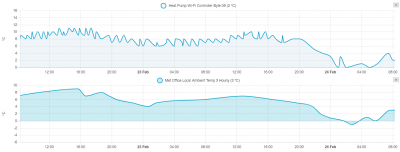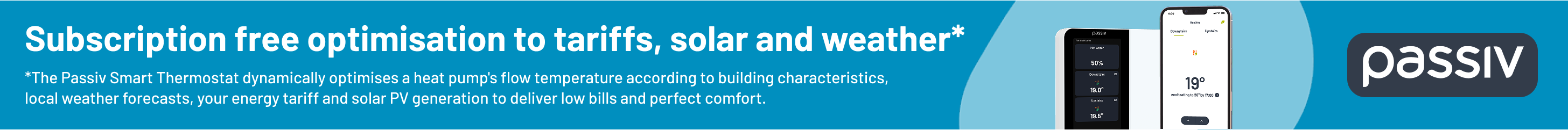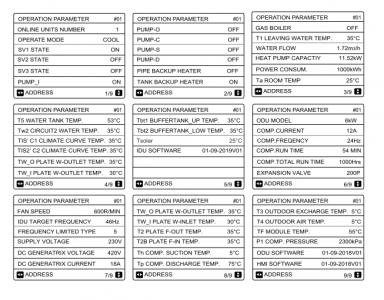Here's the local Met Office weather station recorded outdoor temp vs byte_09 for the last 48 hours:
I think that pretty much confirms byte_09 is the Midea ambient temp value.
Midea 14kW (for now...) ASHP heating both building and DHW
Hi CathodeRay,
I delved a little deeper into the Python code last night and may have some possible code modifications to try. Could you send a text copy of any routines that you have modified so that we are both looking at the same song sheet.
Posted by: @derek-mCould you send a text copy of any routines that you have modified so that we are both looking at the same song sheet.
Done!
Midea 14kW (for now...) ASHP heating both building and DHW
@derek-m - they are text files, just open them in any text editor. If you use one of the better ones (I use Notepad++), it will do some basic code highlighting and auto-completion for you.
Midea 14kW (for now...) ASHP heating both building and DHW
Have you obtained any Type 01 messages recently, and if so did they show any additional data?
Looking at the Type 04 group of messages, the byte, Hex ec to fa, in position 155 gives decimal values of 236 to 250, which would appear to indicate a changing variable. It could not be a temperature, unless it requires decoding with some form of equation, but I wondered if it could be something like 'fan speed'. Is there anything in the controller data that could give some form of indication?
Posted by: @derek-mHave you obtained any Type 01 messages recently, and if so did they show any additional data?
They (the 03/01messages) are the ones that arrive every minute, so lots of them, but most of the values are static, and I think all the available bytes in the message are already decoded/extracted. Here's recent pair, first the 'Received' message, then the decoded 'Status update':
2023-02-24 19:52:56.182 DEBUG (Heat Pump Wi-Fi Controller) [custom_components.midea_ac_lan.midea.devices.c3.device] [device_id] Received: {'header': 'aa23c300000000000003', 'body': '010975910303281e323041231905371919053c223c14290080', 'message type': '03', 'body type': '01'}
2023-02-24 19:52:56.184 DEBUG (Heat Pump Wi-Fi Controller) [custom_components.midea_ac_lan.midea.core.device] [device_id] Status update: {'zone1_power': True, 'zone2_power': False, 'dhw_power': False, 'disinfect': False, 'fast_dhw': False, 'zone_temp_type': [True, True], 'mode': 3, 'mode_auto': 3, 'zone_target_temp': [40, 30], 'dhw_target_temp': 50, 'room_target_temp': 24.0, 'zone_heating_temp_max': [65, 55], 'zone_heating_temp_min': [35, 25], 'zone_cooling_temp_max': [25, 25], 'zone_cooling_temp_min': [5, 5], 'room_temp_max': 30.0, 'room_temp_min': 17.0, 'dhw_temp_max': 60, 'dhw_temp_min': 20, 'tank_actual_temperature': 41, 'outdoor_temperature': 0, 'zone1_water_temp_mode': True, 'zone2_water_temp_mode': False, 'zone1_room_temp_mode': False, 'zone2_room_temp_mode': False}
Posted by: @derek-mIs there anything in the controller data that could give some form of indication?
Here's a list of all the Operational Paramater pages available in the wired controller. Note that in some cases my wired controller is blank (shows '--') for the value eg on page 3 both T1 LEAVING WATER TEMP and Ta ROOM TEMP are both blank (but the LWT/RWT do show up on page 4 as TW_O PLATE WATER OUTLET TEMP and TW_I PLATE WATER INLET TEMP, TW_O(ut) is LWT, TW_I(n) is RWT and also note the image is wrong, my controller has TW_I PLATE WATER INLET not OUTLET TEMP):
Midea 14kW (for now...) ASHP heating both building and DHW
@cathoderay My Lenovo M710q arrived this morning and is all setup for Remote Desktop. When doing nothing it consumes about 8W!
I’m going to get it setup to run my telescope which it will be mounted to. Quite a task. It will then go in the Observatory on the motorised mount.
I’ll then install HA again and set it up to run in the background.
Phil
I have some thoughts as to what additional code may be required to obtain additional data, though I still don't fully understand how the different parameters are being included in the desired list, or the 'available' list.
If you are agreeable, I would suggest changing the 'indoor_temperature' and 'outdoor_temperature' to 'current_temperature' and 'target_temperature', both of which have been used as parameter names elsewhere. Then see if there are any changes to the data collected.
Posted by: @derek-mIf you are agreeable, I would suggest changing the 'indoor_temperature' and 'outdoor_temperature' to 'current_temperature' and 'target_temperature', both of which have been used as parameter names elsewhere. Then see if there are any changes to the data collected.
Have done so, but only for indoor/current_temperature, target_temperature causes a fatal error ("TypeError: Attempted to reuse key: 'target_temperature'"). The results may also throw some light on whether the parameter names have an inherent meaning inside the code, or are arbitrary labels attached by us to particular data in a specific location. As you know, I think it is the latter, that's why labelling the data at position xx as 'byte_xx' works, as would labelling it 'any_name_xx'.
Will report back when I have some results.
PS target_temperature was used twice, but only in one place, may be able to add it after all
Midea 14kW (for now...) ASHP heating both building and DHW
I have been delving ever deeper into the Python code, with a few interesting results, details of which I will provide shortly.
Have you made any progress at your end?
- 26 Forums
- 2,406 Topics
- 54.6 K Posts
- 271 Online
- 6,092 Members
Join Us!
Worth Watching
Latest Posts
-
RE: Solis inverters S6-EH1P: pros and cons and battery options
🤣 Well, I never managed to get the HA solis "...
By Batpred , 43 minutes ago
-
RE: Experience - New Build / Complete New Heating System
Your sap clculations should give you a heat loss figure...
By JohnnyB , 1 hour ago
-
RE: Vaillant aroTherm not heating with many faults
@editor hmmm, our engineers Rae, Craig, Naz, Rob and Ry...
By ASHP-BOBBA , 2 hours ago
-
RE: Post-Traumatic Heat Pump Stress Disorder
@editor Hi Mars. I totally agree with your comments. ...
By Richard24738 , 2 hours ago
-
RE: Recommended home battery inverters + regulatory matters - help requested
Indeed! And my apologies, I should have expected you...
By Batpred , 2 hours ago
-
RE: I’m glad the cold spell is over!
@editor as a reply for this date the 6th of Jan in o...
By Nursethescreens , 3 hours ago
-
RE: Heat loss based on gas usage
@jamespa Thanks. The numbers posted above were jus...
By Bash , 4 hours ago
-
RE: Heat pump not reaching flow temperature
I would describe this as either a fault or a configurat...
By JamesPa , 4 hours ago
-
RE: Please help with the settings ecodan
@sheriff-fatman when I increase it to number 3, the ...
By nose1972 , 6 hours ago
-

RE: New Daikin 11kW Altherma 3M install - is it working as it should?
I forgot to mention: Octopus measured our heat loss at ...
By Toodles , 7 hours ago
-
RE: Considering MLCP (Multi-Layer Composite Pipe) for ASHP
Thanks Mars and thank you for reaching out to so many p...
By iotum , 8 hours ago
-
RE: Air source heat pump roll call – what heat pump brand and model do you have?
Forum Handle: @davec Manufacturer: Peak Energy Mode...
By DaveC , 8 hours ago
-
RE: Rate the quality of your heat pump design and installation
Well, the guy came out, turned the heat pump to max, we...
By razz , 8 hours ago
-
Midea R32 setup and bizarre running with lengthy off periods?
Hi I am new to the world of ASHP and have just had a re...
By Countryman Helmsley , 8 hours ago
-
RE: Setback savings - fact or fiction?
Given the weather has been relatively stable, the empir...
By Batpred , 8 hours ago
-
RE: GSHP WOES! Midland based engineer recommendations?
@editor That is very kind! Thank you so much.
By johnbroome , 10 hours ago
-

RE: ASHP Energy Consumption: Aira 12kW heat pump
@wally Hi I am not sure how large your house is b...
By TechnoGeek , 11 hours ago
-
RE: Predicted Heat Loss & Needs from MCS calcs vs EPC vs actual
I've been thinking along similar lines to @tim441 from ...
By Sheriff Fatman , 11 hours ago
-

Thanks, @technogeek. Good to hear about the accuracy. ...
By Majordennisbloodnok , 12 hours ago
-
RE: Advice for a novice on Mitsubishi Ecodan 6kW
In my case it was a very specific pattern of behaviour ...
By Sheriff Fatman , 12 hours ago