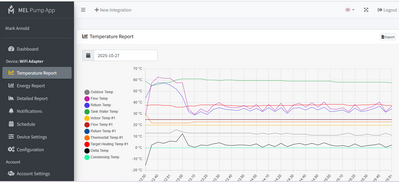Melpump Users Anywhere?
Ive just installed a dongle that allows me to monitor and communicate with an Ecodan through Melpump. Its a snip at £35 but there isnt a lot of documentation I can find. Does anyone on here use it?
Here is an example of its reports for anyone interested.
House-2 bed partial stone bungalow, 5kW Samsung Gen 6 ASHP (Self install)
6.9 kWp of PV
5kWh DC coupled battery
Blog: https://thegreeningofrosecottage.weebly.com/
Heatpump Stats: http://heatpumpmonitor.org/system/view?id=60
Very interesting and I wonder how it compares with Havenwise?
I see that it connects through CN105 and that is the connector that my WiFi link to MelCloud is connected to. Do you somehow retain a link to MelCloud and MelPump if you use their service?
In addition to the ASHP, I use MelCloud for a Mitsu Air conditioning unit and wouldn't want to lose that.
342sq m "Upside down" house in Algarve. Portugal
Mitsubishi PUHZ-120YUK 12kW ASHP
12 Solar Panels Growatt Inverter
2 x Growatt 7.5kW Batteries
Fronius EV Charger
Kia e- Niro 64kW
@davidalgarve The dongle I bought allows the standard Mitsu adapter to plug into it so you can have both. Ive copied in the chap I bought it off so hopefully he will be able to answer the technical questions 🙂
House-2 bed partial stone bungalow, 5kW Samsung Gen 6 ASHP (Self install)
6.9 kWp of PV
5kWh DC coupled battery
Blog: https://thegreeningofrosecottage.weebly.com/
Heatpump Stats: http://heatpumpmonitor.org/system/view?id=60
Re my concern about the MelCloud connection, I have just read the MelPump installation instructions and it appears that they have made provision for plugging in the Mitsu WiFi adapter into their device. However, not sure about how Log On data works for the two systems. Perhaps Bontwoody can advise?
342sq m "Upside down" house in Algarve. Portugal
Mitsubishi PUHZ-120YUK 12kW ASHP
12 Solar Panels Growatt Inverter
2 x Growatt 7.5kW Batteries
Fronius EV Charger
Kia e- Niro 64kW
@davidalgarve Unfortunately not as I didnt install Melcloud, the dongle doesnt need it. Hopefully Philip will be able to help when he joins the discussion
House-2 bed partial stone bungalow, 5kW Samsung Gen 6 ASHP (Self install)
6.9 kWp of PV
5kWh DC coupled battery
Blog: https://thegreeningofrosecottage.weebly.com/
Heatpump Stats: http://heatpumpmonitor.org/system/view?id=60
Hi everyone, i'm creator of the device - thanks for inviting me to join the discussion
So MELPump is a Polish based, well established competitor to Havenwise, with 4000+ users and a very strong user base in Europe but i would say with a different take.
There are similarities with Smart Energy, PV modes etc. but also a lot more data, to also help you find & fix system design problems and improve overall efficiency.
In early 2025, the rollout of MELCloud Home as a replacement for MELCloud leaves all 3rd Parties without easy API access (even MMSP) - the majority of Europe are now well into this migration.
To combat the decisions of Mitsibushi as well as supporting many installer & multi-system user requests with tools like Service Code requesting & Outdoor unit sensors, flow rates etc. which all unavailable through MELCloud - MELPump collaborated with my well-established Home Assistant/MQTT Connectors:
https://www.ebay.co.uk/itm/326373657740
Thus, the MELPump Adapter was made available: https://melpump.com/wifi-connector
We recognised the need for MELCloud, especially in the UK and that's why you can purchase with a spare port, if required, for the likes of 3 Diamond Cover etc.
Thanks, @f1p.
Your post is dancing rather close to our forum rules on advertising but is also very much on topic and helpful so it seemed on balance sensible to go with it.
By coincidence, I have just installed this particular wifi module and can happily confirm it does exactly what it says on the tin. I don’t have the app but have instead got your module talking with Home Assistant. For the first time since my Ecodan was installed just under 4 years ago, I now have local control. What’s more, I can now tell the heat pump to do things that weren’t exposed to the Melcloud Home Assistant integration. All said, it’s a big improvement but at the same time one that makes it still less likely I’d start using the Melpump app.
105 m2 bungalow in South East England
Mitsubishi Ecodan 8.5 kW air source heat pump
18 x 360W solar panels
1 x 6 kW GroWatt battery and SPH5000 inverter
1 x Myenergi Zappi
1 x VW ID3
Raised beds for home-grown veg and chickens for eggs
"Semper in excretia; sumus solum profundum variat"
Posted by: @majordennisbloodnokThanks, @f1p.
Your post is dancing rather close to our forum rules on advertising but is also very much on topic and helpful so it seemed on balance sensible to go with it.
By coincidence, I have just installed this particular wifi module and can happily confirm it does exactly what it says on the tin. I don’t have the app but have instead got your module talking with Home Assistant. For the first time since my Ecodan was installed just under 4 years ago, I now have local control. What’s more, I can now tell the heat pump to do things that weren’t exposed to the Melcloud Home Assistant integration. All said, it’s a big improvement but at the same time one that makes it still less likely I’d start using the Melpump app.
Yes, i was conscious of that while writing, so appreciate your fair judgement.
I'm delighted to hear you're also enjoying it - the firmware is interchangable as you mention, the MELPump specific makes initial setup quick and easy as well as the ability to get Over-The-Air updates where the Home Assistant version provides you total local control and 'free-forever' (you can even run both, configuring two MQTT connections if there are benefits you find now or in the future)
Perhaps I am missing something, but I don't get the answer that I was looking for with regard to retaining control and data for other Mitsubishi devices through MelCloud, i.e. air conditioning units.
Frankly, at this stage, I feel more comfortable with the HavenWise approach and their use of the Wireless Remote to collect the necessary data rather than potentially compromising MelCloud
342sq m "Upside down" house in Algarve. Portugal
Mitsubishi PUHZ-120YUK 12kW ASHP
12 Solar Panels Growatt Inverter
2 x Growatt 7.5kW Batteries
Fronius EV Charger
Kia e- Niro 64kW
@davidalgarve
So Air-to-Air talks a different version of the same protocol, this adapter is only compatible with Air-to-Water units.
The principle of operation, to answer your question, is that the serial data is brokered between, in this case the Flow Temperature Controller (FTC) and the Mitsi Adapter (and onto MELCloud via it's own WiFi connection)
The new adapter acts at the broker and facilitates the communication, negotiating it's own commands at an independent refresh rate, then can send/receive data independently to a MQTT broker such as MELPump/Home Assistant (in the case of Home Assistant, could be local within your house)
Havenwise connects to your MELCloud Account with your credentials, it depends on Mitsi's servers and your internet connection being available to send & receive data to the adapter.
Mitsi enforces rate limiting on calls, so typically you can only run one application at a time through their servers and in the event of an entire product re-work as mentioned - could end the ability to use it at all
@davidalgarve, I well understand your confusion. Each element is pretty straightforward but there are a lot of those elements being daisy-chained in different ways. Let me see if I can make things clearer. I will be lapsing into egg-sucking lessons for the sake of other readers who may be less familiar still with this topic, so I apologise in advance. No intention of underestimating your intelligence.
The Ecodan is designed by Mitsi to be controlled two ways; the controller unit stuck on your wall is the obvious and simplest one. The other is via their app that you can install on phones or tablets, or use via a web browser on your PC. Underneath, both the app and the heat pump need a common place they can talk to and that is Mitsi’s web servers. Collectively, those servers provide a “cloud” offering, hence why Mitsi have called their Internet-based solution Melcloud.
In technical terms, both the heat pump and the app talk with Mitsi’s cloud using what is termed an API (application programming interface). This is a pretty standard way of different systems communicating with each other, so Havenwise make use of that same interface to send commands to your heat pump; in fact, their systems may well appear to Mitsi exactly the same as an installation of their own app; it’s a bit like an imposter with the right credentials.
For the heat pump to communicate with the Internet, it needs a wifi interface; that little white box of tricks with a wire that plugs into the CN105 socket in your FTC cabinet indoors. It so happens Mitsi also sell a different module for locally controlling an Ecodan (via modbus) and that also plugs into the CN 105 socket, which is a real bugger since it means modbus control and Melcloud control are mutually exclusive.
What @f1p is producing is yet another little box of tricks that plugs into the CN 105 socket, so the wifi adapter does have to be unplugged. However, his box of tricks has itself a spare 5pin socket so the Mitsi wifi module can be plugged in again in a daisy-chain. This means the heat pump can be controlled locally by his box of tricks whilst simultaneously talking with Mitsi’s cloud systems.
@f1p’s box of tricks talks on the network using a completely different “language” called MQTT, and you tell it which MQTT server (or broker) to talk with. I have set mine to talk to an MQTT broker running on my Home Assistant box, so I can send commands to the heat pump from HA whilst the heat pump is picking up other commands from Mitsi’s cloud, and both sets of commands are translated into “CN 105-speak” by @f1p’s little white box.
If you’re still with me, there’s yet another plot twist, and that is that the third party company called Melpump provide their own cloud-based conduit for their app to control your heat pump, and their method of getting the heat pump to talk to their cloud is by means of @f1p’s box of tricks, which it can do instead of or as well as talking locally to Home Assistant or similar.
That means you theoretically could have Home Assistant talking locally to your heat pump, Melpump’s app talking via Melpump’s cloud to your heat pump and both the Melcloud app and Havenwise talking via Mitsi’s cloud systems. All this would work technically fine even if you would want to take care not to have different apps or systems simultaneously sending conflicting commands.
Understandably, wherever I’m talking about sending commands, the same also holds true for data being sent the other way from the heat pump outbound.
All of this is largely necessary only because the Melcloud app is rubbish and Mitsi don’t like third parties getting the same level of data they get themselves. Ho, hum.
As I said before, apologies once again if I’ve over-simplified in my explanation.
105 m2 bungalow in South East England
Mitsubishi Ecodan 8.5 kW air source heat pump
18 x 360W solar panels
1 x 6 kW GroWatt battery and SPH5000 inverter
1 x Myenergi Zappi
1 x VW ID3
Raised beds for home-grown veg and chickens for eggs
"Semper in excretia; sumus solum profundum variat"
@majordennisbloodnok Good explanation I thought 😁
House-2 bed partial stone bungalow, 5kW Samsung Gen 6 ASHP (Self install)
6.9 kWp of PV
5kWh DC coupled battery
Blog: https://thegreeningofrosecottage.weebly.com/
Heatpump Stats: http://heatpumpmonitor.org/system/view?id=60
- 27 Forums
- 2,495 Topics
- 57.8 K Posts
- 537 Online
- 6,220 Members
Join Us!
Worth Watching
Latest Posts
-
RE: Say hello and introduce yourself
@editor @kev1964-irl This discussion might be best had ...
By GC61 , 36 minutes ago
-

RE: What determines the SOC of a battery?
Thanks. It is not clear how @bash concluded the chargin...
By Batpred , 45 minutes ago
-
Struggling to get CoP above 3 with 6 kw Ecodan ASHP
I've been using this heatpump for two winters now and a...
By GoodbyeGas , 2 hours ago
-

RE: Humidity, or lack thereof... is my heat pump making rooms drier?
That would make sense. I've found the effects are prett...
By Majordennisbloodnok , 2 hours ago
-

RE: Testing new controls/monitoring for Midea Clone ASHP
@benson — as @tasos suggests, plotting multiple variabl...
By cathodeRay , 3 hours ago
-

@painter26 — as @jamespa says, it's for filling and re-...
By cathodeRay , 4 hours ago
-

RE: Oversized 10.5kW Grant Aerona Heat Pump on Microbore Pipes and Undersized Rads
@uknick TBH if I were taking the floor up ...
By JamesPa , 15 hours ago
-

RE: Getting ready for export with a BESS
I would have not got it if it was that tight
By Batpred , 17 hours ago
-

RE: Setback savings - fact or fiction?
I also need to correct something I said by mistake earl...
By cathodeRay , 17 hours ago
-

RE: Electricity price predictions
@judith Thanks for sharing, and nice to see how the ...
By Batpred , 18 hours ago
-
RE: Need help maximising COP of 3.5kW Valiant Aerotherm heat pump
@judith thanks Judith. Confirmation appreciated. The ...
By DavidB , 20 hours ago
-

RE: Recommended home battery inverters + regulatory matters - help requested
That makes sense. I thought better to comment in this t...
By Batpred , 20 hours ago
-
Bosch CS5800i 7kW replacing Greenstar Junior 28i
My heat pump journey began a couple of years ago when I...
By Slartibartfast , 21 hours ago
-

RE: How to control DHW with Honeywell EvoHome on Trianco ActiveAir 5 kW ASHP
The last photo is defrost for sure (or cooling, but pre...
By JamesPa , 22 hours ago
-

RE: Plug and play solar. Thoughts?
Essentially, this just needed legislation. In Germany t...
By Batpred , 22 hours ago
-
RE: A Smarter Smart Controller from Homely?
@toodles Intentional opening of any warranty “can of wo...
By Papahuhu , 24 hours ago
-
RE: Safety update; RCBOs supplying inverters or storage batteries
Thanks @transparent Thankyou for your advic...
By Bash , 1 day ago
-
RE: Air source heat pump roll call – what heat pump brand and model do you have?
Forum Handle: Odd_LionManufacturer: SamsungModel: Samsu...
By Odd_Lion , 1 day ago
-
RE: Configuring third party dongle for Ecodan local control
Well, it was mentioned before in the early pos...
By F1p , 2 days ago
-

RE: DIY solar upgrade - Considering adding more panels
I know this is a bit old, but it made me wonder what co...
By Batpred , 2 days ago
-

RE: New Vaillant aroTherm Plus in black - When will it come to the UK?
@majordennisbloodnok Daikin, take note! (In fact, I hav...
By Toodles , 2 days ago
-

RE: Midea ASHP – how to set weather compensation
@mk4 — good work! First, I agree, no evidence of cycl...
By cathodeRay , 2 days ago
-

RE: Solis inverters S6-EH1P: pros and cons and battery options
I don't know about Solis inverters. It isn't a featur...
By Transparent , 2 days ago