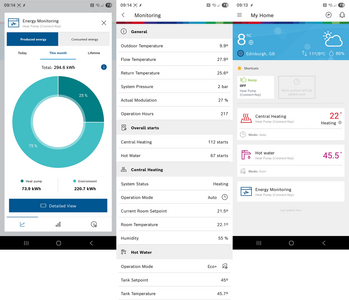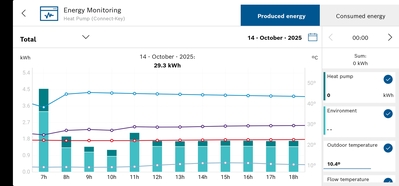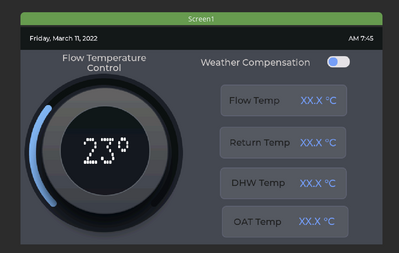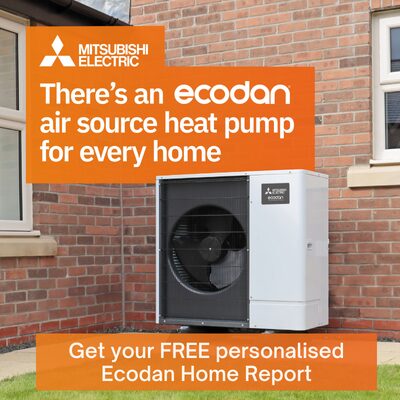How good is the app support for your heat pump?
I've not been on here long, but one recurring theme seems to be that the apps are often a bit bare bones, and that the energy monitoring information is either limited or untrustworthy. It would be interesting to hear from the owners of different heat pumps about the app support (if it even exists). I have obviously heard about the seeming inaccuracy of the Daikin app's monitoring, and I've also heard a few complaints about the Vaillant app, too, but it would be great to get some more info on what all the different apps actually do.
Our Bosch 5800i 5kW has a ConnectKey installed which, in addition to giving Bosch remote access if needed, allows us to access it using 'HomeCom Easy' which gives the following information and controls:
- At a glance see the hot water and controller room temperature as well as local weather.
- Access more detailed data like flow-return temperatures, compressor modulation, start-stops and operation hours.
- See the daily, monthly, and yearly energy consumption and generation. Data resolution is 0.1kWh with round-to-nearest, but the graph seems to use higher resolution data when it's being built.
- See hourly data for the last three days, daily data for the last three months, and monthly data for the last three years. This shows consumption/generation, as well as flow/water/room/outdoor temperature, split between central heating, hot water, and cooling.
- I get push notifications for any errors or warnings thrown up by the unit.
- I can see and modify the schedule for both hot water and central heating target temperatures.
- I can set the quiet mode level (limit maximum compressor power).
- I can tell the heat pump I'm away (to turn it to frost protect), and I can schedule up to 8 upcoming holidays which will automatically start/stop the heat pump's holiday mode.
- I can also export the energy monitoring data to a CSV file, but it's still limited to a precision of 0.1.
In general, I find the app okay. It's pretty slow, and it's either not caching any of the energy monitoring data, or it's just really, really slow. Allowing remote access to an engineer is a nice QoL thing to have, and the holiday programming is really nice.
I'd love to have access to the full data resolution rather than the rounded numbers as I'm a mathsy guy. I'd also like to have some kind of connection to Home Assistant or other smart home system.
Overall, not bad. The engineer in me wants more data, of course, but the control options are fairly good for a typical home owner. Then again, I don't necessarily know what I don't have.
So it's show and tell time. What does your app look like? How well does it work? What can you do with it, and what do you think is missing?
Show and tell, eh? OK, here goes.
I've got a Mitsi Ecodan and, as a unit, it works brilliantly; I've no complaints. The app, however, is a totally different story. They call their app Melcloud and strictly speaking that covers both the app you install on the phone, the browser-based web application so you can use it from your PC and all the behind-the-scenes cloud-based stuff that supports it.
- The functionality is dated and limited, and the user interface is clunky.
- There are areas of the heat pump's configuration that, if set at the console unit, are not communicated to Melcloud and therefore are not visible in the app nor even known about or taken into account by the cloud systems or anything that interacts with them (this would include third party tools like Havenwise, incidentally).
- Getting information out based on historical data is limited to a set number of predefined reports, none of which allow you to actually download the displayed or underlying data for your own ad-hoc analysis.
- On a plus side, there is an official integration into Home Assistant and, I believe one for OpenHAB. Given the install base of Ecodans, I'd be surprised if there weren't well supported integrations into other home management systems too. On the down side, the integration - at least as provided - has stopped reporting some pretty fundamental info such as energy in/out. As a result, I simply use Excel and call the underlying Melcloud API directly to get that info for analysis - yes, the data's there, just not well exposed.
My installers originally set the unit up to run under weather compensation, so I've had very little inclination to want to "control" it; it works very well with me just leaving it alone and consistently returns a decent SCOP. As a result, I rarely open the app and only look at the Melcloud bits of Home Assistant to check what the heat pump's doing at any given time. The only time I actually need to use the app is when Octopus advertise a saving session, at which point I use the app to schedule in advance a start and end time for putting the heat pump into holiday mode (turn it off 15 mins before the saving session and back on 15 minutes after the session has ended - the number of 90 minute holidays we've taken is rather stretching the idea of "going on a short break").
In short, the app is at least functional but a big corporation like Mitsubishi should be getting pretty embarrassed at how much they've neglected keeping it up with modern requirements.
105 m2 bungalow in South East England
Mitsubishi Ecodan 8.5 kW air source heat pump
18 x 360W solar panels
1 x 6 kW GroWatt battery and SPH5000 inverter
1 x Myenergi Zappi
1 x VW ID3
Raised beds for home-grown veg and chickens for eggs
"Semper in excretia; sumus solum profundum variat"
Like @majordennisbloodnok I have the Mitsi Ecodan and Melcloud. Melcloud sucks, and the major sums it up very well, particularly in his last paragraph.
Enough said.
I will be pushing the button to activate my Havenwise account as soon as my CH becomes active. Hopefully, that will provide better efficiency of the system itself and the data available.
Retrofitted 11.2kw Mitsubishi Ecodan to new radiators commissioned November 2021.
14 x 500w Monocrystalline solar panels.
2 ESS Smile G3 10.1 batteries.
ESS Smile G3 5kw inverter.
Posted by: @morganLike @majordennisbloodnok I have the Mitsi Ecodan and Melcloud. Melcloud sucks, and the major sums it up very well, particularly in his last paragraph.
Enough said.
I will be pushing the button to activate my Havenwise account as soon as my CH becomes active. Hopefully, that will provide better efficiency of the system itself and the data available.
I'm using Havenwise with an Ecodan system. I'm happy with it as a means to run the heating, but the reporting within the Havenwise app is currently very limited. It provides a rolling 7 day snapshot of estimated cost, along with a basic CoP calculation for the same period, split between DHW and Heating, with a total energy consumption and output. You can scroll back by week to see the history, but it's limited to the same 7-day rolling blocks.
The cost calculation is based on your energy tariff, so will overstate the estimated spend if energy is being consumed from a battery, rather than the grid, so is essentially a 'maximum' figure.
I find I'm more reliant on MELCloud for anything more configurable in terms of analysis, and I agree with all the criticisms of it in @majordennisbloodnok's post.
I'm a satisfied user of Havenwise, and wouldn't want to put you off using it, but don't get your hopes up with regard to the data you'll get from their app.
130m2 4 bed detached house in West Yorkshire
10kW Mitsubishi Ecodan R290 Heat Pump - Installed June 2025
6.3kWp PV, 5kW Sunsynk Inverter, 3 x 5.3kWh Sunsynk Batteries
MyEnergi Zappi Charger for 1 EV (Ioniq5) and 1 PHEV (Outlander)
User of Havenwise (Full control Jun-Dec 2025, DHW only from early Dec)
Subscriber to MelPump App data via CN105 Dongle Kit
@morgan Not sure if you have done so but, if not, have a look at the Mel Pump app for Mitsubishi.
It is chargeable but so much better than Mel-Cloud.
Install 13 April 2024 - 4 Bedroom Brick Detached - Heat Loss 9,281w, Design 45c at -2 - Ecodan 11.2kw R32 - 25L Buffer - 250L Telford Tempest HP DHW - All 16 radiators replaced - Auto Adapt - Mel-Pump app - Octopus Cosy Fixed
19 Jan 2026 - added Sigenstor 10 battery
Posted by: @richard24738@morgan Not sure if you have done so but, if not, have a look at the Mel Pump app for Mitsubishi.
It is chargeable but so much better than Mel-Cloud.
thank you, I shall a look. Not heard of it until now.
Retrofitted 11.2kw Mitsubishi Ecodan to new radiators commissioned November 2021.
14 x 500w Monocrystalline solar panels.
2 ESS Smile G3 10.1 batteries.
ESS Smile G3 5kw inverter.
Posted by: @richard24738@morgan Not sure if you have done so but, if not, have a look at the Mel Pump app for Mitsubishi.
It is chargeable but so much better than Mel-Cloud.
You've mentioned that before, @richard24738, and it does look good. However, I do have a security concern about it that would make me rather cautious.
105 m2 bungalow in South East England
Mitsubishi Ecodan 8.5 kW air source heat pump
18 x 360W solar panels
1 x 6 kW GroWatt battery and SPH5000 inverter
1 x Myenergi Zappi
1 x VW ID3
Raised beds for home-grown veg and chickens for eggs
"Semper in excretia; sumus solum profundum variat"
@majordennisbloodnok Thanks. Not sure what your security concern is.
I only use it for reporting and do not use any of the facilities to manage my pump.
I do not want any reliance on the internet to control my pump and only program from the FTC6 controller.
Install 13 April 2024 - 4 Bedroom Brick Detached - Heat Loss 9,281w, Design 45c at -2 - Ecodan 11.2kw R32 - 25L Buffer - 250L Telford Tempest HP DHW - All 16 radiators replaced - Auto Adapt - Mel-Pump app - Octopus Cosy Fixed
19 Jan 2026 - added Sigenstor 10 battery
We use the Vaillant app and it does everything we need. Weather compensation and now the parameters can be adjusted on the app too. There are 3 modes, simple WC only the outside temperature controls it, WC which switches off when the room is already warm enough, (useful for solar loading), plus room influenced which is our winter setting it uses internal temp too.
My only niggle is the algorithm on room temperature doesn’t have a large enough room influence and I have to increase the WC parameter in the coldest weather.
2kW + Growatt & 4kW +Sunnyboy PV on south-facing roof Solar thermal. 9.5kWh Givenergy battery with AC3. MVHR. Vaillant 7kW ASHP (very pleased with SCOP 4.7) open system operating on WC
@judith Being able to adjust the weather compensation and room influence through the app sounds like a nice feature. We have to go into the installer level menu on the indoor unit to access that stuff. We do have the ability to alter the room influence factor when in there, though. It can be set as high as a 5x multiple of the room temperature deviation (so if the room temp is off by a degree, the flow temp changes by 1-5, depending on the number set). Is there any similar option for Vaillant?
Posted by: @richard24738@majordennisbloodnok Thanks. Not sure what your security concern is.
I only use it for reporting and do not use any of the facilities to manage my pump.
I do not want any reliance on the internet to control my pump and only program from the FTC6 controller.
It looks quite interesting and, like you, I'd only want the reporting features from it as I'm already using Havenwise to manage the heat pump. Not sure if will be compatible alongside Havenwise but will likely research further. Thanks for the heads up on this, as I'd not heard of it previously.
130m2 4 bed detached house in West Yorkshire
10kW Mitsubishi Ecodan R290 Heat Pump - Installed June 2025
6.3kWp PV, 5kW Sunsynk Inverter, 3 x 5.3kWh Sunsynk Batteries
MyEnergi Zappi Charger for 1 EV (Ioniq5) and 1 PHEV (Outlander)
User of Havenwise (Full control Jun-Dec 2025, DHW only from early Dec)
Subscriber to MelPump App data via CN105 Dongle Kit
I am currently refining my own smart controller for my Grant Aerona3 R32 as it has practically prehistoric controls I am now addicted to ESP32 devices! I have made a few variants Power over Ethernet, usb powered, purely modbus read write, modbus with relays, Wi-Fi, wired etc and am currently working on a simple user interface on a waveshare ESP32-S3 7 inch touch screen. This will give a simple control to raise or lower the weather compensation curve via the display below.
this unit will also feed into my Home Assistant set up giving me granular control/monitoring of the unit. The Grant Aerona3 has various terminals on the PCB that require relays to trigger them such as low tariff mode, night mode (great for if your heat pump is oversized as it allows you to limit the compressor), dual set-point (allows you to have a second heating curve save you messing around with your main settings if you need a boost in the heating) and DHW manual override (handy if you want to boost you hot water remotely).
I am still testing things and may need a second device to handle relays but it has been a fun journey.
Kind Regards
Si
——————————————————————————
Grant Aerona3 13kW
13 x 435w + 13x 480w Solar Panels
Sigenergy 10kW Inverter
16kW Sigenstor battery
- 27 Forums
- 2,495 Topics
- 57.8 K Posts
- 429 Online
- 6,220 Members
Join Us!
Worth Watching
Latest Posts
-
RE: Say hello and introduce yourself
@editor @kev1964-irl This discussion might be best had ...
By GC61 , 53 minutes ago
-

RE: What determines the SOC of a battery?
Thanks. It is not clear how @bash concluded the chargin...
By Batpred , 1 hour ago
-
Struggling to get CoP above 3 with 6 kw Ecodan ASHP
I've been using this heatpump for two winters now and a...
By GoodbyeGas , 2 hours ago
-

RE: Humidity, or lack thereof... is my heat pump making rooms drier?
That would make sense. I've found the effects are prett...
By Majordennisbloodnok , 2 hours ago
-

RE: Testing new controls/monitoring for Midea Clone ASHP
@benson — as @tasos suggests, plotting multiple variabl...
By cathodeRay , 3 hours ago
-

@painter26 — as @jamespa says, it's for filling and re-...
By cathodeRay , 5 hours ago
-

RE: Oversized 10.5kW Grant Aerona Heat Pump on Microbore Pipes and Undersized Rads
@uknick TBH if I were taking the floor up ...
By JamesPa , 15 hours ago
-

RE: Getting ready for export with a BESS
I would have not got it if it was that tight
By Batpred , 17 hours ago
-

RE: Setback savings - fact or fiction?
I also need to correct something I said by mistake earl...
By cathodeRay , 17 hours ago
-

RE: Electricity price predictions
@judith Thanks for sharing, and nice to see how the ...
By Batpred , 18 hours ago
-
RE: Need help maximising COP of 3.5kW Valiant Aerotherm heat pump
@judith thanks Judith. Confirmation appreciated. The ...
By DavidB , 20 hours ago
-

RE: Recommended home battery inverters + regulatory matters - help requested
That makes sense. I thought better to comment in this t...
By Batpred , 21 hours ago
-
Bosch CS5800i 7kW replacing Greenstar Junior 28i
My heat pump journey began a couple of years ago when I...
By Slartibartfast , 21 hours ago
-

RE: How to control DHW with Honeywell EvoHome on Trianco ActiveAir 5 kW ASHP
The last photo is defrost for sure (or cooling, but pre...
By JamesPa , 22 hours ago
-

RE: Plug and play solar. Thoughts?
Essentially, this just needed legislation. In Germany t...
By Batpred , 23 hours ago
-
RE: A Smarter Smart Controller from Homely?
@toodles Intentional opening of any warranty “can of wo...
By Papahuhu , 1 day ago
-
RE: Safety update; RCBOs supplying inverters or storage batteries
Thanks @transparent Thankyou for your advic...
By Bash , 1 day ago
-
RE: Air source heat pump roll call – what heat pump brand and model do you have?
Forum Handle: Odd_LionManufacturer: SamsungModel: Samsu...
By Odd_Lion , 1 day ago
-
RE: Configuring third party dongle for Ecodan local control
Well, it was mentioned before in the early pos...
By F1p , 2 days ago
-

RE: DIY solar upgrade - Considering adding more panels
I know this is a bit old, but it made me wonder what co...
By Batpred , 2 days ago
-

RE: New Vaillant aroTherm Plus in black - When will it come to the UK?
@majordennisbloodnok Daikin, take note! (In fact, I hav...
By Toodles , 2 days ago
-

RE: Midea ASHP – how to set weather compensation
@mk4 — good work! First, I agree, no evidence of cycl...
By cathodeRay , 2 days ago
-

RE: Solis inverters S6-EH1P: pros and cons and battery options
I don't know about Solis inverters. It isn't a featur...
By Transparent , 2 days ago