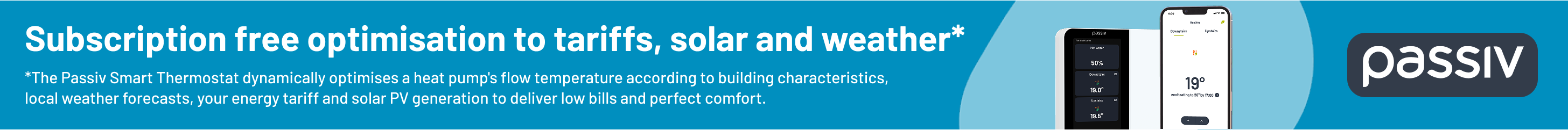Ecodan with UFH flow temperature consuming 130kWh per day
Hi all. Moved in last Friday to our build. Great timing weather wise. But now on the rather sharp learning curve that is ASHP, solar, etc.
Currently using 130kWh a day!! So something seems off. 4300 sq ft house
We have ufh throughout with room sensors everywhere. Obviously lots of questions but 1 at a time. The flow rate temp is set to 49. Does that sound right? Also seems to be on defrost mode an awful lot.
It's a big house, so yes you need a lot of power. 49 is too hot for ufh. My flow temp is 43 with radiators. Swap to weather comp and lower the flow temps. You probably need somewhere in the 30s.
<Hi we have an ecodan. We live in a dormer bungalow downstairs much larger than upstairs approx 2054 sq feet including un heated garage. Built 2020 so good insulation, EPC B we have no solar.
We have ufh downstairs rads up, we have 7 underfloor stats and 5 rads with trv.
We run on weather comp 43@-2 this works for us, house is warm we target 18 but always overshoots, most rooms between 20 - 22 degrees downstairs. We have set backs thru night.
This wk we have averaged 65kWh. per day for all electric 55 kWh for ashp.
Because we are on weather comp and the system is now open the room stats are there just to tell us room temp, they don't call for heat.
We have 2 mitsubishi remotes 1 upstairs one in kitchen, this is super sensitive doesn't work at all for us in rooms with any tech or if too far away from ashp wireless interface situated in garage.
49 is probably high if u can lower the flow temp ur costs should come down.
We also set our hot water to 42.5 degrees We have a hot water tap for kitchen sink stuff and showers are plenty hot enough.
We have done a risk assessment on legionella, so that's off too.
I learnt loads from this fab forum and also heat geek on you tube.
It's just hard that you have moved in on one of the coldest weeks of the year, it does get easier when the temperatures rise.
Is the 130kWh electricity usage or heat delivered? If it's heat output then that corresponds to a heat loss of 5.4kW which isn't unreasonable for many houses the past few days. If it's electricity then that could correspond to a heat loss of between 10 to up to 20kW, which again depending on your property isn't unreasonable with the temperatures we've been having. What's your estimated peak heat loss?
Thank you all. Yes appreciate the weather snap was not the ideal time to be figuring all this out.
so we have 2 x 8.5kw ecodan in a cascade. Not sure what that means
Solar pv not yet up and running but in. 9.5kw in total and a 10kw battery.
first task it to get to grips with the heating. The house is all single story with ufh everywhere.
we got 100/100 on the EPC. So after all this investment I rather naively thought my bills would be a fiver a month.
interesting what you are saying about the flow temp. The app part of the system will be available on Tuesday. I presume this makes it easier to control?
also our hot water from the taps is at 50 but feels like 90
thanks again all for the replies. Really appreciated
@abefroman a couple of things stand out to me. Firstly with 17kW of heat pumps it's clear your installer thought you had a large heat loss. That is very much on the large size, and again a heat loss figure would help or even the predicted energy to heat your house from your EPC. Assuming your heat loss is like 16kW peak, then firstly I commend you on what must be a veritable mansion with an EPC of 100/100, and secondly that is actually quite an efficient system at the temperatures we've been having (COP >3 when well below freezing). It all depends on that calculated heat loss figure.
On flow temp control, I suspect this might only be possible from the controller not the app, but it could be both.
Is it possible that you have an immersion heater turned on in your hot water tank(s)? Also is it set to keep to 50C all day? It probably only needs to heat up to that once or twice per day then be left alone.
@oswiu you are good. I’ve just read the initial report and it states a heat loss of 15390W
Just yesterday I changed to heating water twice a day as it was set for all day with a dip of 10 degrees before it triggers. But found it seemed to be on hot water every time I looked and as such not heating the house.
Yes our Architect was very smug with the EPC A
It’s on a compensation curve but I don’t really know what these are or if I should adjust the one in there.
Have knocked the hot water down a couple of degrees as it’s very hot from the taps. And next is to look at the heat flow temp/rate but don’t know what these should be.
thanks.
@abefroman interesting you say your hot water seems to be on a lot. Do you have a secondary return?
They are often specked for larger houses to ensure you get hot water at the tap quickly (ours doesn’t have one and can take 5 mins to get hot water!)
The negative of this is hot water circulating around the pipes constantly so if they aren’t lagged well you need to keep topping up the hot water.
250sqm house. 30kWh Sunsynk/Pylontech battery system. 14kWp solar. Ecodan 14kW. BMW iX.
Posted by: @abefromanHi all. Moved in last Friday to our build. Great timing weather wise. But now on the rather sharp learning curve that is ASHP, solar, etc.
Currently using 130kWh a day!! So something seems off. 4300 sq ft house
We have ufh throughout with room sensors everywhere. Obviously lots of questions but 1 at a time. The flow rate temp is set to 49. Does that sound right? Also seems to be on defrost mode an awful lot.
The usage would be about right for the design and flow temperature, but probably more than double what it should be.
@abefroman With the MelCloud app up and running you should be able to see the actual flow/return temperatures and hot water tank temperatures for your system, amongst other data. That can help to diagnose poor/inefficient operation.
Gathering some comparative running data for this week to contrast last week's arctic blast will be very helpful to put some context on how your system is working.
You mentioned defrost cycles. Just for comparison, I was finding that our 11.2kW Ecodan was defrosting up to twice per hour when it got really cold (-8) last week. Only a few minutes per cycle, and it still performed well throughout the cold snap.
Mitsubishi Ecodan 11.2kW R32 ASHP; Ecodan DHW cylinder; UFH+rads
20x430W Jinko TOPCON Tiger Neo solar; Luxpower 6+4kW hybrid inverter; 20kWh LFP battery storage
PHEV; Zappi charger
Posted by: @oswiuOn flow temp control, I suspect this might only be possible from the controller not the app, but it could be both.
It can be done from both, but it's far easier from the controller: put the system into flow mode (menu: Heating: left button until pic of a water drop with a thermometer is shown, then tick/back out to main screen again), then use the +/- buttons to change the temperature.
In the app, open the Controls for your home, then Actions in the top right corner, then Unit Settings, pick Flow and set the temperature slider, then wait a minute or two for the command to be sent to the system controller.
-
New Mitsubishi Ecodan 11.2kW installation - L9 errors and maybe more
3 days ago
-
Ecodan with FTC7 - True Weather Compensation
6 days ago
-
Ecodan unable to hit legionella target temp - what's the consensus?
2 weeks ago
-
Mitsubishi Ecodan 11kw Defrosting Issue.
1 month ago
-
How to Zone with a Single Room with UFH
4 months ago
- 26 Forums
- 2,417 Topics
- 54.8 K Posts
- 257 Online
- 6,096 Members
Join Us!
Worth Watching
Latest Posts
-
RE: Octopus Cosy 12 Heat Pump Regret: Incredibly Loud, Poor Heating & Constant Hum - Help!
So, after much anguish, and even visiting the neighbour...
By razz , 3 hours ago
-
MLCP (Multi-Layer Composite Pipe) for ASHP
@editor nope. The info you reported was sufficient for ...
By iotum , 5 hours ago
-
RE: Advice for a novice on Mitsubishi Ecodan 6kW
@robs Quick response while I'm in stationary traffic le...
By Sheriff Fatman , 5 hours ago
-
RE: Setback savings - fact or fiction?
Maths looks right to me, my only question about this ca...
By JamesPa , 5 hours ago
-
RE: Ideal HP290 14kW ASHP - how to optimise
@jamespa I wasn’t offended at all. You are very knowled...
By Davesoa , 6 hours ago
-
RE: Experience - New Build / Complete New Heating System
@vincro I would be surprised if it is much above 5 to 6...
By ASHP-BOBBA , 6 hours ago
-
RE: Recommended home battery inverters + regulatory matters - help requested
Yes, certainly not enough could have been tested in any...
By Batpred , 7 hours ago
-
RE: Post-Traumatic Heat Pump Stress Disorder
Yes bang on and maybe I can illustrate that by way of e...
By iotum , 8 hours ago
-
-

RE: Replacing my 18 month old Hitachi Yutaki ASHP
A big thank you to @jamespa for all his efforts online ...
By trebor12345 , 11 hours ago
-

RE: GSHP WOES! Midland based engineer recommendations?
@editor It is indeed for servicing. My current service ...
By Morgan , 12 hours ago
-
RE: Sunsynk Whole House Backup Issue
Hi @lostandconfused , I agree that topic/thread is the ...
By Batpred , 12 hours ago
-
RE: Speedcomfort radiator fans
In case it helps Andrew Kuhne on openenergy monitor has...
By JamesPa , 13 hours ago
-

Things have gone quiet with you @drei. Any updates?
By Mars , 16 hours ago
-

RE: Passiv Smart Thermostat - Help & Forum Support
Thanks @tim441. Interesting timing, as Passiv are a cur...
By Mars , 18 hours ago
-
Hi everyone, I have a two year old Marlec Solar iBoos...
By Tallmarc , 20 hours ago
-
RE: Please help with the settings ecodan
Are you trying to address any particular performance is...
By Sheriff Fatman , 1 day ago
-
RE: Solis inverters S6-EH1P: pros and cons and battery options
🤣 Well, I never managed to get the HA solis "...
By Batpred , 1 day ago