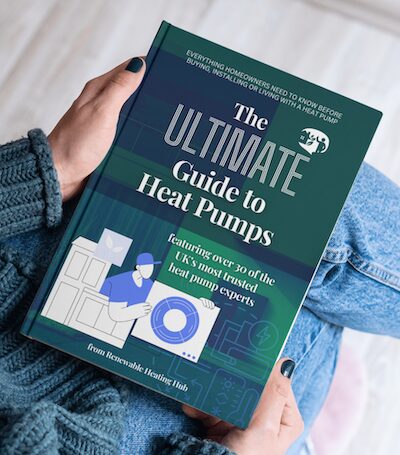Ecodan DHW Settings missing
What did you press to get to this screen, it doesn't look right at all, but try a long press of the menu button see if the screen looks any different.
If that doesn't work have you tried turning its on and back on again it does look like the screen isn't scaled correctly.
This screen was accessed by long pressing the menu button and selecting the first item 'DHW'.
I've power cycled the unit, reset the controller, reset the FTC, all to no avail.
I would suggest that you check the setting of DIP Switch SW1-3 which identifies the presence or absence of a DHW cylinder. If the setting of this DIP Switch indicates that a DHW cylinder has not been installed then the controller display is unlikely to show the parameters relating to DHW.
Also check the setting of SW3-7.
Hi Derek, that sounds promising. How exactly would I do that.
Gary, yes I think it is a tech issue, that's why I'm here...I live in an Overseas Territory and calling international support numbers is rather expensive unfortunately!
Posted by: @pingu807Hi Derek, that sounds promising. How exactly would I do that.
Gary, yes I think it is a tech issue, that's why I'm here...I live in an Overseas Territory and calling international support numbers is rather expensive unfortunately!
Look at section 4.3 Dip switch functions on page B-57 of the attached document.
Hi, thanks for your help.
It was all working properly only a few days ago and noone has touched any physical switches. Before I go opening it up, is it possible these switches could have moved themselves?
I have also lost both the temperature readouts for room temp and DHW temp on the 'home' screen now.
-
Ecodan unable to hit legionella target temp - what's the consensus?
9 hours ago
-
Mitsubishi Ecodan 11kw Defrosting Issue.
2 weeks ago
-
British Gas Heat Pump Installation Complaint
2 months ago
-
Heating Turned Off but Radiators Still Warm
3 months ago
-
Samsung Heat pump with Yonos Pico circulating pump running all the time
3 months ago
- 26 Forums
- 2,367 Topics
- 53.7 K Posts
- 129 Online
- 6,042 Members
Join Us!
Worth Watching
Latest Posts
-
RE: Solis S6-EH1P8K-L-PLUS – Why I Chose It and What I’ve Learned So Far
@majordennisbloodnok To be honest, when I spoke with...
By Batpred , 3 hours ago
-
RE: Changing from 4-port buffer to volumizer
@andy1618 see the very sage advice from @editor above. ...
By JamesPa , 5 hours ago
-
RE: New Fogstar 15.5kWh upright solution
The video shows the JK balancer, but the connection of ...
By Batpred , 8 hours ago
-
RE: Ecodan unable to hit legionella target temp - what's the consensus?
@9jwr9 Hi, yes this is the issue with every (stand alon...
By ASHP-BOBBA , 9 hours ago
-
RE: Help me keep the faith with my air source heat pump installation
@adamk FWIW I managed unintentionally to 'coax' mine in...
By JamesPa , 10 hours ago
-
RE: Help needed with Grant Aerona 3 issues
Ok please post back once experiment complete. Give it ...
By JamesPa , 10 hours ago
-
RE: Octopus Cosy Heat Pump Owners & Discussion Thread
You are in essence right. Adia only works with selecte...
By JamesPa , 10 hours ago
-

No, you haven’t missed out, @batpred. This thread’ll st...
By Majordennisbloodnok , 11 hours ago
-

RE: Tesla Powerwall – More of a ‘Luxury’ Than an ROI Winner!
Also, though they weren’t prepared to match the price t...
By Toodles , 12 hours ago
-
RE: How long will your energy contract last?
My INTELLI-FIX-12M-25-08-29 has less than 12 months to ...
By Batpred , 12 hours ago
-

RE: GivEnergy 2025 forthcoming batteries and inverters
Then, perhaps @toodles , you should've made a submissio...
By Transparent , 12 hours ago
-
RE: Balancing financial efficiency and comfort using the Octopus Cosy tariff
I am wondering if anyone with an EV could find the 7p/k...
By Batpred , 13 hours ago
-
Possibly, but it would also reduce DeltaT across the em...
By JamesPa , 13 hours ago
-

RE: ASHP sizing - value of Heat Transfer Coefficient
@cathoderay It was reminiscent of the BBC Open Universi...
By Toodles , 13 hours ago
-
-

@morgan They are unsupervised these days, can’t get the...
By Toodles , 4 days ago
-

RE: Setback savings - fact or fiction?
Exactly. We only need to compare conditions, to decide ...
By cathodeRay , 5 days ago
-
RE: Need Help Optimising My Rushed ECO4 Install: 12kW Bosch Heat Pump
Welcome @mickamills We too have an oversized 12kW Sa...
By Old_Scientist , 5 days ago
-
RE: My Powerwall 3 Consumes 3-4 kWh/Day in Self-Consumption: Is This Normal?
@caron I can confirm that the power usage of the PW3 is...
By Old_Scientist , 5 days ago