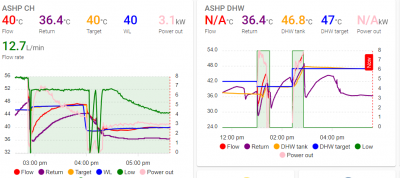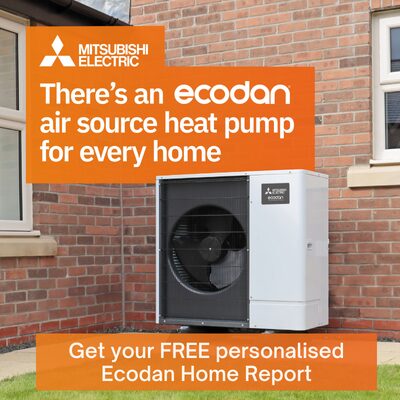Samsung ASHP scheduling help
I have a 12kw Samsung EHS Mono Heat Pump R32 1PH, with Samsung EHS R32 Heat Pump Control Pack and Wi-Fi Control Kit, although the Wi-Fi kit was never installed so the controller sits in my loft with the DHW tank. My Hive is connected up to the system, however, I don't think this is ideal because it can only basically turn the heating on or off.
What I would like to do is have a water law set to daytime hours, and either a different water law for nighttime, or somehow to reduce the temperature in the radiators during the night (i.e. setback).
On the Samsung controller, I can only schedule on/off/quiet for the DHW, nothing on heating.
Does anybody know how to set this up? I'm happy to ditch the Hive if easiest.
Thanks, Mark
I think the short answer is that you can't schedule different water laws or a setback flow temperature, which is pretty poor IMO.
I was frustrated by this too and have ended up using the Modbus interface to link the heat pump to Home Assistant. This gives direct control of the flow temperature so I can do pretty much whatever I want, but it's probably not for the faint hearted.... But I'm happy to share what I've done of you are interested.
Have a look at Homely, as this is an off-the-shelf solution that does something similar I believe, but you can only control via an app (no wall controller).
Flicking through the Samsung controller manual, you can set a different water law for Outing mode but that's not helpful as it can't be scheduled. The PV function allows you to increase the water law flow temp by a configurable offset, e.g. 3 degrees. But as you want to lower the flow temp at certain times, you'd need to lower the main water law curve and then 'boost' it back to current values with the PV function except overnight for example. You'd need to wire a time switch or relay to the controller to activate the PV function.
@tomc I would be really interested in your Home Assistant set up if you have details you can share
Posted by: @tomcBut I'm happy to share what I've done of you are interested.
I am also very interested, as I've been looking into doing the same thing, Home Assistant <-> modbus (RS-485) <-> Heat Pump, only difference is my heat pump is a Midea rather than Samsung unit. Another consideration with the Midea units is that there is a python module that can be added as custom component to Home Assistant that allows direct communication with the Midea wired controller via Wifi ie no need for the modbus bit but the code in the module is not complete and so far the only data I have managed to get is DHW tank actual temperature and total power consumption (and so indirectly, and not very accurately, power consumption by hour, or a bit more accurately, by day). The two relevant threads on the forum are:
and
See later posts in latter thread, where the emphasis shifts to connecting not to the app/midea cloud, but directly and locally to the wired controller.
Both the hardware you have used and software setup would be of interest, if you can provide any details. I am interested in both monitoring, specifically to get COP over time, along with other relevant data such as ambient outdoor temp, and also in using Home Assistant to control the heat pump, with a view to setting different weather compensation (water law in Samsung speak) curves so I can use a setback overnight without the penalty of the house taking forever to warm up again in the morning (the steady state curve doesn't provide enough heat to raise the temperature at a reasonable rate).
Midea 14kW (for now...) ASHP heating both building and DHW
Posted by: @redzer_irl@tomc I would be really interested in your Home Assistant set up if you have details you can share
@tomc - seconded. keen HA user here.
My octopus signup link https://share.octopus.energy/ebony-deer-230
210m2 house, Samsung 16kw Gen6 ASHP Self installed: Single circulation loop , PWM modulating pump.
My public ASHP stats: https://heatpumpmonitor.org/system/view?id=45
11.9kWp of PV
41kWh of Battery storage (3x Powerwall 2)
2x BEVs
Posted by: @tomc
I was frustrated by this too and have ended up using the Modbus interface to link the heat pump to Home Assistant. This gives direct control of the flow temperature so I can do pretty much whatever I want, but it's probably not for the faint hearted.... But I'm happy to share what I've done of you are interested.
I am not familiar with HA, being more experienced with industrial control systems, but always interested to learn about different systems.
I assume that you are writing from HA, over Modbus, to the heat pump controller, and thereby modifying the required flow temperature. This leads to several questions.
How did you discover which register to write to within the heat pump controller?
Do you just overwrite the Water Law calculated value?
How do you calculate the new flow temperature value to be written to the heat pump controller?
@derek-m - these are all very pertinent questions. As you know, I have a Midea unit, but I think the principles are very similar whether it's a Samsung unit or a Midea one. Modbus has 'register addresses' which you can use to get or set a value. You might get the DHW tank actual temperature, or set the target DHW target temperature. I am doing something very similar using Home Assistant over Wifi in the other thread, no modbus involved, just those dratted Ox (hex) numbers and data offset and bitwise operators, but only getting at the moment, too terrified to set anything just yet.
I think the calculations to set say the LWT will be simple calculations. For example, for a boost, if room set temp - room actual temp > +2, then new LWT = current LWT + 3 sort of thing.
Midea 14kW (for now...) ASHP heating both building and DHW
Posted by: @cathoderay@derek-m - these are all very pertinent questions. As you know, I have a Midea unit, but I think the principles are very similar whether it's a Samsung unit or a Midea one. Modbus has 'register addresses' which you can use to get or set a value. You might get the DHW tank actual temperature, or set the target DHW target temperature. I am doing something very similar using Home Assistant over Wifi in the other thread, no modbus involved, just those dratted Ox (hex) numbers and data offset and bitwise operators, but only getting at the moment, too terrified to set anything just yet.
I think the calculations to set say the LWT will be simple calculations. For example, for a boost, if room set temp - room actual temp > +2, then new LWT = current LWT + 3 sort of thing.
You should be able to read the data, once you figure out what data is what. As far as being able to write data to the controller is concerned, I am not quite certain, since shortly after changing the data within the controller, it could then be overwritten by the controller itself.
Thanks for the interest everyone, I'll post a brief description of the setup then try and answer any remaining questions. Sorry if it is a bit piecemeal, a bit short of time as usual!
Hardware
Samsung Modbus interface MIM-B19M ( https://midsummerwholesale.co.uk/buy/samsung-heat-pumps/Samsung-modbus-MIM-B19, but I got it cheaper from Portugal here: https://www.keroclima.pt/Samsung-Comando-MIM-B19N/en)
USB to RS-485 converter ( https://www.amazon.co.uk/Waveshare-Industrial-Converter-Aluminium-Magnetical/dp/B07P3JGGLG). You can get cheaper ones but I chose this one as it is isolated and looks a bit more robust
Raspberry Pi running a Python script (see below). This is on the network and talks to HA using MQTT. It is separate to the Pi running HA but I guess could be the same if convenient.
Python script
This code from Glyn gave a massive headstart, as he had already figured out the code to read and write Modbus registers:
https://github.com/glynhudson/samsung-modbus-mim-b19n
The manual that came with the Modbus interface detail all the registers - they are in Glyn's git repository.
I've then just hooked the read/write commands up to MQTT to interface to HA. It also calculates the output power, although not that accurately for me as I've had to guess they effect of the glycol on specific heat capacity. I will try and publish the code, but there is a bug that gives an unhandled exception I need to sort first (if anyone if very keen PM me).
Home Assistant
The MQTT auto-discovery creates all the sensors etc. in HA automatically (flow, return, indoor, outdoor, flow target, DHW tank, DHW tank target and indoor target temps, flow rate, output power, DHW and CH on/off status, three-way valve position and defrost status). The control parameters are DHW and CH on/off, and the three target temperatures. The DHW andf CH on/off are configured as switches on HA and just work, the target temps need input_numbers and an automation to send the values back via MQTT.
If you have the Samsung controller in Water Out mode (where you set the flow temp manually with no weather compensation) then you can adjust the flow temp using the target flow parameter. This is what I do, and have replicated the controller weather compensation (water law) using a template sensor in HA.
If you have it in thermostat mode (where you set the room temperature), you can't set the flow target and have to use the indoor target, but the controller still does weather compensation.
So basically the whole setup just lets you make adjustments that you could make on the controller, it doesn't fundamentally change how the controller operates. But it does allow you to take control of the flow temperature, which is the vital thing.
Some graphs (WIP)
Control strategy is quite simple at the moment. We're on Octopus Cosy so it just shifts the weather compensation curve by +3 degrees in the cheap periods and -5 when expensive, and also -5 when overnight. There is an option to turn the heating off overnight (until 4am) if certain conditions are met (indoor temp above 19 and overnight forecast is less than 5 degrees)
I have buttons on the HA overview to select morning and/or evening showers - this determines whixh cheap period the DHW is heated, and to what temperature.
@tomc - thanks very much for all this, very illuminating. Clearly you can fine tune the weather compensation curve according to time of day (and so make better use of a variable tariff). It also appears that you have the option to use indoor temps (and forecasts) to adjust the curve. Is this reasonably easy to set up, and does it actually work seamlessly in practice?
Midea 14kW (for now...) ASHP heating both building and DHW
Reading the indoor temperature is the one main snag. It seems that when the Samsung controller is in Water Outlet mode it isn't possible to get the current indoor temperature via Modbus. The register just freezes as 20 degrees.
For now I'm using a zigbee temperature sensor to sense the indoor temperature independently, but this isn't as stable as I'd like so might change to a WiFi one.
The main bit of functionality I haven't done in HA yet using indoor temperature is some basic load control - basically progressively dial down the flow temp as it reaches a room setpoint, e.g. down 1 degree from weather comp curve for each 0.1 degree above 19 degrees. I probably won't do it the other way (higher flow temp when a long way from room set point) to maintain COP, and instead intervene manually when really needed.
- 27 Forums
- 2,520 Topics
- 58.6 K Posts
- 340 Online
- 6,800 Members
Join Us!
Worth Watching
Latest Posts
-
RE: Daikin Altherma 3 LT compressor longevity question
@bobflux With my limited HA skills I can't ad...
By Ubert767 , 38 seconds ago
-
Hi all I'm having some trouble with a Grant ASHP and ...
By Renewables345 , 22 minutes ago
-

RE: Peak Energy Products V therm 16kW unit heat pump not reaching flow temperature
You are absolutely correct that the capacity table MUST...
By JamesPa , 29 minutes ago
-

RE: Heat Pump vs New Gas Boiler for Inherited House - Worth the Extra Cost?
@fretless6, where are you based? I might be able to con...
By Mars , 1 hour ago
-

RE: Underfloor Heating Installation Issues with Heat Pump
I'm going to install Thermacome ACOSI+ radiant ceiling....
By bobflux , 2 hours ago
-
RE: Testing new controls/monitoring for Midea Clone ASHP
Now seems a good time to summarise the costs and effici...
By benson , 3 hours ago
-

RE: Tell us about your Solar (PV) setup
@mk4 Charge to 100%, discharge down to 10%.
By bobflux , 5 hours ago
-
RE: Connecting Growatt SPH5000 over wired ethernet rather than wireless
The simplest wired option is usually the Growatt Ethern...
By Jonatan , 10 hours ago
-

RE: Electricity price predictions
@jamespa And it seems some of the nasty public cloud...
By Batpred , 17 hours ago
-

RE: Jokes and fun posts about heat pumps and renewables
Technology is rapidly advancing. BBC News reported th...
By Transparent , 20 hours ago
-

What matters for flow and pressure drop is internal dia...
By bobflux , 21 hours ago
-

RE: Do Fridges and Freezers have COP ratings?
@editor Thank you all for your replies and submitted in...
By Toodles , 24 hours ago
-

I know and yes. The secondary deltaT wont necessaril...
By JamesPa , 1 day ago
-

RE: Designing heating system with air to water heat pump in France, near Lyon
Just love the way you put it! 🤣
By Batpred , 2 days ago
-

RE: Safety update; RCBOs supplying inverters or storage batteries
Thank you for sharing. So it seems that your Schneid...
By Batpred , 2 days ago
-

RE: Forum updates, announcements & issues
@upnorthandpersonal thanks for the thoughtful, consider...
By Mars , 2 days ago
-

RE: Solar Power Output – Let’s Compare Generation Figures
@mk4 All 21 panels have their own Enphase IQ7a microinv...
By Toodles , 2 days ago
-
RE: Setback savings - fact or fiction?
Great, so you have proven that MELCloud is consistently...
By RobS , 3 days ago
-
RE: Mitsu PUHZ120Y 'Outdoor Temp 'error?
Thanks David & James It almos...
By DavidAlgarve , 3 days ago
-

RE: Surge protection devices SPDs
@trebor12345 - your original Topic about the right type...
By Transparent , 3 days ago
-

RE: Help needed with Samsung AE120RXYDEG
@tomf I’ve been sent this from a service engineer at Sa...
By Mars , 3 days ago
-

RE: Buying large amp bidirectional RCD and RCBO
Yes... I went through this particular headache and ende...
By bobflux , 4 days ago
-

O-oh! Let's take this as an opportunity to 'pass the ...
By Transparent , 4 days ago