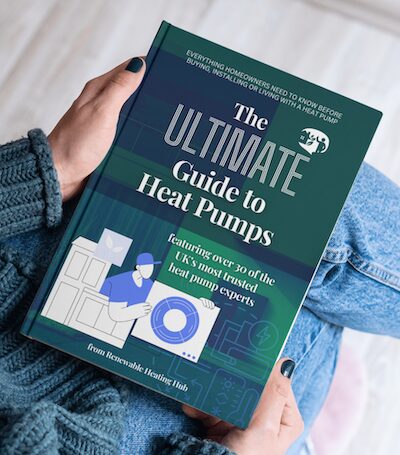How to set up Home Assistant for GivEnergy?
Hello all,
Can anyone recommend how to configure Home Assistant for the following system, please?:
Inverter: GivEnergy Hybrid 3.6kW Gen 1
Battery: GivEnergy 9.5kW Gen 2
Octopus Agile tariff
The GivTCP, Octopus API and Solcast APIs are configured - but we can’t figure out how to get the solar prediction and 24-hour Agile prices to influence the Inverter’s (single) schedule?
If anyone is able to help (perhaps with a guide which starts from absolute zero?) it would be much appreciated! 🙂
P.S. FWIW, the solar panels are 3.36kW each.
This article may be a good starting point: https://renewableheatinghub.co.uk/integrating-devices-with-home-assistant-a-step-by-step-guide
@majordennisbloodnok, is this something that you can specifically advise John on?
Get a copy of The Ultimate Guide to Heat Pumps
Subscribe and follow our YouTube channel!
Posted by: @johndunlopGivTCP
I had it and it never seemed to do what it should, I deleted about a year ago and then tried to add it again a couple of months go, just couldn't get it to work at all.
Try Wonder Watt, it's way better and easier to manipulate. Takes about 20 mins to get up and running
No problem, @editor. Let's see what we can do.
@johndunlop, what you're talking about is a fairly complex setup and rather reminiscent of something another forum member (@ianmk13) introduced me to - something called Predbat. However, it's probably easier if we break things down into the constituent parts before pulling them together.
Pretty obviously, in order to integrate each of these things we need to be sure they are all individually working OK within Home Assistant. Are you happy that, within Home Assistant:
- You are able to view what's going on with your GivEnergy inverter and battery?
- You are able to change settings on your GivEnergy inverter and battery (e.g. change the GivTCP target SOC)?
- You are able to connect to the Octopus API and view the current half-hourly import rate?
- You are able to receive and view the current estimated solar production forecast?
I'm guessing that if you've said you have the GivTCP, Octopus API and Solcast API integrations configured, you've probably been following the instructions on this site. Is that correct?
105 m2 bungalow in South East England
Mitsubishi Ecodan 8.5 kW air source heat pump
18 x 360W solar panels
1 x 6 kW GroWatt battery and SPH5000 inverter
1 x Myenergi Zappi
1 x VW ID3
Raised beds for home-grown veg and chickens for eggs
"Semper in excretia; sumus solum profundum variat"
Thanks for your reply, yes that's the speak to the geek instructions that we followed to the letter so all of the relevant information must have been inputted but there appeared to be no 'go' instruction to initiate it all and we can't actually see any of the info or have it populate a card.
Thanks, @johndunlop
So if you go to Settings, Devices and Services and then choose Devices at the top of the screen, are you able as the documentation says to filter the devices on GivTCP and see devices there?
105 m2 bungalow in South East England
Mitsubishi Ecodan 8.5 kW air source heat pump
18 x 360W solar panels
1 x 6 kW GroWatt battery and SPH5000 inverter
1 x Myenergi Zappi
1 x VW ID3
Raised beds for home-grown veg and chickens for eggs
"Semper in excretia; sumus solum profundum variat"
That's good, @johndunlop; the fact we can see the battery details are reporting 97% full confirms that not only is Home Assistant set up to communicate with your inverter, the inverter is returning values.
Can you please click on the GivTCP device and send a screenshot there? And one of the others would be good too; how about the Inverter Details?
105 m2 bungalow in South East England
Mitsubishi Ecodan 8.5 kW air source heat pump
18 x 360W solar panels
1 x 6 kW GroWatt battery and SPH5000 inverter
1 x Myenergi Zappi
1 x VW ID3
Raised beds for home-grown veg and chickens for eggs
"Semper in excretia; sumus solum profundum variat"
Thank you for your patience!
I can't reply by PM because I'm a newbie so here we go:
I am not clued up with HA at all, hence the request for ground zero assistance and simplification is best.
The whole idea behind getting the HA green was that I can have local not cloud based control of my inverter and battery.
Our inverter only has one charging slot within the GivEnergy system and being on the Agile tariff, is not ideal for the most efficient charging.
We have also just has Mitsubishi a/c - heat pump installed and their integration would be at the end of the rainbow too.
We have been using wonderwatt with reasonable success but HA seemed to be the way to go with a more integrated whole home system and would save me from checking Solcast, selecting slots for the following day and hoping that the charge takes!
So in the hope of making my life a bit easier, I followed the speak to the geek video for the GivEnergy, Solcast and Agile integration to start with but I think it assumed a basic level of knowledge that I didn't possess in order to get it to "run" or populate a card and interact with charging slots.
I have somehow added a couple of things to the default card but don't know how I did it or how to change anything - hence the request for idiot level assistance!
I have tried on the various FB forums for months but there seems to be an awful lot of gatekeeping out there and got a bit fed up with getting told you shouldn't have bought HA if you don't know how to use it - I'm sure we all had to start somewhere.
My stepson is pretty clued up with all things computing but not HA specifically and couldn't progress things either so kindly suggested the renewable heating hub.
After your initial instructions, I can see difference between the the add-on and the sensors with the option to add to a dashboard which is more progress than I have had in the last 6 months and I will have a go at populating a default card with fingers crossed
Not a problem, @johndunlop. I understand and can well sympathise.
For anyone else reading this thread, the first pointer I gave was that, when you go into Home Assistant’s settings, select Devices and Services and then select Devices at the top of the page, you can click on a device to see the list of bits of information that device is providing (generally called sensors if they’re read-only stuff). At the bottom of the list of sensors is a link saying “Add to Dashboard” which allows you to select an appropriate “card” for displaying all those sensors and then add it to your default dashboard. That’s often the quickest and easiest way of getting your dashboard populated with information, which answer’s one of John’s first questions.
@johndunlop, I’d suggest you do as you said and get some cards added. Not only will that get you up and running with some useable info but will also serve to familiarise you with the Home Assistant concepts. Once you’re a bit more at ease we can move on to the next part.
Posted by: @johndunlopI have tried on the various FB forums for months but there seems to be an awful lot of gatekeeping out there and got a bit fed up with getting told you shouldn't have bought HA if you don't know how to use it
If you don’t get hold of HA in the first place, how can you get to know how to use it? The criticism levelled at you is inane and ignorant and I’d get just as fed up.
Posted by: @johndunlop…hence the request for idiot level assistance!
…
As has been said many a time before, the only idiotic question is the one you don’t ask. Nowt idiotic about asking for help to get started.
105 m2 bungalow in South East England
Mitsubishi Ecodan 8.5 kW air source heat pump
18 x 360W solar panels
1 x 6 kW GroWatt battery and SPH5000 inverter
1 x Myenergi Zappi
1 x VW ID3
Raised beds for home-grown veg and chickens for eggs
"Semper in excretia; sumus solum profundum variat"
I look forward to your progress John since I’m equally ignorant and want to have the control local rather than over the cloud.
2kW + Growatt & 4kW +Sunnyboy PV on south-facing roof Solar thermal. 9.5kWh Givenergy battery with AC3. MVHR. Vaillant 7kW ASHP (very pleased with SCOP 4.7) open system operating on WC
- 27 Forums
- 2,495 Topics
- 57.8 K Posts
- 385 Online
- 6,220 Members
Join Us!
Worth Watching
Latest Posts
-
RE: Solis inverters S6-EH1P: pros and cons and battery options
@batpred I reckon Andy might know a thing or 2 about...
By Bash , 3 minutes ago
-
RE: What determines the SOC of a battery?
@batpred Ironically you didn't have anything good to...
By Bash , 60 minutes ago
-
RE: Testing new controls/monitoring for Midea Clone ASHP
Here’s a current graph showing a bit more info. The set...
By benson , 1 hour ago
-
RE: Setback savings - fact or fiction?
True there is a variation but importantly it's understa...
By RobS , 1 hour ago
-

Below is a better quality image. Does that contain all ...
By trebor12345 , 2 hours ago
-
Sorry to bounce your thread. To put to bed some concern...
By L8Again , 2 hours ago
-

@painter26 — they (the analogue gauges) are subtly diff...
By cathodeRay , 2 hours ago
-

RE: Electricity price predictions
I am always impressed with how you keep abreast of so m...
By Batpred , 3 hours ago
-
RE: Humidity, or lack thereof... is my heat pump making rooms drier?
@majordennisbloodnok I’m glad I posted this. There see...
By AndrewJ , 3 hours ago
-
Our Experience installing a heat pump into a Grade 2 Listed stone house
First want to thank everybody who has contributed to th...
By Travellingwave , 6 hours ago
-
RE: Struggling to get CoP above 3 with 6 kw Ecodan ASHP
Welcome to the forums.I assume that you're getting the ...
By Sheriff Fatman , 9 hours ago
-
RE: Say hello and introduce yourself
@editor @kev1964-irl This discussion might be best had ...
By GC61 , 10 hours ago
-

RE: Oversized 10.5kW Grant Aerona Heat Pump on Microbore Pipes and Undersized Rads
@uknick TBH if I were taking the floor up ...
By JamesPa , 1 day ago
-

RE: Getting ready for export with a BESS
I would have not got it if it was that tight
By Batpred , 1 day ago
-
RE: Need help maximising COP of 3.5kW Valiant Aerotherm heat pump
@judith thanks Judith. Confirmation appreciated. The ...
By DavidB , 1 day ago
-

RE: Recommended home battery inverters + regulatory matters - help requested
That makes sense. I thought better to comment in this t...
By Batpred , 1 day ago
-
Bosch CS5800i 7kW replacing Greenstar Junior 28i
My heat pump journey began a couple of years ago when I...
By Slartibartfast , 1 day ago
-

RE: How to control DHW with Honeywell EvoHome on Trianco ActiveAir 5 kW ASHP
The last photo is defrost for sure (or cooling, but pre...
By JamesPa , 1 day ago
-

RE: Plug and play solar. Thoughts?
Essentially, this just needed legislation. In Germany t...
By Batpred , 1 day ago
-
RE: A Smarter Smart Controller from Homely?
@toodles Intentional opening of any warranty “can of wo...
By Papahuhu , 1 day ago
-
RE: Safety update; RCBOs supplying inverters or storage batteries
Thanks @transparent Thankyou for your advic...
By Bash , 1 day ago
-
RE: Air source heat pump roll call – what heat pump brand and model do you have?
Forum Handle: Odd_LionManufacturer: SamsungModel: Samsu...
By Odd_Lion , 1 day ago
-
RE: Configuring third party dongle for Ecodan local control
Well, it was mentioned before in the early pos...
By F1p , 2 days ago