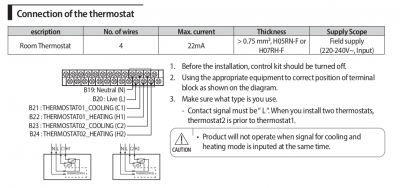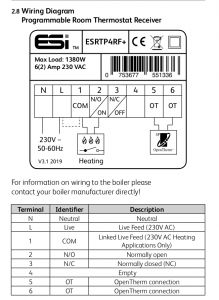Wiring ESRTP4RF to Samsung Gen 6 Control Kit
I have taken the plunge and had some work done on my Samsung 12kW Gen 6 ASHP to change it from inefficient flow separation with a 50L buffer tank to an open loop set-up. The Honeywell valves have been replaced with a 3 way valve and there is now only one water pump. The wired remote controller was moved from the unheated porch to the kitchen/hall area. As part of this process, the third party thermostat was disconnected from the Control Kit and the wiring cut short. Consequently, I no longer have any means of scheduling the heating, but I am unsure about how 24/7 heating is going to work out. I would like to rewire the thermostat to give me the option of scheduling a setback time, should I decide that one is required. I realise that this goes against the 24/7 philosophy, but even if I don't end up using the thermostat to schedule heating times, I would like the option of being able to do so. I cannot see any downside of having that option.
The manual indicates a 4 wire connection (see figure), but the wiring from the thermostat has 5 wires (see photo). Also, the reference to Cooling (C1) and Thermostat02 has confused me further. Can anyone help?
hi mike
so on the samsung side B22 is the switched 230v live input for heating. B21 if you want to put the system in cooling mode, remember it can cool your house as well if you have cooling capable emitters. Thermostat2 inputs are for a second zone, not needed I expect in your setup.
using these requires you to also change the FSV settings to use the external thermostat input (I can't remember which one, RTFM!) instead of the controller . probably the way you have it now it'll be using the thermostat in the wired controller to control your heating and ignore B22.
samsung doesn't have any scheduling for heating, you have to source that externally.
be wary that using the system in external thermostat mode means that , if the external stat is too keen to switch on/off over short intervals, you can get very inefficient behaviour out of the ASHP. This has been the case with some "simple on/off" boiler type stats and is the reason why some people have historically said "my ASHP costs me a fortune" and so has led some ASHP heating engineers to have a blanket "no external thermostats allowed" statement. However , if you use the external stat input with something more intelligent driving it (as I have) then it can be kept efficient.
But: your heating controller is an opentherm controller (google your thermostat) . The L and N are purely a 230v AC power supply to it. The other two wires are DC low voltage out, signal according to opentherm specs. Those will have gone to an opentherm input on your previous boiler. There is no way to connect it directly to inputs on the samsung. where / what was it connected in your ashp system prior to the changes that you've just done?
hopefully if your stat is OT, its going to be a bit cleverer about avoiding the short on/off switching issue, but there still has to be something between it and an ASHP system such as yours , because they don't take OT inputs. So, some DIY electronics may be required (to convert OT to a 230v switched live), if whatever was there before isn't re-usable. There is some pre-made stuff out there if you google ( https://diyless.com/product/arduino-opentherm-gateway), no experience of it here.
I'm intentionally not commenting on the 24/7 point, this has been done to death 1000's of times.
The other way to do this would be to look at using a Homely controller instead. I've never used one , there is debate on here about them but it should, according to the specs, give you what you want, in a canned solution. one member on here was about to get one.
ta
Ian
My octopus signup link https://share.octopus.energy/ebony-deer-230
210m2 house, Samsung 16kw Gen6 ASHP Self installed: Single circulation loop , PWM modulating pump.
My public ASHP stats: https://heatpumpmonitor.org/system/view?id=45
11.9kWp of PV
41kWh of Battery storage (3x Powerwall 2)
2x BEVs
@iancalderbank Hi Ian, Thanks very much for your reply, which has been very helpful. My thermostat was installed at the time of the original installation, so it was wired to the Samsung control kit, before being disconnected during the recent changes. I have found a helpful diagram in the ESRTP4RF+ instructions (see attached). The black wire (Terminal 1) is apparently a linked live feed - although the thermostat has OpenTherm capabilities (something I had never heard of), there are no connections to Terminals 5 and 6. I believe I need to connect the Brown and Black wires to B20 and the grey wire to B22. The engineers had to remove the thermostat wiring as they have connected B20 to B22 in order to mimic a thermostat permanently calling for heat. Without an external thermostat, it appears that there is no other way to utilise weather compensation (Water Law) on the Samsung. They then set FSV 2091 and 2092 to 'Use(Signal ON/OFF) or WL Interlink OFF(Water Pump3)'. So it is now set up for using Water Law.
The wired controller was moved from the porch to the kitchen/hall to make use of it's superior thermostat control. However, as far as I can tell, when set to use Water Law, room temperature as measured by the wired controller has no influence on the flow temperature, compressor speed or delta T. This seems like a missed opportunity. I see that you and others are trying to create a more sophisticated controller using modbus with variable amounts of success. I will be interested to see how you get on. Although I have done quite a bit of coding in VB, VBA and SQL, I have to confess I am completely lost when I read the instructions on Open Energy Monitor or the threads about modbus and home assistant
on this forum. Homely sounds very interesting, but I am waiting for more feedback about it. Thanks again, Mike
Posted by: @mike-h@iancalderbank Hi Ian, Thanks very much for your reply, which has been very helpful. My thermostat was installed at the time of the original installation, so it was wired to the Samsung control kit, before being disconnected during the recent changes. I have found a helpful diagram in the ESRTP4RF+ instructions (see attached). The black wire (Terminal 1) is apparently a linked live feed - although the thermostat has OpenTherm capabilities (something I had never heard of), there are no connections to Terminals 5 and 6. I believe I need to connect the Brown and Black wires to B20 and the grey wire to B22. The engineers had to remove the thermostat wiring as they have connected B20 to B22 in order to mimic a thermostat permanently calling for heat. Without an external thermostat, it appears that there is no other way to utilise weather compensation (Water Law) on the Samsung. They then set FSV 2091 and 2092 to 'Use(Signal ON/OFF) or WL Interlink OFF(Water Pump3)'. So it is now set up for using Water Law.
The wired controller was moved from the porch to the kitchen/hall to make use of it's superior thermostat control. However, as far as I can tell, when set to use Water Law, room temperature as measured by the wired controller has no influence on the flow temperature, compressor speed or delta T. This seems like a missed opportunity. I see that you and others are trying to create a more sophisticated controller using modbus with variable amounts of success. I will be interested to see how you get on. Although I have done quite a bit of coding in VB, VBA and SQL, I have to confess I am completely lost when I read the instructions on Open Energy Monitor or the threads about modbus and home assistant
-- Attachment is not available --
on this forum. Homely sounds very interesting, but I am waiting for more feedback about it. Thanks again, Mike
in the mode you have been setup with, the samsung stats "superior thermostat control" may not be being used.
see most of the settings on page 6 of here
what is indoor zone option set to? it'll be either "indoor" or "Water outlet".
if set to "indoor" - your indoor controller is the stat. B22 does nothing (it was pointless them wiring B20 to B22).
If set to "Water outlet", your third party stat is the stat, and has to be looped through B22, because B22 calls for heat. If B20 is wired directly to B22, then the system is always calling for heat, there is no stat.
seems your ESPRTP stat also does indeed also do simple switched live on/off, I didn't spot that, so you could just loop B22 through it as you said, then could then switch the system on/off from your device , and thus add timing if you want it. In that case, be careful about looking at what hysteresis it does. you don't want on/off signalling every few mins when its near target temp.
you can still have water law, whether you set the wired remote controller itself to be the stat - see above regarding "indoor zone option" - or use a 3rd party stat. the issue with 3rd party stats is avoiding too short cycle times hunting around a target temperature with very small hysteresis, leading to inefficient running. not water law.
doesn't matter whether WL is in use or not: attributes like actual flowT, compressor speed and DT are determined by the overall system, you can't set them directly. The only thing that you can (attempt to) set directly is "target flowT" or the "WL max/min points" (depending on vendor) - which then have the potential to give a higher degree of control over the system- these are the subject of some of the experiments you refer to.
My octopus signup link https://share.octopus.energy/ebony-deer-230
210m2 house, Samsung 16kw Gen6 ASHP Self installed: Single circulation loop , PWM modulating pump.
My public ASHP stats: https://heatpumpmonitor.org/system/view?id=45
11.9kWp of PV
41kWh of Battery storage (3x Powerwall 2)
2x BEVs
@iancalderbank my indoor zone option setting for standard temperature is ‘Indoor’. However, because FSV 2091 is set to option 4, there is no option to set desired room temperature, just the option to set the water Law offset.
Posted by: @mike-hIf I want to use room temperature, I have to change FSV 2091 to the option to not use the external thermosta. In that setting, I can set the desired room temperature but it won’t be using weather compensation. I am not sure, from an efficiency point of view which setting is best. The engineers were obviously trying to get the best of both worlds, but I don’t think that is possible without something like Homely.
there is a definitely a setting combination that gives you the samsung controller as the room temp stat, with WL. I am fairly sure its 2091 = 0 (because this is the default, and the ssytem by default works off the wired controller), but I don't run in this mode so I could be wrong. ask other samsung users on here for their settings if you want other data.
efficiency, you want both. WL, and a room temp stat to control when to run and when not to. you can have both with the standard controller.
what you cant have with that controller is timed heating. which one do you want to solve the most?
My octopus signup link https://share.octopus.energy/ebony-deer-230
210m2 house, Samsung 16kw Gen6 ASHP Self installed: Single circulation loop , PWM modulating pump.
My public ASHP stats: https://heatpumpmonitor.org/system/view?id=45
11.9kWp of PV
41kWh of Battery storage (3x Powerwall 2)
2x BEVs
@iancalderbank Yes the setting to use the wired controller as the room stat is FSV 2091 = 0 (Not use external stat); FSV 2092 =0; Indoor Zone Option --> Standard Temperature = Indoor. The screen then allows you to adjust desired room temperature. I assumed that this setting doesn't use weather compensation, but I may have been mistaken.
Pure weather compensation (Water Law) is done by selecting FSV 2091 (&2092) = 1-4. This only works if an external thermostat is wired to B22 (or B20 is wired to B22 to simulate an external stat as in my case). The screen allows you to alter the offset on the Water Law from -5 to +5. Let us assume that you choose sensible settings for the upper and lower limits of the WL curve and ignore the varying influence of solar gain. If you then set the external thermostat to 30 deg C, the ASHP will run all the time and keep the house at a roughly constant temperature of say 20 deg C. As the outside temperature drops, the flow temperature increases and vice versa.
If you then change to using the wired controller as the room thermostat (FSV 2091(&2092) = 0), what happens if you set the room stat to 25 or 30 deg C? Does it ramp up the flow temperature to achieve the higher room temperature or just follow the WL curve? If it is the latter, I cannot understand why the engineers went to the trouble of wiring B20 to B22.
Posted by: @mike-hIf you then change to using the wired controller as the room thermostat (FSV 2091(&2092) = 0), what happens if you set the room stat to 25 or 30 deg C? Does it ramp up the flow temperature to achieve the higher room temperature or just follow the WL curve? If it is the latter, I cannot understand why the engineers went to the trouble of wiring B20 to B22.
In that situation, the flow temp follows the WL curve. The target room temp affects how long the system stays on, until that room temp is achieved. Not the flow temp.
I don't know why your engineers did what they did either. If you are using the wired controller as the room stat with 2091=0, you don't need B20 wired to B22, it does nothing. If you are using an external stat, you don't wire B20 to B22 either, you wire B20 to "external stat in" and "external stat out" to B22.
FYI some of the tinkering that people are trying to do is about trying to give systems a "boost mode" where LWT is temporarily raised above the WL curve level, in order to get to a higher room temp more quickly (at the expense of efficiency of course) but the system doesn't do that by default, its not got that capability.
My octopus signup link https://share.octopus.energy/ebony-deer-230
210m2 house, Samsung 16kw Gen6 ASHP Self installed: Single circulation loop , PWM modulating pump.
My public ASHP stats: https://heatpumpmonitor.org/system/view?id=45
11.9kWp of PV
41kWh of Battery storage (3x Powerwall 2)
2x BEVs
Posted by: @iancalderbankIn that situation, the flow temp follows the WL curve. The target room temp affects how long the system stays on, until that room temp is achieved. Not the flow temp.
Thanks Ian, that makes sense.
- 27 Forums
- 2,495 Topics
- 57.8 K Posts
- 612 Online
- 6,220 Members
Join Us!
Worth Watching
Latest Posts
-

RE: Humidity, or lack thereof... is my heat pump making rooms drier?
That’s my pleasure, @andrewj. The only challenge now is...
By Majordennisbloodnok , 9 minutes ago
-
RE: Electricity price predictions
@toodles @skd Then there is not going to be much from t...
By ChandyKris , 54 minutes ago
-
RE: Solis inverters S6-EH1P: pros and cons and battery options
@batpred I reckon Andy might know a thing or 2 about...
By Bash , 1 hour ago
-
RE: What determines the SOC of a battery?
@batpred Ironically you didn't have anything good to...
By Bash , 2 hours ago
-
RE: Testing new controls/monitoring for Midea Clone ASHP
Here’s a current graph showing a bit more info. The set...
By benson , 3 hours ago
-
RE: Setback savings - fact or fiction?
True there is a variation but importantly it's understa...
By RobS , 3 hours ago
-

Below is a better quality image. Does that contain all ...
By trebor12345 , 3 hours ago
-
Sorry to bounce your thread. To put to bed some concern...
By L8Again , 3 hours ago
-

@painter26 — they (the analogue gauges) are subtly diff...
By cathodeRay , 4 hours ago
-
Our Experience installing a heat pump into a Grade 2 Listed stone house
First want to thank everybody who has contributed to th...
By Travellingwave , 7 hours ago
-
RE: Struggling to get CoP above 3 with 6 kw Ecodan ASHP
Welcome to the forums.I assume that you're getting the ...
By Sheriff Fatman , 10 hours ago
-
RE: Say hello and introduce yourself
@editor @kev1964-irl This discussion might be best had ...
By GC61 , 12 hours ago
-

RE: Oversized 10.5kW Grant Aerona Heat Pump on Microbore Pipes and Undersized Rads
@uknick TBH if I were taking the floor up ...
By JamesPa , 1 day ago
-

RE: Getting ready for export with a BESS
I would have not got it if it was that tight
By Batpred , 1 day ago
-
RE: Need help maximising COP of 3.5kW Valiant Aerotherm heat pump
@judith thanks Judith. Confirmation appreciated. The ...
By DavidB , 1 day ago
-

RE: Recommended home battery inverters + regulatory matters - help requested
That makes sense. I thought better to comment in this t...
By Batpred , 1 day ago
-
Bosch CS5800i 7kW replacing Greenstar Junior 28i
My heat pump journey began a couple of years ago when I...
By Slartibartfast , 1 day ago
-

RE: How to control DHW with Honeywell EvoHome on Trianco ActiveAir 5 kW ASHP
The last photo is defrost for sure (or cooling, but pre...
By JamesPa , 1 day ago
-

RE: Plug and play solar. Thoughts?
Essentially, this just needed legislation. In Germany t...
By Batpred , 1 day ago
-
RE: A Smarter Smart Controller from Homely?
@toodles Intentional opening of any warranty “can of wo...
By Papahuhu , 1 day ago
-
RE: Safety update; RCBOs supplying inverters or storage batteries
Thanks @transparent Thankyou for your advic...
By Bash , 2 days ago
-
RE: Air source heat pump roll call – what heat pump brand and model do you have?
Forum Handle: Odd_LionManufacturer: SamsungModel: Samsu...
By Odd_Lion , 2 days ago
-
RE: Configuring third party dongle for Ecodan local control
Well, it was mentioned before in the early pos...
By F1p , 2 days ago