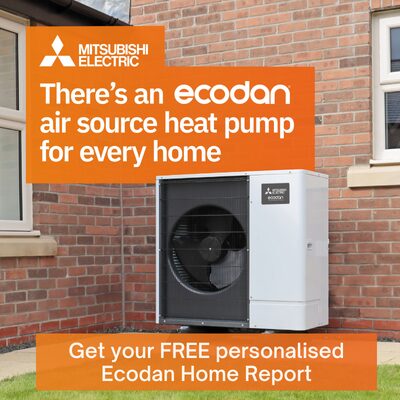I think I've hit a stumbling block, or at least when it comes to any over/undershooting adjustments. I just can't figure out a way of effectively circumventing the fact that the midea unit turns itself off when changing serviceman settings. I've tried adding a building block to the automations that slightly adjust the WCC, in that I've included a sequence action to turn the CH back on. It doesn't work though, I guess because it still does both actions at the same time so it hasn't actually 'exited' the serviceman settings before the sequence action can operate.
It is very annoying that they've designed the controls like this. The only thing I can think of doing just having set flow temperatures at particular OATs which then won't involve any alteration to serviceman settings. That said setting up automations to then dial up or down dependent upon IAT are seemingly problematic as all I can do with automations that change the value of a setting, is to specify a particular value rather than say reduce it by 1 etc.
Any other ideas welcome....
I've just defaulted back to turning off all of the automations and just running the same set curve for the time being.
Posted by: @bensonThe midea unit turns itself off when changing serviceman settings.
Are weather curve parameters changed through serviceman mode ? Not in my controller (I think).
Midea MHCV10WD2N7 R290, 5.8kWp energy community solar power.
Posted by: @tasosAre weather curve parameters changed through serviceman mode ?
They are on my Midea unit. I wonder if your more recent unit is different?
Posted by: @bensonI think I've hit a stumbling block, or at least when it comes to any over/undershooting adjustments.
Can you remind of the end to end details of how you connect to your heat pump? My auto-adapt script doesn't turn the unit off, even though it adjusts things that manually are found in the FOR SERVICEMAN menu, which means it can be done without turning off the unit.
Midea 14kW (for now...) ASHP heating both building and DHW
Posted by: @cathoderayCan you remind of the end to end details of how you connect to your heat pump? My auto-adapt script doesn't turn the unit off, even though it adjusts things that manually are found in the FOR SERVICEMAN menu, which means it can be done without turning off the unit.
Via the modbus using the svenar (ESP home?) controller. It is odd how yours works, and this device doesn't.
@tasos definitely in the serviceman settings unfortunately. Sounds like you might have a newer model perhaps.
@benson - can you provide a bit more detail, or links, or even links to the code used? Then I can compare to what I use, to see if I can spot any differences.
Midea 14kW (for now...) ASHP heating both building and DHW
Kind Regards
Si
——————————————————————————
Grant Aerona3 13kW
13 x 435w + 13x 480w Solar Panels
Sigenergy 10kW Inverter
16kW Sigenstor battery
Yikes...I don't even know how you managed to find that 😆 . I also don't know if there's any way I can change the code on the physical device I have? I can approach Mr Sven to see if he has any ideas potentially?
Posted by: @bensonYikes...I don't even know how you managed to find that 😆 . I also don't know if there's any way I can change the code on the physical device I have? I can approach Mr Sven to see if he has any ideas potentially?
lol I have been stalking his repo for a while and am currently building my own smart controller for my Grant Aerona3
Just had a look at his repo and there is no way to raise an issue on his git-repo so you would need to email him through his website.
@cathoderay is definitely onto something using minimal modbus but I just can’t walk awat from home assistant it is like a drug lol! I have a ton of esp32 chips lying around I might just build a simple controller that can control the ashp and publish the readout to HA. That said my little touchscreen project should do that.
Kind Regards
Si
——————————————————————————
Grant Aerona3 13kW
13 x 435w + 13x 480w Solar Panels
Sigenergy 10kW Inverter
16kW Sigenstor battery
The weather compensation curve 9 end point settings are in the yaml file (thanks for the github link), at lines 2722 and 2734, registers 265 and 266, but I can't make out how they are used.
There are two things in particular I want to look at: how it makes the modbus connection (the 'handshaking'), and how it writes to the register. The code I use for the latter (having used minimalmodbus to make the connection) is for example:
if aIAT - dIAT >= 3: # house is too warm, lower ends of WCC by 3 degree C
instrument.write_register(265, leftBase - 3, 0)
instrument.write_register(266, rightBase - 3, 0)
where aIAT is actual IAT, dIAT is the desired IAT, leftBase is the default left hand setting and rightBase is the default right hand setting.
@benson - no harm at all in trying to contact Mr Sven. He may not even know the problem exists, because I suspect few people are trying to do what you are trying to do. The registers are in the code because, so far as I can see, all the registers are in the heatpump.yaml file (itself quite an achievement!), whether they are directly used or not. Even the first run drying out the floor settings are in there, how many people will use them?
Note: edited for clarity, and to remove a redundant comment
Midea 14kW (for now...) ASHP heating both building and DHW
@grantmethestrength yes I remember you mentioning. Sounds impressive what you are doing. Hats off to you, and cathoderay...definitely lagging behind with respect to both of your knowhow when it comes to the more advanced stuff like coding.
I feel like this is another stupid question but could he apply a firmware upgrade remotely to all of his devices, if it was an issue with the coding? How would I know if the device is firmware upgradeable?
@benson it is based on an esp32 so yes it is updateable but you would probably need to do it yourself or send it back for an update. I haven’t used this particular one but I am assuming you had initial instructions to place a yaml file into esphome and then compile and then upload it to the device. If you get an update you would just do the same process.
Kind Regards
Si
——————————————————————————
Grant Aerona3 13kW
13 x 435w + 13x 480w Solar Panels
Sigenergy 10kW Inverter
16kW Sigenstor battery
Posted by: @bensonI think I've hit a stumbling block, or at least when it comes to any over/undershooting adjustments. I just can't figure out a way of effectively circumventing the fact that the midea unit turns itself off when changing serviceman settings. I've tried adding a building block to the automations that slightly adjust the WCC, in that I've included a sequence action to turn the CH back on. It doesn't work though, I guess because it still does both actions at the same time so it hasn't actually 'exited' the serviceman settings before the sequence action can operate.
@benson can you post an example of your automation please
Kind Regards
Si
——————————————————————————
Grant Aerona3 13kW
13 x 435w + 13x 480w Solar Panels
Sigenergy 10kW Inverter
16kW Sigenstor battery
- 27 Forums
- 2,495 Topics
- 57.8 K Posts
- 258 Online
- 6,220 Members
Join Us!
Worth Watching
Latest Posts
-
RE: Setback savings - fact or fiction?
@cathoderay The input power is largely determined by...
By RobS , 12 minutes ago
-

RE: Humidity, or lack thereof... is my heat pump making rooms drier?
@editor, this is now an example of greenwashing in the ...
By Majordennisbloodnok , 22 minutes ago
-

RE: Electricity price predictions
@transparent Im impressed by all your work on this. ...
By JamesPa , 2 hours ago
-

RE: Solis inverters S6-EH1P: pros and cons and battery options
Just to wrap this up here for future readers: The S...
By Batpred , 2 hours ago
-
RE: Struggling to get CoP above 3 with 6 kw Ecodan ASHP
Welcome to the forums.I assume that you're getting the ...
By Sheriff Fatman , 2 hours ago
-

RE: What determines the SOC of a battery?
I agree. Fogstar confirmed that the Seplos BMS does ...
By Batpred , 3 hours ago
-
RE: Say hello and introduce yourself
@editor @kev1964-irl This discussion might be best had ...
By GC61 , 4 hours ago
-

RE: Testing new controls/monitoring for Midea Clone ASHP
@benson — as @tasos suggests, plotting multiple variabl...
By cathodeRay , 6 hours ago
-

@painter26 — as @jamespa says, it's for filling and re-...
By cathodeRay , 8 hours ago
-

RE: Oversized 10.5kW Grant Aerona Heat Pump on Microbore Pipes and Undersized Rads
@uknick TBH if I were taking the floor up ...
By JamesPa , 18 hours ago
-

RE: Getting ready for export with a BESS
I would have not got it if it was that tight
By Batpred , 20 hours ago
-
RE: Need help maximising COP of 3.5kW Valiant Aerotherm heat pump
@judith thanks Judith. Confirmation appreciated. The ...
By DavidB , 23 hours ago
-

RE: Recommended home battery inverters + regulatory matters - help requested
That makes sense. I thought better to comment in this t...
By Batpred , 24 hours ago
-
Bosch CS5800i 7kW replacing Greenstar Junior 28i
My heat pump journey began a couple of years ago when I...
By Slartibartfast , 24 hours ago
-

RE: How to control DHW with Honeywell EvoHome on Trianco ActiveAir 5 kW ASHP
The last photo is defrost for sure (or cooling, but pre...
By JamesPa , 1 day ago
-

RE: Plug and play solar. Thoughts?
Essentially, this just needed legislation. In Germany t...
By Batpred , 1 day ago
-
RE: A Smarter Smart Controller from Homely?
@toodles Intentional opening of any warranty “can of wo...
By Papahuhu , 1 day ago
-
RE: Safety update; RCBOs supplying inverters or storage batteries
Thanks @transparent Thankyou for your advic...
By Bash , 1 day ago
-
RE: Air source heat pump roll call – what heat pump brand and model do you have?
Forum Handle: Odd_LionManufacturer: SamsungModel: Samsu...
By Odd_Lion , 1 day ago
-
RE: Configuring third party dongle for Ecodan local control
Well, it was mentioned before in the early pos...
By F1p , 2 days ago
-

RE: DIY solar upgrade - Considering adding more panels
I know this is a bit old, but it made me wonder what co...
By Batpred , 2 days ago
-

RE: New Vaillant aroTherm Plus in black - When will it come to the UK?
@majordennisbloodnok Daikin, take note! (In fact, I hav...
By Toodles , 2 days ago
-

RE: Midea ASHP – how to set weather compensation
@mk4 — good work! First, I agree, no evidence of cycl...
By cathodeRay , 2 days ago