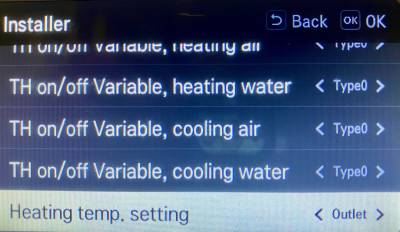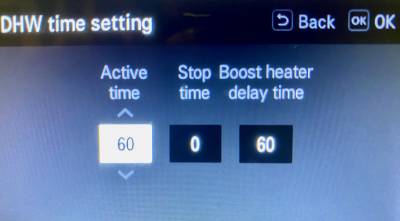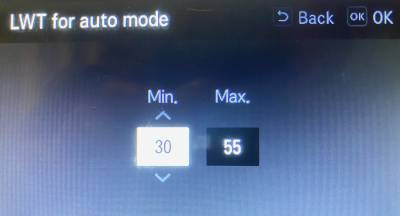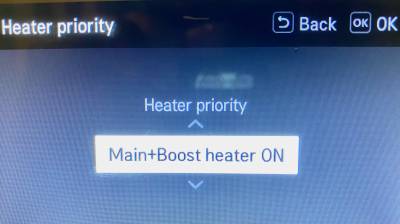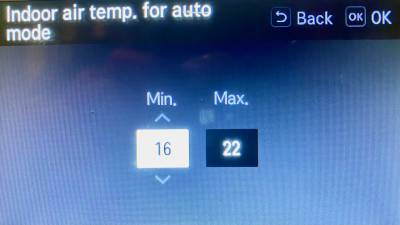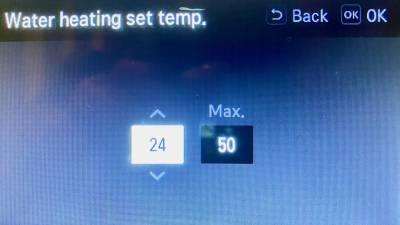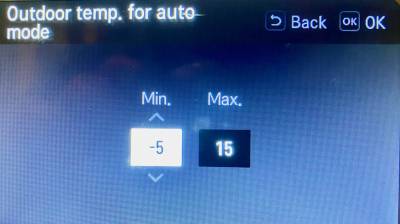Optimising LG Therma V R32 using AI
This is my first post, so please be gentle.
System is LG Therma V R32 (14kW).
House detached 2 floors 2700 sqft, self built - mid-90's. Well insulated for it's age, underfloor heating downstairs, radiators upstairs.
Solar Thermal panels for hot water (sunlight permitting). Location Hampshire.
Installed around 2 years ago - initially set with flow temp around 55C and controlled by 2 separate Nest thermostats - one for downstairs ufh and the other for the upstairs radiators.
In practice only the uf/h is used for heating, as although its a 5 bed house - we're now empty nest, so only 2 people and prefer bedroom to be cool at night.
Haven't paid much attention to the system since it was installed, although have reduced the flow temp to mid 40's (as hot water is set to 43C - so had assumed flow temp needed to be set to slightly higher).
Getting fed up with high winter electricity usage (£20 per day), have started to look at ways to optimise. My initial thought was to introduce individual control for each ufh zone (room), with smart thermostats controlling each zone via actuators (currently all ufh loops are balanced and operate as one controlled by the single Nest in the central hallway.
However, after reading a number of posts on this forum and studying online manuals and some videos, have started thinking using the Therma V's AI weather compensation and optimisation functions might be a better (and more cost effective) approach. I.e. the system is best optimised by allowing it to run continuously and adjust the flow temps automatically. However, finding some straightforward and simple to follow instructions is proving challenging. Hoping someone on here can perhaps fill in some gaps.
I have activated AI, and also entered the installer set-up, and followed basic set up instructions, but not really understanding what I'm doing. I'm normally quite tech savvy (IT background) but at the moment this has me at a loss.
The ASHP controller is upstairs in the hallway so could potentially be used as a temp sensor (air?). I initially set for water sensor only, and input some values for Outdoor and indoor temps for Auto mode, and also LWT settings. However, I have found nothing that explains how setting these values affects the operation of the ASHP. I'm presumaing the idea is that the configuration sets up a rel;ationship between the water flow temperatures and the outside air temperature. (I.e. as the temperature decreases outside, heat loss increases and so more energy is required to keep the house at the required temperature (i.e. increased flow temps). What I'm unclear about is where, if anywhere, is the controller set with a target house temperature value?
After activating AI mode, the flow temperatures have ranged between 32C and 37C and is holding the house at 18C but not increasing to the required temperature of 19.5C. I'm unclear where or how to change settings to increase the flow temps (or other settings) to create the desired outcome.
Suggestions and any clarifications on how the AI settings actually work on this would be much appreciated.
Thanks.
Posted by: @andyjThis is my first post, so please be gentle.
System is LG Therma V R32 (14kW).
House detached 2 floors 2700 sqft, self built - mid-90's. Well insulated for it's age, underfloor heating downstairs, radiators upstairs.
Solar Thermal panels for hot water (sunlight permitting). Location Hampshire.
Installed around 2 years ago - initially set with flow temp around 55C and controlled by 2 separate Nest thermostats - one for downstairs ufh and the other for the upstairs radiators.
In practice only the uf/h is used for heating, as although its a 5 bed house - we're now empty nest, so only 2 people and prefer bedroom to be cool at night.
Haven't paid much attention to the system since it was installed, although have reduced the flow temp to mid 40's (as hot water is set to 43C - so had assumed flow temp needed to be set to slightly higher).
Getting fed up with high winter electricity usage (£20 per day), have started to look at ways to optimise. My initial thought was to introduce individual control for each ufh zone (room), with smart thermostats controlling each zone via actuators (currently all ufh loops are balanced and operate as one controlled by the single Nest in the central hallway.
However, after reading a number of posts on this forum and studying online manuals and some videos, have started thinking using the Therma V's AI weather compensation and optimisation functions might be a better (and more cost effective) approach. I.e. the system is best optimised by allowing it to run continuously and adjust the flow temps automatically. However, finding some straightforward and simple to follow instructions is proving challenging. Hoping someone on here can perhaps fill in some gaps.
I have activated AI, and also entered the installer set-up, and followed basic set up instructions, but not really understanding what I'm doing. I'm normally quite tech savvy (IT background) but at the moment this has me at a loss.
The ASHP controller is upstairs in the hallway so could potentially be used as a temp sensor (air?). I initially set for water sensor only, and input some values for Outdoor and indoor temps for Auto mode, and also LWT settings. However, I have found nothing that explains how setting these values affects the operation of the ASHP. I'm presumaing the idea is that the configuration sets up a rel;ationship between the water flow temperatures and the outside air temperature. (I.e. as the temperature decreases outside, heat loss increases and so more energy is required to keep the house at the required temperature (i.e. increased flow temps). What I'm unclear about is where, if anywhere, is the controller set with a target house temperature value?
After activating AI mode, the flow temperatures have ranged between 32C and 37C and is holding the house at 18C but not increasing to the required temperature of 19.5C. I'm unclear where or how to change settings to increase the flow temps (or other settings) to create the desired outcome.
Suggestions and any clarifications on how the AI settings actually work on this would be much appreciated.
Thanks.
If the Indoor Air Temperature (IAT) is holding steady at 18C, then the Weather Compensation (WC) curve is set too low. Try increasing the WC setting up by 1C or 2C at both ends.
Try to ensure that the heat emitters in each room are balanced, such that the temperature is maintained around the desired level. For optimum efficiency it is normal to have as many 'active' heat emitters as possible, so that the required quantity of thermal energy can be supplied at the lowest LWT.
Hi Andy. I’m assuming AI mode in LG is the same as weather compensation. If so your understanding of it is correct. If you are able to access the settings for it then do as Derek suggests and increase the temperature by a few degrees at both ends. My settings are something like 45C flow temp at an outside temp of -3C and 38C at 17C. The actual settings will depend on your house construction and your desired comfort levels.
House-2 bed partial stone bungalow, 5kW Samsung Gen 6 ASHP (Self install)
6.9 kWp of PV
5kWh DC coupled battery
Blog: https://thegreeningofrosecottage.weebly.com/
Heatpump Stats: http://heatpumpmonitor.org/system/view?id=60
@derek-m Hi Thanks for your quick reply. I over-rode the overnight set-back on the Nest controller last night (I set it to 19C) and by this morning house temperature has risen to 19C 😀. The emitters (ufh loops) are balanced and all open. I'm still very unclear which settings I need to adjust to alter the weather compensation curve. (I've seen some posts with what appears to be an image of the curve, but haven't found how to view this on my controller v.3.0.5.6). Pictures are of my current settings - very grateful for any advice on which ones should I be adjusting, and what effect should they have? For all I know the current settings could be way off!
Outside temperature currently 10C
Many thanks
LG apparently call Weather Compensation (WC) 'Seasonal auto temp.', see page 123 of attached manual.
Correctly adjusting the WC is not a 5 minute job and could take several weeks to do.
I would suggest that you check the present settings as detailed in this manual and report back.
@derek-m Thank you for the link. LG's written information isn't very helpful as I'm struggling to understand what they mean in the very limited descriptions they provide. Plus some of the items listed in the manual don't match the options I'm presented with. I'm reasonably sure the key parameters I need to be adjusting are 'Outdoor temp for auto mode', 'LWT for Auto mode', and maybe 'indoor air temp for auto mode' - but not sure if that would mean I also need to select temperature sensor to be Air and Water? And for each of these settings it would be useful to understand what varying the min and max settings actually does. I'm fully expecting setting up WC to take a while and to be an iterative process, with adjustments to setitings needed the weather changes, but with absolutely no firm indication of what each parameter change actually does, at the moment it feels like I'm just shooting in the dark. Has anyone managed to fathom this out with LG, or am I just being really slow on the uptake here?
Posted by: @andyj@derek-m Thank you for the link. LG's written information isn't very helpful as I'm struggling to understand what they mean in the very limited descriptions they provide. Plus some of the items listed in the manual don't match the options I'm presented with. I'm reasonably sure the key parameters I need to be adjusting are 'Outdoor temp for auto mode', 'LWT for Auto mode', and maybe 'indoor air temp for auto mode' - but not sure if that would mean I also need to select temperature sensor to be Air and Water? And for each of these settings it would be useful to understand what varying the min and max settings actually does. I'm fully expecting setting up WC to take a while and to be an iterative process, with adjustments to setitings needed the weather changes, but with absolutely no firm indication of what each parameter change actually does, at the moment it feels like I'm just shooting in the dark. Has anyone managed to fathom this out with LG, or am I just being really slow on the uptake here?
I also struggle with some of LG's descriptions in the manual which I believe may have been written by some form of sadist.
My interpretation would be that Out1 is the cooler Outside Air Temperature (OAT) end of the WC curve which should be set at something like -5C.
Out2 is the warmer end of the WC curve and should be somewhere between 15C to 20C.
LW1 is the required LWT when the OAT is equal to Out1, and will probably need to somewhere within the range 40C to 50C, dependent upon the heat loss of your home.
LW2 is the required LWT when the OAT is equal to Out2, and will probably need to somewhere within the range 25C to 30C, dependent upon the heat loss of your home.
So if you had the WC settings of LWT = 50C at an OAT of -5C and LWT = 25C at an OAT of 20C, then for each 1C that OAT falls, the required LWT would be increased by 1C.
Posted by: @andyj(I've seen some posts with what appears to be an image of the curve, but haven't found how to view this on my controller v.3.0.5.6)
This feature is on a later version of the controller, mine is v.3066. It makes setting a curve a simple affair. I don't know if simply replacing your controller with a current one would unlock this functionality, but if it does it would be worth it.
Unfortunately LG's manuals are not great. Clarity is definitely lost in translation.
Posted by: @derek-mI also struggle with some of LG's descriptions in the manual which I believe may have been written by some form of sadist.
It appears that being cryptic and confusing is a job requirement for heat pump manual writers. I can't understand why most manuals (irrespective of the product) are written as if they're competing to be the least helpful and most perplexing.
Get a copy of The Ultimate Guide to Heat Pumps
Subscribe and follow our YouTube channel!
I have a LG Therma V and I expect you have read some of my previous posts on using WC/AI. I similarly was setup by installer to use high flow rates and only got to grips with AI in Dec 2022. My software version is 3055 so will have small differences in management.
As a quick method of varying flow temps you can press up/down on the AI symbol to increase/decrease flow temp by up to 5 degrees. Obviously takes a while to impact the room temp.
we run our DHW temp at just 43deg... never run out of hot water .. with decent size tank. Using legionnaires cycle weekly per recommendations.
let me know if I can help further
Listed Grade 2 building with large modern extension.
LG Therma V 16kw ASHP
Underfloor heating + Rads
8kw pv solar
3 x 8.2kw GivEnergy batteries
1 x GivEnergy Gen1 hybrid 5.0kw inverter
Manual changeover EPS
MG4 EV
@tim441 Thank you. I had read some of your posts and comments. It sounds like your system is quite similar to mine.
I could potentially use Air temp sensor in the controller as its located in the same area as the Nest controller I'm currently using. But as I'm not sure how that relates to the WC set-up I've left it switched off for now. I've been slowly winding down the LWT settings to reduce the flow temp as heating is keeping up with the demand, with the house maintained at the required temperature. (20C evening and set back to 19.5C from midnight to 7pm - using the Nest to control this).
It probably needs winding down further as the Nest controller shuts it down for hours at a time, and without warm water flowing through the ufh comfort levels drop even if the air temp is above 19.5C. I think it would be better to have a low level of radiant heat coming from the floor at all times.
I haven't yet seen any significant cost savings (yet), although the house is feeling more comfortable throughout the day and the big demand peaks (7kW+ have stopped). It will be interesting to see how this set-up performs now the outside temperature has started to fall.
Yesterday's total energy consumption was 71kWh (based on last summer's figures, I'd estimate background consumption for my property to be around 15-18kWh). This is pretty much the same amount consumed on Dec 5/6 when we last had comparable temperatures and I was running with fixed flow temps).
My fixed energy tariff ends next month and after reading about Homely, I'm wondering if installing a Homely controller combined with a flexible energy tariff might automate the optimisation, take advantage of lower energy costs and could quite quickly pay for itself.
I also notice you have PV panels and battery storage - This is another area I've justr started to look into. How has that worked out for you? I have Solar Thermal which provides nearly all my hot water needs for April through to Sept. The rest of the time it's set to 42C which with a 300Ltr tank for two of us is just fine most of the the time, and I use 'boost' if we are going to be running a deep bath or have lots of visitors.
Thanks.
@andyj Here are a few of my settings:
DHW Set = 40 50
Select Temp Sensor = Water (My installer installed the controller in warm bathroom so unsuitable to use Water + Air)
Air Heating set temp = 16 25 (unused - see below)
Water Heating Set Temp = 29 48
Outdoor temp for Auto = -4 15
LWT for Auto Mode = 30 45 (suggest you reduce upper limit to 50 anyway as first step down?)
Heater Priority = Boost Heater only ON
DHW Time = 30 30 30 (suggest you review this)
I suggest you do use Water and Air sensors if possible. I'm considering moving the controller to enable mine but water only is working ok.
Much of the time my water circulates at low/mid 30s. Right now outside temp is +3 and LWT 39.
I use simple digital thermostat controllers that replaced my old thermostats. Main rooms target 21 deg daytime and hold this quite well. I setback 1 or 2 degrees 9pm to 5am. 1 deg when cold like now.... 2 deg when mild.
Listed Grade 2 building with large modern extension.
LG Therma V 16kw ASHP
Underfloor heating + Rads
8kw pv solar
3 x 8.2kw GivEnergy batteries
1 x GivEnergy Gen1 hybrid 5.0kw inverter
Manual changeover EPS
MG4 EV
- 27 Forums
- 2,495 Topics
- 57.8 K Posts
- 277 Online
- 6,220 Members
Join Us!
Worth Watching
Latest Posts
-

RE: Solis inverters S6-EH1P: pros and cons and battery options
Just to wrap this up here for future readers: The S...
By Batpred , 17 minutes ago
-

RE: Electricity price predictions
I get the scientific argument however I would ask what ...
By JamesPa , 22 minutes ago
-
RE: Struggling to get CoP above 3 with 6 kw Ecodan ASHP
Welcome to the forums.I assume that you're getting the ...
By Sheriff Fatman , 24 minutes ago
-

RE: What determines the SOC of a battery?
I agree. Fogstar confirmed that the Seplos BMS does ...
By Batpred , 43 minutes ago
-
RE: Humidity, or lack thereof... is my heat pump making rooms drier?
I've found that generally the humidity in the house is ...
By IRMartini , 1 hour ago
-
RE: Say hello and introduce yourself
@editor @kev1964-irl This discussion might be best had ...
By GC61 , 2 hours ago
-

RE: Testing new controls/monitoring for Midea Clone ASHP
@benson — as @tasos suggests, plotting multiple variabl...
By cathodeRay , 4 hours ago
-

@painter26 — as @jamespa says, it's for filling and re-...
By cathodeRay , 6 hours ago
-

RE: Oversized 10.5kW Grant Aerona Heat Pump on Microbore Pipes and Undersized Rads
@uknick TBH if I were taking the floor up ...
By JamesPa , 16 hours ago
-

RE: Getting ready for export with a BESS
I would have not got it if it was that tight
By Batpred , 18 hours ago
-

RE: Setback savings - fact or fiction?
I also need to correct something I said by mistake earl...
By cathodeRay , 18 hours ago
-
RE: Need help maximising COP of 3.5kW Valiant Aerotherm heat pump
@judith thanks Judith. Confirmation appreciated. The ...
By DavidB , 21 hours ago
-

RE: Recommended home battery inverters + regulatory matters - help requested
That makes sense. I thought better to comment in this t...
By Batpred , 22 hours ago
-
Bosch CS5800i 7kW replacing Greenstar Junior 28i
My heat pump journey began a couple of years ago when I...
By Slartibartfast , 22 hours ago
-

RE: How to control DHW with Honeywell EvoHome on Trianco ActiveAir 5 kW ASHP
The last photo is defrost for sure (or cooling, but pre...
By JamesPa , 23 hours ago
-

RE: Plug and play solar. Thoughts?
Essentially, this just needed legislation. In Germany t...
By Batpred , 24 hours ago
-
RE: A Smarter Smart Controller from Homely?
@toodles Intentional opening of any warranty “can of wo...
By Papahuhu , 1 day ago
-
RE: Safety update; RCBOs supplying inverters or storage batteries
Thanks @transparent Thankyou for your advic...
By Bash , 1 day ago
-
RE: Air source heat pump roll call – what heat pump brand and model do you have?
Forum Handle: Odd_LionManufacturer: SamsungModel: Samsu...
By Odd_Lion , 1 day ago
-
RE: Configuring third party dongle for Ecodan local control
Well, it was mentioned before in the early pos...
By F1p , 2 days ago
-

RE: DIY solar upgrade - Considering adding more panels
I know this is a bit old, but it made me wonder what co...
By Batpred , 2 days ago
-

RE: New Vaillant aroTherm Plus in black - When will it come to the UK?
@majordennisbloodnok Daikin, take note! (In fact, I hav...
By Toodles , 2 days ago
-

RE: Midea ASHP – how to set weather compensation
@mk4 — good work! First, I agree, no evidence of cycl...
By cathodeRay , 2 days ago