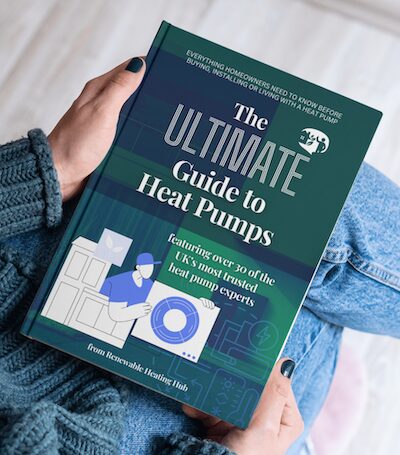No-code, plug-and-play monitoring for your heat pump
Posted by: @grantmethestrengthIf there any more sensors that are holding registers that you would like to have a switch for let me know, it is pretty easy to create. Might be worth reaching out to the creator and see if he will update the yaml. It is a cool little family project.
Thanks so much for having a look! Only slight problem is, I have no idea where to access the code for the controller, and how to change it 😆 . Is this all in home assistant somewhere?
It is in the ESPHome settings, click on the device and edit and then add the new code. then do an OTA update
Kind Regards
Si
——————————————————————————
Grant Aerona3 13kW
13 x 435w + 13x 480w Solar Panels
Sigenergy 10kW Inverter
16kW Sigenstor battery
To update an ESP device using ESPHome in Home Assistant, you have several methods depending on how your device is set up:
## Through Home Assistant UI (Easiest Method)
1. **Navigate to ESPHome Dashboard**
- Go to Settings → Add-ons → ESPHome → Open Web UI
1. **Update via the Dashboard**
- Find your device in the ESPHome dashboard
- Click the three dots menu next to your device
- Select “Install” or “Update”
- Choose “Wirelessly” if the device is already connected to your network
If your ESP device is already running ESPHome and connected to WiFi:
1. **Make your configuration changes** in the YAML file
2. Use the “Install” button in the web interface and select “Wirelessly”
Kind Regards
Si
——————————————————————————
Grant Aerona3 13kW
13 x 435w + 13x 480w Solar Panels
Sigenergy 10kW Inverter
16kW Sigenstor battery
Currently viewing this topic 1 guest.
- 27 Forums
- 2,495 Topics
- 57.8 K Posts
- 985 Online
- 6,220 Members
Join Us!
Worth Watching
Latest Posts
-

RE: Humidity, or lack thereof... is my heat pump making rooms drier?
That’s my pleasure, @andrewj. The only challenge now is...
By Majordennisbloodnok , 3 hours ago
-
RE: Electricity price predictions
@toodles @skd Then there is not going to be much from t...
By ChandyKris , 4 hours ago
-
RE: Solis inverters S6-EH1P: pros and cons and battery options
@batpred I reckon Andy might know a thing or 2 about...
By Bash , 5 hours ago
-
RE: What determines the SOC of a battery?
@batpred Ironically you didn't have anything good to...
By Bash , 6 hours ago
-
RE: Testing new controls/monitoring for Midea Clone ASHP
Here’s a current graph showing a bit more info. The set...
By benson , 6 hours ago
-
RE: Setback savings - fact or fiction?
True there is a variation but importantly it's understa...
By RobS , 6 hours ago
-

Below is a better quality image. Does that contain all ...
By trebor12345 , 6 hours ago
-
Sorry to bounce your thread. To put to bed some concern...
By L8Again , 6 hours ago
-

@painter26 — they (the analogue gauges) are subtly diff...
By cathodeRay , 7 hours ago
-
Our Experience installing a heat pump into a Grade 2 Listed stone house
First want to thank everybody who has contributed to th...
By Travellingwave , 11 hours ago
-
RE: Struggling to get CoP above 3 with 6 kw Ecodan ASHP
Welcome to the forums.I assume that you're getting the ...
By Sheriff Fatman , 13 hours ago
-
RE: Say hello and introduce yourself
@editor @kev1964-irl This discussion might be best had ...
By GC61 , 15 hours ago
-

RE: Oversized 10.5kW Grant Aerona Heat Pump on Microbore Pipes and Undersized Rads
@uknick TBH if I were taking the floor up ...
By JamesPa , 1 day ago
-

RE: Getting ready for export with a BESS
I would have not got it if it was that tight
By Batpred , 1 day ago
-
RE: Need help maximising COP of 3.5kW Valiant Aerotherm heat pump
@judith thanks Judith. Confirmation appreciated. The ...
By DavidB , 1 day ago
-

RE: Recommended home battery inverters + regulatory matters - help requested
That makes sense. I thought better to comment in this t...
By Batpred , 1 day ago
-
Bosch CS5800i 7kW replacing Greenstar Junior 28i
My heat pump journey began a couple of years ago when I...
By Slartibartfast , 1 day ago
-

RE: How to control DHW with Honeywell EvoHome on Trianco ActiveAir 5 kW ASHP
The last photo is defrost for sure (or cooling, but pre...
By JamesPa , 2 days ago
-

RE: Plug and play solar. Thoughts?
Essentially, this just needed legislation. In Germany t...
By Batpred , 2 days ago
-
RE: A Smarter Smart Controller from Homely?
@toodles Intentional opening of any warranty “can of wo...
By Papahuhu , 2 days ago
-
RE: Safety update; RCBOs supplying inverters or storage batteries
Thanks @transparent Thankyou for your advic...
By Bash , 2 days ago
-
RE: Air source heat pump roll call – what heat pump brand and model do you have?
Forum Handle: Odd_LionManufacturer: SamsungModel: Samsu...
By Odd_Lion , 2 days ago
-
RE: Configuring third party dongle for Ecodan local control
Well, it was mentioned before in the early pos...
By F1p , 2 days ago