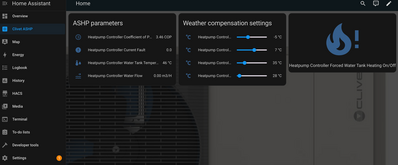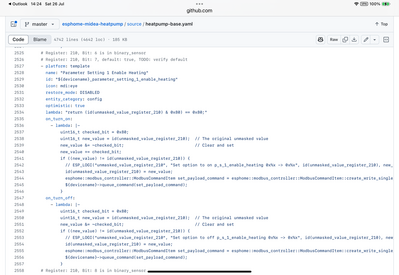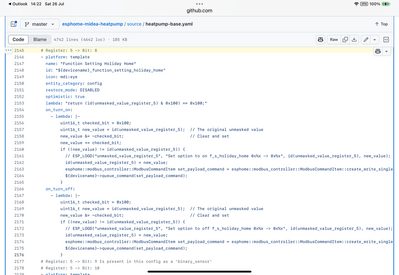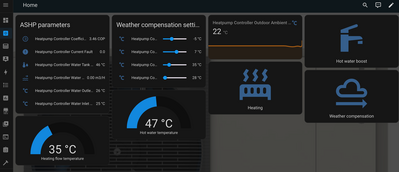@grantmethestrength thanks! Just had a play around and created a new dashboard as suggested. Work in progress...
@mphb the only controls I'm struggling to locate on HA are zone 1 heating on/off, and holiday mode. Have you had any joy finding these switches at all?
edit- just found the zone 1 heating on/off control. Looks like holiday away isn't controllable via the svenar device as it is just listed as a sensor.
Just had a quick look at the source code for the svenar and these might get you on the right track. In Home Assistant go to settings, devices and services and then entities and search for enable heating and holiday.
Kind Regards
Si
——————————————————————————
Grant Aerona3 13kW
13 x 435w + 13x 480w Solar Panels
Sigenergy 10kW Inverter
16kW Sigenstor battery
Another handy tip always give your entities an area and a label makes it easier to find them when you start to add more stuff in HA.
Kind Regards
Si
——————————————————————————
Grant Aerona3 13kW
13 x 435w + 13x 480w Solar Panels
Sigenergy 10kW Inverter
16kW Sigenstor battery
After a bit more fiddling around (with thanks for pointers with home assistant- very much appreciated), here's what I have. Firstly, the svenar unit itself which was easy enough to connect up:
HA dashboard configuration thus far:
As mentioned above the only slight annoyance is lack of control of holiday away, from what I can see. Otherwise, seems a very tidy device which seems to provide everything I need, I think (?) and utilises the already good functionality in HA both on desktop and in the app. Only slight downside of HA is that it cannot be accessed away from the network without a subscription to the home assistant cloud, or another workaround. Plenty of guides on how to do that, though.
@benson I use tailscale very easy to setup and rock solid.
Kind Regards
Si
——————————————————————————
Grant Aerona3 13kW
13 x 435w + 13x 480w Solar Panels
Sigenergy 10kW Inverter
16kW Sigenstor battery
@grantmethestrength thanks! I did use that entity search function a lot when sorting which ones I wanted, albeit the midea nomenclature is rather confusing. I think that "enable heating" one basically means actual heating mode on the ASHP rather than turning the central heating on. Not quite sure what the holiday home setting does but it is the away one I need and that only appears to be listed as a sensor. I might email him and ask.
Is that a workaround whereby you need your own domain? I did have a look at that option and thought in fairness I don't mind paying what is a comparatively small amount to support the development of HA. Plus, I guess I'd have to pay to get a domain anyway? Granted it would likely be much less than the subscription.Posted by: @grantmethestrength@benson I use tailscale very easy to setup and rock solid.
Tailscale is kind of like a vpn connection (on steroids) you down load it onto each device you want in your tailnet load the integration into home assistant and you now have secure access to your network and home assistant from anywhere in the world. And as a Yorkshireman the best thing is it is free!
Kind Regards
Si
——————————————————————————
Grant Aerona3 13kW
13 x 435w + 13x 480w Solar Panels
Sigenergy 10kW Inverter
16kW Sigenstor battery
Kind Regards
Si
——————————————————————————
Grant Aerona3 13kW
13 x 435w + 13x 480w Solar Panels
Sigenergy 10kW Inverter
16kW Sigenstor battery
I think I may have found it, it looks like it is holding register 5 bit number 5, which means you should be able to read and write to it but it is only in there as a binary sensor not a switch. If you replace the switch portion of heatpump.yaml this should give you the switch. Obvs back up before changing lol!!
switch:
- platform: factory_reset
name: Restart with Factory Default Settings
# Register: 0 -> Bit 2
- platform: modbus_controller
modbus_controller_id: "${devicename}"
name: "${entity_prefix} Power DHW T5S"
id: "${devicename}_power_dhw_t5s"
register_type: holding
entity_category: config
address: 0x0
bitmask: 0x4
- platform: modbus_controller
modbus_controller_id: "${devicename}"
name: "${entity_prefix} Function Setting Holiday Away"
id: "${devicename}_function_setting_holiday_away_switch"
register_type: holding
address: 0x5
bitmask: 0x20 # Bit 5
icon: mdi:airplane
# Register: 5 -> Bit 12
- platform: modbus_controller
modbus_controller_id: "${devicename}"
name: "${entity_prefix} Weather Compensation Zone 1"
id: "${devicename}_weather_compensation_zone_1"
register_type: holding
entity_category: config
address: 0x5
bitmask: 0x1000
# Register: 5 -> Bit 13
- platform: modbus_controller
modbus_controller_id: "${devicename}"
name: "${entity_prefix} Weather Compensation Zone 2"
id: "${devicename}_weather_compensation_zone_2"
register_type: holding
entity_category: config
address: 0x5
bitmask: 0x2000
# Register: 7
- platform: modbus_controller
modbus_controller_id: "${devicename}"
name: "${entity_prefix} Forced Water Tank Heating On/Off"
id: "${devicename}_forced_water_tank_heating_on_off"
icon: mdi:fire-alert
address: 0x7
register_type: holding
entity_category: config
write_lambda: |-
uint16_t value = 0;
if (x == 1) {
ESP_LOGI("main", "Set forced water tank heating ON");
value = 1;
} else {
ESP_LOGI("main", "Set forced water tank heating OFF");
value = 2;
}
esphome::modbus_controller::ModbusCommandItem set_payload_command = esphome::modbus_controller::ModbusCommandItem::create_write_single_command(${devicename}, 0x7, value);
${devicename}->queue_command(set_payload_command);
return {};
Kind Regards
Si
——————————————————————————
Grant Aerona3 13kW
13 x 435w + 13x 480w Solar Panels
Sigenergy 10kW Inverter
16kW Sigenstor battery
If there any more sensors that are holding registers that you would like to have a switch for let me know, it is pretty easy to create. Might be worth reaching out to the creator and see if he will update the yaml. It is a cool little family project.
Kind Regards
Si
——————————————————————————
Grant Aerona3 13kW
13 x 435w + 13x 480w Solar Panels
Sigenergy 10kW Inverter
16kW Sigenstor battery
- 26 Forums
- 2,118 Topics
- 46.5 K Posts
- 31 Online
- 4,522 Members
Join Us!
Latest Posts
-

RE: Heat Pump Books For Beginners – Bodge Buster & From Zero To Heat Pump Hero
@topher you’re more than welcome to, yes. I’ll send you...
By Mars , 8 hours ago
-

RE: Fitting new shower valve ..........
I’ve never taken a chance when fiddling and changing ou...
By Mars , 8 hours ago
-

RE: Help me keep the faith with my air source heat pump installation
@adamk what a shambles. Can you share some pics of the ...
By Mars , 8 hours ago
-
You should contact the council and report the unsatisfa...
By JamesPa , 12 hours ago
-
RE: Replacing Refrigerant on Mitsubishi Heat Pump
So the manual is correct and looks fine to me, to abbre...
By ASHP-BOBBA , 18 hours ago
-

RE: Benefits of an extra horizontal loop for GSHP
I would deffo install an additional slinky run, especia...
By Transparent , 19 hours ago
-
RE: Say hello and introduce yourself
@editor fab - thanks Mars, and keep up the great work o...
By normpang , 20 hours ago
-
RE: Compressor and Evaporator Stratification
@trebor12345 So I think the 1st zigzag section shows so...
By ASHP-BOBBA , 1 day ago
-

RE: Is this just haze or something more?
@majordennisbloodnok I was giving a talk to primary sch...
By Toodles , 2 days ago
-
RE: Tesla Powerwall – More of a ‘Luxury’ Than an ROI Winner!
We had our Tesla Powerwall 3 (and Gateway) installed ea...
By Old_Scientist , 2 days ago
-
Indeed. With a battery its presumably the battery con...
By JamesPa , 2 days ago
-
RE: No-code, plug-and-play monitoring for your heat pump
To update an ESP device using ESPHome in Home Assistant...
By Grantmethestrength , 3 days ago
-

RE: The good, the bad and the not that great – my heat pump installation
Said I would pop back with a update. Only Mr Jesus h...
By Burtis , 5 days ago
-
RE: Buffers, hot water and cooling
Thats presumably heat pump DT, what about radiator DT a...
By JamesPa , 5 days ago
-
RE: Who's your electricity provider and what's your tariff?
@chandykris Exactly the same here. We now have 13.5kWh ...
By Old_Scientist , 6 days ago
-
RE: Wood burner with ASHP - direct air?
This depends on the size of your wood burner and size/t...
By Lucia , 7 days ago
-
RE: Difficult positioning of air source heat pump
@rikiarn It's a not a buffer it's a volumiser which is ...
By Lucia , 7 days ago
-
RE: Is your heat pump insured?
To make things clear, lots of insurance companies cover...
By Lucia , 7 days ago
-
RE: Boxt Heat Pump Installation Experience
@adrian any updates since installation? How is it perfo...
By Ashfp , 7 days ago
-

@seatonian got your email. Will connect you with a reco...
By Mars , 1 week ago