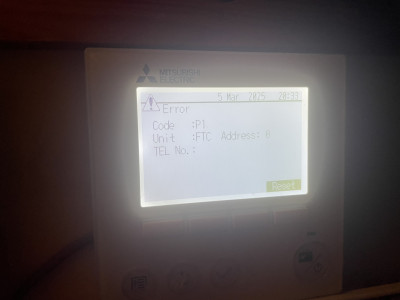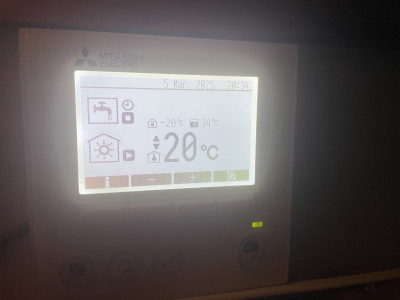-20c room temperature on Ecodan with P1 code
Running through my ecodan setting and I seem to of pressed something I shouldn’t as the picture below shows the room temperature as
-20 .
im also getting a code P1 as shown.
That is the target room temperature and if its showing -20C then its not getting a temperature signal from the thermistor.
Are you using the main controller to measure the temperature, i.e. the unit in your image or do you have a wireless controller as well?
If you are using the main controller go to initial settings, then into room sensor settings, sensor settings and it should show MAIN RC, if its showing something else then that is what you have changed and its needs changing back to MAIN RC.
@gary Firstly thanks for you reply. Iv been in a bit of a panic as apparently I fiddle too much according the the better half and that one day I’m genna muck something up😉
I do have a wireless controller that I control the room temperature from and I’m using auto adapt.
When browsing through the settings I’m sure it was on TH1 but I have this morning tried already the MAIN RC and right now everything seems fine.
Watch this space!!👍
And fair play to Mitsubishi support as they’ve already replied to my email from last night with the reply below.
A P1 error where the controller is looking for a sensor which doesn’t exist on the system, it’s a default setting which normally takes place if there has been a power cut
Carry out a power reset on the system to clear the fault from the indoor & outdoor unit
Power reset here
Ask the caller
What is controlling the Zone? The main controller, 3rdparty controller, Mitsubishi wireless stat or a thermistor (A thermistor is a cable which is connected to the system to read the temperature)
- Press and hold the POWER/HOLIDAY button in the bottom right hand corner of the Mitsubishi controller until SYSTEM SHUTDOWN comes up and select YES
- Press the bottom left MENU button
- Using the directional arrows highlight the INITIAL SETTINGS icon and select with the TICK button
- Scroll down to the option ROOM SENSOR SETTING and select with the tick button
- Select the SENSOR SETTING in the options with the tick button
If it’s a 2 zone set up, an extra setting will show up here to select which zone
- Select the SENSOR SETTING option with the tick button
- Change the sensor option by pressing the cycle button until it displays either
MAIN RC – If using the main controller or any third party thermostats
ROOM RC (1 to 8) – If using a Mitsubishi wireless thermostat
TH1 – If using a thermistor (This will default after a power cut, we don’t normally use it in the UK)
- Confirm using the TICK button
- Once confirmed use the back button to exit the menu and turn the system back on with the Power/briefcase button
- Make sure the heating mode is correct Changing Heating Modes
If the ROOM RC isn't there, it needs dipswitch SW1-8 by your installers. If that’s on go into ROOM RC Select and make sure the appropriate zone is selected
If you have a Mitsubishi wireless controller then it should be set to Room RC not Main RC, if you use Main RC it will now be using the main controller's temperature to control the house temp where as before it sounds like it was using the wireless controller.
- 26 Forums
- 2,364 Topics
- 53.6 K Posts
- 247 Online
- 6,029 Members
Join Us!
Worth Watching
Latest Posts
-
RE: Octopus Cosy Heat Pump Owners & Discussion Thread
Yes. In addition or instead. The point us that trv b...
By JamesPa , 17 hours ago
-
-
RE: ASHP sizing - value of Heat Transfer Coefficient
@toodles Hi, my friend recently made a video about heat...
By HeatPumpMe , 22 hours ago
-

How long will your energy contract last?
Some heat pump tariffs don’t run as long as a heat pu...
By Toodles , 2 days ago
-

@morgan They are unsupervised these days, can’t get the...
By Toodles , 2 days ago
-
-

RE: Setback savings - fact or fiction?
Exactly. We only need to compare conditions, to decide ...
By cathodeRay , 3 days ago
-
RE: Balancing financial efficiency and comfort using the Octopus Cosy tariff
I found because I have very low heat loss I can set bac...
By RadWhisperer , 3 days ago
-
RE: Need Help Optimising My Rushed ECO4 Install: 12kW Bosch Heat Pump
Welcome @mickamills We too have an oversized 12kW Sa...
By Old_Scientist , 3 days ago
-
RE: My Powerwall 3 Consumes 3-4 kWh/Day in Self-Consumption: Is This Normal?
@caron I can confirm that the power usage of the PW3 is...
By Old_Scientist , 3 days ago
-
RE: Speedcomfort radiator fans
Thats true, but having tried (and succeeded) in constru...
By JamesPa , 4 days ago
-
RE: Solis S6-EH1P8K-L-PLUS – Why I Chose It and What I’ve Learned So Far
@bash brilliant, thanks for the feedback
By energy9165 , 4 days ago
-

RE: Heat Pump Heats the House… But It’s Not Cosy. Emitter Changes or System Tweak?
@alastair There I was, feeling grumpy, he said “Cheer u...
By Toodles , 4 days ago
-
RE: Grant Aerona: Is there a setting to keep the 2-port valve open during pump blockade
Depends on OAT. Mine cycles at OAT>10 and of course...
By JamesPa , 4 days ago
-
RE: New Fogstar 15.5kWh upright solution
@transparent My conclusion is as you have noted, tha...
By Bash , 4 days ago
-
RE: Mitsubishi Ecodan R290 10kW performance
And to you too. Wishing you a very enjoyable festive s...
By Sheriff Fatman , 4 days ago
-

RE: External pipework insulation
They do? But that isn't apparent from the photos we'r...
By Transparent , 4 days ago
-

RE: Say hello and introduce yourself
@velcro welcome to the forums. Please feel free start a...
By Mars , 5 days ago
-
Daikin EDLA11D3V3 DHW Settings
I have a newly installed EDLA11D3V3 which I'm still get...
By Velcro , 5 days ago
-
RE: Midea ASHP – how to set weather compensation
@curlykatie did you get sorted with this?
By MickaMills , 5 days ago