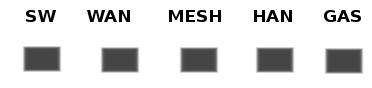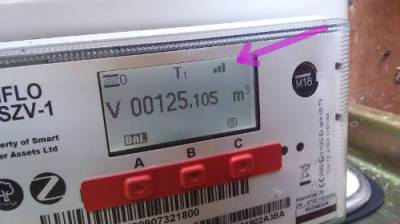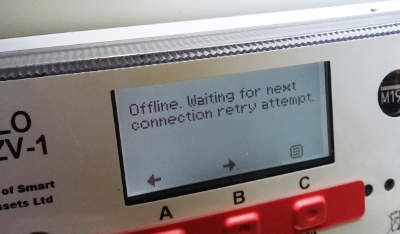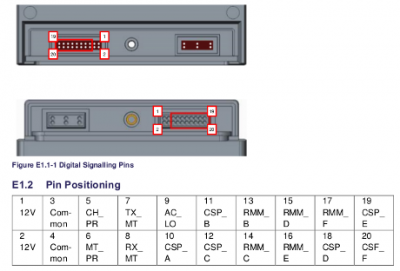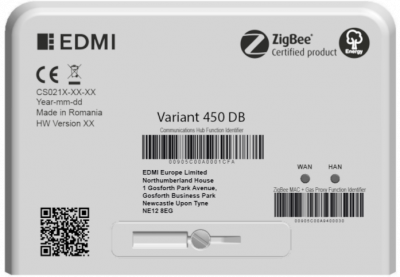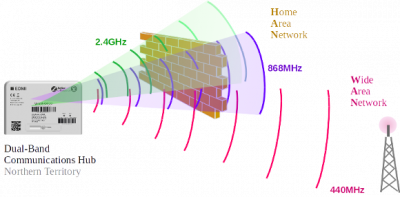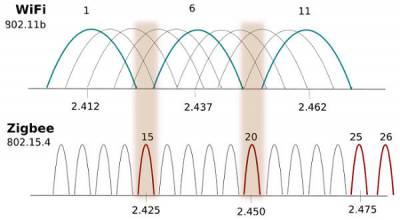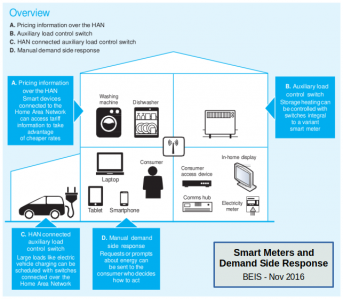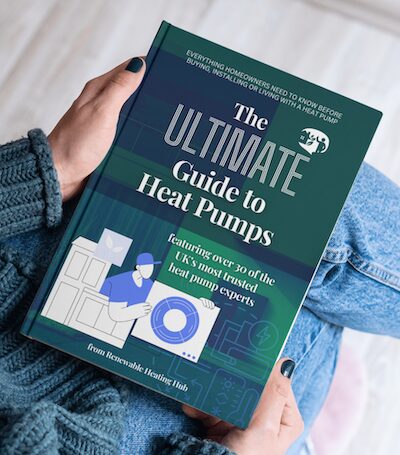SMETS2 Smart Meter LED indicators - background information:
In Southern & Central territories of GB, the Wide Area Network (WAN) is operated by Telefonica.
It uses the same 900MHz frequency as the O2 3G mobile phone network.
However the protocols are different.
The amount of data being transferred to/fro our Smart Meters is relatively small.
It takes up very little radio bandwidth.
That means a Smart Meter can often obtain a satisfactory link with a Telefonica mast, even if your O2 mobile phone shows "no signal".
The Communications Hubs have five LED indicators which flash green.
In normal operation they show a Slow-Flash pattern - one short flash every 5-seconds:
The Mesh indicator will be flashing if your site has an SKU2 or SKU3 Communications Hub.
The Mesh network operates at 869MHz.
It allows data to pass along chains of Smart Meters until one or more of them are within range of a Telefonica mast.
Most houses only have a standard SKU1 Comms Hub, and therefore see just four LEDs flashing.
When there is a fault, an LED might appear in any of these modes:
This needs reporting to your Energy Supplier.
In the Northern Territory, the WAN is operated by Arqiva, using the 400MHz frequency which was originally carrying ITV analogue transmissions.
The Communication Hubs have only two LED indicators, which flash red if there is a fault, but are otherwise green.
Save energy... recycle electrons!
SMETS2 - Home Area Network
The Home Area Network (HAN) connects between the Communications Hub, Gas Meter and In-Home Device (IHD).
In most homes it will be using a secure version of the Zigbee protocol, operating at 2.4GHz.
You can tell if the HAN is working by looking at any of these three devices.
On the IHD there is a signal-strength symbol with a number of bars.
The LCD screen on a SMETS2 Gas Meter is usually blank in order to conserve the life of its internal battery.
Pressing any of the three red buttons will wake it up.
The display shows the cumulative reading, with the HAN strength symbol at top-right:
If you wish to, you can use the red-buttons to navigate down through the menu and show more detailed information:
The Gas Meter is dormant for most of the time. An internal clock wakes it up every half-hour in order to send the latest consumption total to the Comms Hub.
A Gas Meter which is struggling to obtain a connection to the Comms Hub will display something similar to this:
Save energy... recycle electrons!
SMETS2 Electricity Meter:
The Electricity Smart Meter Equipment (ESME) and the Communications Hub are physically bolted together during installation.
The bolt head is sealed with a leaded-crimp, which acts as an anti-tamper device.
There are two connectors which together are called the Intimate Hub Connection Interface (IHCI):
The 20-pin connector supplies power to the Comms Hub at 12v DC, 500mA max. (6w).
This small amount forms part of your electricity usage.
In practice it is unlikely that the Comms Hub will draw anything like the 6w available.
The transceiver section, which contains aerials for both the WAN and the HAN is limited to 1W total.
The Comms Hub contains two further levels of anti-tamper security.
Any attempt to attack it physically, electronically or by using radio-waves (electro-magnetic), generates an alert which is sent to the Data Communications Company and your Energy Supplier.
Save energy... recycle electrons!
HAN interference:
Some homes have been presenting problems with the 1.2GHz Zigbee network reaching the IHD and/or the Gas Smart Meter Equipment (GSME).
Where the house structure presents a limitation, DCC commissioned solutions to be developed by the Alternative Home Area Network Company, AltHAN Co.
Houses with thicker/solid walls are more commonly found in Scotland and Northern England.
These are being equipped with a dual-band Comms Hub made by EDMI
The WAN signals in the Northern Territory are usually able to penetrate thick walls. The transmitter has more power, and the radio frequency is relatively low, at 400MHz.
The problem occurs with the higher-frequency HAN signals (2.4GHz).
A dual-band Comms Hub has an additional HAN operating at 868MHz, which passes through walls more easily.
Strictly speaking, the 868MHz HAN frequency shouldn't be called Zigbee.
That standard is set by the Connectivity Standards Alliance, and must operate at 2.4GHz.
But the UK has adopted the Secure Zigbee protocols onto the 868MHz band solely for use in the Smart Meter Network.
HAN signals at 2.4GHz can also be limited by the close proximity of a WiFi router or Access Point.
Both services use the same frequency range, although the protocols are different.
Thus the Zigbee network can, at times, be swamped by a nearby WiFi transmitter.
Fortunately the Zigbee specification has channels which are higher than the 11 WiFi channels licensed in the UK.
Also, our WiFi equipment usually operates on channels 1, 6 or 11, which leaves a slight gap between them.
Zigbee incorporates an automatic frequency shifting system called Channel Agility.
Left alone, it will shift its channels to the gaps between WiFi, or channels 25 & 26 which are above it.
The best advice is
- avoid placing your WiFi router close to the Comms Hub or your IHD
- leave your home WiFi switched on, and stick to channels 1, 6 or 11
If you power up your internet router each day there may be several minutes whilst WiFi and Zigbee clash, and your IHD can no longer receive updates from your Comms Hub.
A Smart Meter installation engineer cannot change the Zigbee frequencies used in the Home Area Network.
Nor are they permitted to spend time reconfiguring your router!
It's up to the home-owner to log into the router and set the channel being used.
There are Smart-phone Apps (WiFi Analysers) which will show you the channel numbers and strengths of your own WiFi router and those of your neighbours which can be detected within your house.
Use the App to choose a WiFi channel which isn't used by a neighbour, and then set it. Don't allow the router to choose its own.
That will allow the HAN Zigbee network to settle on a frequency which avoids interference.
Save energy... recycle electrons!
Posted by: @derek-mI don't think that you need to fear Smart Meters. We have had one for quite some time and it makes monitoring your energy usage much easier. Your energy provider cannot switch any of your appliances on or off.
Is the communication via the smart meter two-ways? Obviously, the meter is sending data to the provider, but is it receiving information too? If yes, can the provider turn your electricity off – inadvertently or otherwise? If the comms are both ways, is there a chance that the smart metres can be hacked by nefarious online sorts?
Get a copy of The Ultimate Guide to Heat Pumps
Subscribe and follow our YouTube channel!
Yes, communication across the National Smart Meter Network is bi-directional.
That's how those on Octopus' ToU tariffs receive the tariff-data every day!
Yes, an Energy Supplier can theoretically turn your gas and electricity meters on/off remotely.
However there is an 'agreement' with Ofgem that this will not happen.
It's particularly dangerous to turn on a meter remotely because the Supplier can't tell what appliances in the home have been left 'on'.
The only homes which have Smart Meters being turned on/off are those with pre-payment meters.
This isn't a 'remote operation' by a 3rd party.
The householder is therefore able to see/smell any consequences of adding credit to a meter whose emergency-credit has run out.
The Data Communications Company has developed a heavily encrypted system, and a four-way-handshake with any external party who wishes to send or retrieve data.
The National Cyber Security Centre is an active participant in the security of the SMETS Network.
They can monitor any attempts to infiltrate, and provide ongoing advice to DCC on tightening the encryption processes.
Save energy... recycle electrons!
The weakest link in the UK Electricity Network is the introduction of Smart EV Chargers which are
- sent commands using the internet, rather than via the Smart Meter
- controlled by a remote 3rd party who has insufficient sight of your Smart Meter status
- permitted to be sent On/Off commands, rather than a 'rate of charge' in Amps
I'm not suggesting that the encryption is poor. After all, it has been submitted for inspection by NCSC.
The weakness lies in a more crude Denial of Service (DoS) attack.
Obliterating the 'command & monitoring stream' doesn't require sophisticated hacking of the protocols.
It simply prevents commands being sent.
Thus some Smart EV Chargers won't receive a Turn-On command,
whilst others may remain On, increasing demand on the grid.
There are safeguards built into Smart EV Chargers which allow them to fail safe from the viewpoint of the consumer.
But it's the combined effect on the Distribution Grid which creates the greater level of risk.
Use of the internet was never intended to be the mechanism by which commands should be sent to smart home devices.
Here's a diagram from a Public Information Leaflet published by the Government in 2016
It is the Smart Meter Wide Area Network (SMWAN) which is meant to be sending commands to devices, using the Home Area Network (HAN).
That provision of the Network has been overridden by the Electric Vehicles Charging Regulations of 2021.
Save energy... recycle electrons!
Posted by: @transparentThe problem occurs with the higher-frequency HAN signals (2.4GHz).
HAN signals at 2.4GHz can also be limited by the close proximity of a WiFi router or Access Point.
The best advice is
- avoid placing your WiFi router close to the Comms Hub or your IHD
- leave your home WiFi switched on, and stick to channels 1, 6 or 11
That will allow the HAN Zigbee network to settle on a frequency which avoids interference.
surely better advice would be to upgrade your home wifi network and devices to a 5GHz system. anything since Wifi 5 a.k.a 802.11ac released 2014 is 5GHz capable. So all modern kit in other words. And then turn off the 2.4GHz band in your wifi.
My octopus signup link https://share.octopus.energy/ebony-deer-230
210m2 house, Samsung 16kw Gen6 ASHP Self installed: Single circulation loop , PWM modulating pump.
My public ASHP stats: https://heatpumpmonitor.org/system/view?id=45
11.9kWp of PV
41kWh of Battery storage (3x Powerwall 2)
2x BEVs
To some extent I agree @iancalderbank
However:
- all UK broadband suppliers still send out WiFi routers with 2.4GHz enabled
- few home users delve further into their router than to change a default password
- switching off a waveband is a risk when you don't know which legacy devices in your home are using it
- 5GHz doesn't have nearly the range, or depth of wall penetration, as the 2.4GHz band
Let's remember that devices running 802.11n use both 2.4GHz and 5GHz and there's a lot of them around.
Even WiFi 6 (802.11ax) will use 2.4GHz
The usual problem which gets presented to Energy Suppliers is "My WiFi access was fine until you installed your Smart Meter, so it must be your fault."
I wrote the above explanation in order to provide clarity as to what's going on.
Save energy... recycle electrons!
@transparent yes, fair enough and I agree with you. my point is only that switching to 5Ghz on the wifi side is a better option if technically possible (caveat old devices, thick walls etc), so for completeness should be the first option to try if they can.. but I'm sure there's a lot of discussion on the energy providers side should go anywhere near this as they are not ISP's (which is my background).
My octopus signup link https://share.octopus.energy/ebony-deer-230
210m2 house, Samsung 16kw Gen6 ASHP Self installed: Single circulation loop , PWM modulating pump.
My public ASHP stats: https://heatpumpmonitor.org/system/view?id=45
11.9kWp of PV
41kWh of Battery storage (3x Powerwall 2)
2x BEVs
Posted by: @iancalderbank@transparent yes, fair enough and I agree with you. my point is only that switching to 5Ghz on the wifi side is a better option if technically possible (caveat old devices, thick walls etc), so for completeness should be the first option to try if they can.. but I'm sure there's a lot of discussion on the energy providers side should go anywhere near this as they are not ISP's (which is my background).
It's not just 'old' devices - if you want a rather ironic example - best ask Mitsubishi why their Melcloud WiFi controller only supports 2.4Ghz.
I think for most, turning off 2.4Ghz will cause problems.
SMETS1 prepayment installation about 4-5yrs ago now from BG. No issues at all, apart from the inability to now hedge prices by buying energy at time of top-up.
Smart top-up is handy, saves the need to use the pay point machine at the garage. I top up online with a cashback credit card 🤣
Off grid on the isle of purbeck
2.4kW solar, 15kWh Seplos Mason, Outback power systems 3kW inverter/charger, solid fuel heating with air/air for shoulder months, 10 acres of heathland/woods.
My wife’s house: 1946 3 bed end of terrace in Somerset, ASHP with rads + UFH, triple glazed, retrofit IWI in troublesome rooms, small rear extension.
- 27 Forums
- 2,495 Topics
- 57.8 K Posts
- 345 Online
- 6,220 Members
Join Us!
Worth Watching
Latest Posts
-
RE: What determines the SOC of a battery?
@batpred I didn't write the Seplos BMS software, I a...
By Bash , 11 minutes ago
-

RE: Electricity price predictions
Sorry to derail this thread ‘slightly?’ but back to the...
By Toodles , 20 minutes ago
-

RE: Humidity, or lack thereof... is my heat pump making rooms drier?
Without knowing it, @andrewj, you've laid down the gaun...
By Majordennisbloodnok , 39 minutes ago
-
RE: Testing new controls/monitoring for Midea Clone ASHP
@tasos and @cathoderay thanks. I have some history grap...
By benson , 43 minutes ago
-

I am having my existing heat pump changed to a Vaillant...
By trebor12345 , 1 hour ago
-
Our Experience installing a heat pump into a Grade 2 Listed stone house
First want to thank everybody who has contributed to th...
By Travellingwave , 2 hours ago
-
RE: Setback savings - fact or fiction?
@cathoderay The input power is largely determined by...
By RobS , 2 hours ago
-

RE: Solis inverters S6-EH1P: pros and cons and battery options
Just to wrap this up here for future readers: The S...
By Batpred , 4 hours ago
-
RE: Struggling to get CoP above 3 with 6 kw Ecodan ASHP
Welcome to the forums.I assume that you're getting the ...
By Sheriff Fatman , 4 hours ago
-
RE: Say hello and introduce yourself
@editor @kev1964-irl This discussion might be best had ...
By GC61 , 6 hours ago
-

@painter26 — as @jamespa says, it's for filling and re-...
By cathodeRay , 10 hours ago
-

RE: Oversized 10.5kW Grant Aerona Heat Pump on Microbore Pipes and Undersized Rads
@uknick TBH if I were taking the floor up ...
By JamesPa , 20 hours ago
-

RE: Getting ready for export with a BESS
I would have not got it if it was that tight
By Batpred , 22 hours ago
-
RE: Need help maximising COP of 3.5kW Valiant Aerotherm heat pump
@judith thanks Judith. Confirmation appreciated. The ...
By DavidB , 1 day ago
-

RE: Recommended home battery inverters + regulatory matters - help requested
That makes sense. I thought better to comment in this t...
By Batpred , 1 day ago
-
Bosch CS5800i 7kW replacing Greenstar Junior 28i
My heat pump journey began a couple of years ago when I...
By Slartibartfast , 1 day ago
-

RE: How to control DHW with Honeywell EvoHome on Trianco ActiveAir 5 kW ASHP
The last photo is defrost for sure (or cooling, but pre...
By JamesPa , 1 day ago
-

RE: Plug and play solar. Thoughts?
Essentially, this just needed legislation. In Germany t...
By Batpred , 1 day ago
-
RE: A Smarter Smart Controller from Homely?
@toodles Intentional opening of any warranty “can of wo...
By Papahuhu , 1 day ago
-
RE: Safety update; RCBOs supplying inverters or storage batteries
Thanks @transparent Thankyou for your advic...
By Bash , 1 day ago
-
RE: Air source heat pump roll call – what heat pump brand and model do you have?
Forum Handle: Odd_LionManufacturer: SamsungModel: Samsu...
By Odd_Lion , 1 day ago
-
RE: Configuring third party dongle for Ecodan local control
Well, it was mentioned before in the early pos...
By F1p , 2 days ago
-

RE: DIY solar upgrade - Considering adding more panels
I know this is a bit old, but it made me wonder what co...
By Batpred , 2 days ago