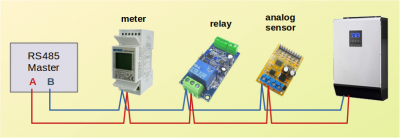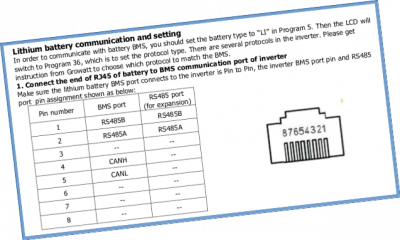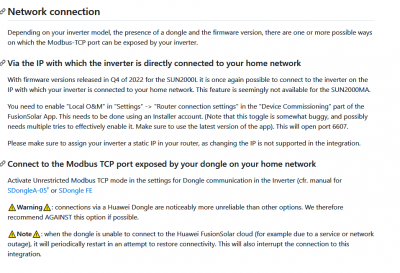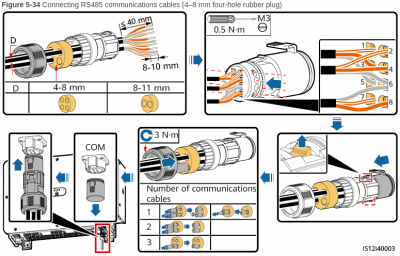Communicating with Huawei Inverter
Does anyone by any chance have any experience of pulling data from a Huawei inverter? I know it can be done but Im struggling where to start. I use Home Assistant for monitoring most of my other systems and found this link to integrate with it once I have established comms
https://github.com/wlcrs/huawei_solar
Thanks in advance
House-2 bed partial stone bungalow, 5kW Samsung Gen 6 ASHP (Self install)
6.9 kWp of PV
5kWh DC coupled battery
Blog: https://thegreeningofrosecottage.weebly.com/
Heatpump Stats: http://heatpumpmonitor.org/system/view?id=60
@transparent Not really, but im a reasonable programmer with experience of python so im sure I could pick it up. The articles Ive read seem to suggest that they are two approaches, via modbus or via wifi. I think the wifi is preferred as being more stable but i cant see a network associated with my inverter, however that might be because its using a Powerline adapter to communicate with the Huawei server so I imagine the SSID might have been disabled.
Ive also mused about interrogating my Samsung ASHP with modbus and even ran a twin cable when I installed it just in case, however I have full monitoring on it anyway so unless I could control it via modbus there probably isnt much point.
House-2 bed partial stone bungalow, 5kW Samsung Gen 6 ASHP (Self install)
6.9 kWp of PV
5kWh DC coupled battery
Blog: https://thegreeningofrosecottage.weebly.com/
Heatpump Stats: http://heatpumpmonitor.org/system/view?id=60
OK. So Modbus is the language.
RS485 or WiFi or USB is the connection medium you use for communication.
RS485 is a serial protocol which runs over a pair of wires, A and B
On a workbench I can use loose wires, but when installing devices I use a twisted-pair cable.
It can run to more than a kilometer across an entire industrial plant.
There may also be an earth wire connection.
It isn't mandatory. Sometimes a device manufacturer suggests it gets used for safety reasons.
It depends what devices you're connecting together, and whether the RS485 connections are opto-isolated.
There is one Master device, which is usually a computer.
Slave devices can be a meter, relays, signal acquisition modules or entire inverters.
Each 'slave' device must have a unique ID from 0 to 254.
That is set either by using pins/jumpers/switches or by sending it a Modbus command.
You also define the communications speed (baud rate).
It is sometimes the case that a particular slave device may only use a narrow range of IDs, such as 0-31.
It can also be the case that a device doesn't allow you to change its preset baud rate.
However, RS485 is very tolerant of that.
You can actually set the baud rate at the Master end, talk to one device, then change the speed again and talk to the rest of the modules!
There is no defined connector for using Modbus.
Each manufacturer makes up their own mind and then tells you what the pins do in the manual.
Modbus is a standard international protocol...
... which many (Far East) manufacturers ignore!
Instead they use a similar sub-set of commands which they list in their manuals or online.
Sometimes the implementation is very detailed and specific,
whilst others are pretty crude approximations.
I have Modbus devices with only one Read command.
They simply deliver back to you the status of all their internal registers...
... which you then sort out in your own software.
How's that for starters?
Save energy... recycle electrons!
@transparent So far so good, so the twin wires I ran to my Samsung ASHP would be the RS485 comms medium.
So going from the advice below:
I would be better trying to access the modbus port on my inverter via wifi than directly via a direct RS485 connection?
This is where Im hitting a brick wall as I cant see a wifi connection to the inverter
House-2 bed partial stone bungalow, 5kW Samsung Gen 6 ASHP (Self install)
6.9 kWp of PV
5kWh DC coupled battery
Blog: https://thegreeningofrosecottage.weebly.com/
Heatpump Stats: http://heatpumpmonitor.org/system/view?id=60
I really don't like the sound of linking to anything made by Huawei using a WiFi connection!
Even if it isn't frittering away time trying 'call back to base' in China, Huawei doesn't handle errors well.
I had a Huawei WiFi router which would clock up at least 10% of the WiFi data packets as aborted/corrupted.
You will achieve a much more reliable connection using Modbus over RS485!
That means you can stop banging your head against that brick wall, trying to find the IP address which may be hiding behind a NetMask.
If there are physical constraints on you running an actual wire, then please say.
But in my house I try to run all 'smart' devices using real cable.
It's much more resilient, and continues to operate if WiFi crashes.
Save energy... recycle electrons!
@transparent My inverter is outside so Im a bit worried about weather resistant connections but otherwise I could run a cable. This is the link to the post that was putting me off trying this. What do you think?
https://skyboo.net/2022/02/huawei-sun2000-why-using-a-usb-dongle-for-monitoring-is-not-a-good-idea/
House-2 bed partial stone bungalow, 5kW Samsung Gen 6 ASHP (Self install)
6.9 kWp of PV
5kWh DC coupled battery
Blog: https://thegreeningofrosecottage.weebly.com/
Heatpump Stats: http://heatpumpmonitor.org/system/view?id=60
@transparent and here is the dongle outside which connects directly to my network via a poowerline adapter
House-2 bed partial stone bungalow, 5kW Samsung Gen 6 ASHP (Self install)
6.9 kWp of PV
5kWh DC coupled battery
Blog: https://thegreeningofrosecottage.weebly.com/
Heatpump Stats: http://heatpumpmonitor.org/system/view?id=60
That article doesn't say anything negative about using a direct hardwired RS485 connection to the inverter @bontwoody.
The author listed RS485 as an option, but then only tried two different approaches to implement data collection using WiFi.
It was the option where WiFi was connected to the inverter's USB port which was producing lots of data errors.
Given that you already have a live mains socket supplying power to the external dongle, I can't see how Modbus over RS485 would be any less 'weather resistant'!
What is the physical connector which is offered by the Huawei inverter?
The manual I've looked at online suggests that it's an 8-pin plug with rubber seals:
That looks pretty weather resistant to me!
The smaller is the twisted pair cable you elect to use, the smaller will be the hole you need to drill through the outer wall of the house.
I have a choice of RS485 cables which I've tried, from an expensive one that's less than 3mm diameter, up to a CAT5E ethernet cable with 4 twisted pairs.
I'd drill from the outside at a slight upwards angle. That allows any ingress of water to flow back out.
And I'd use a rigid plastic liner, through which I'd thread the cable.
Save energy... recycle electrons!
@transparent so that looks like the one second from the right? It already has two cables running through it which I have no idea what they do 🙂
I mistakenly thought the connection would be through the dongle (3rd from the right)
House-2 bed partial stone bungalow, 5kW Samsung Gen 6 ASHP (Self install)
6.9 kWp of PV
5kWh DC coupled battery
Blog: https://thegreeningofrosecottage.weebly.com/
Heatpump Stats: http://heatpumpmonitor.org/system/view?id=60
Looking at the Huawei connections diagram, that 8-pin connector appears to support three channels of RS485.
Without delving into the full manual, I don't know how 'separate' they are.
You'll need to check if each RS485 port has independent device IDs or whether they all use the same one.
Those two cables need tracing to see where they go to.
Your storage battery probably accounts for one of them.
Didn't your installer provide you with a schematic showing all the devices and their connections?
For safety reasons you should have one which identifies how to isolate each piece of equipment in case of a failure.
Save energy... recycle electrons!
@transparent I cant trace the cables as they go behind the supporting board and I would have to take off the whole thing. I will have a look at what was left by the installer or failing that ask him as he is good at responding to questions.
House-2 bed partial stone bungalow, 5kW Samsung Gen 6 ASHP (Self install)
6.9 kWp of PV
5kWh DC coupled battery
Blog: https://thegreeningofrosecottage.weebly.com/
Heatpump Stats: http://heatpumpmonitor.org/system/view?id=60
- 27 Forums
- 2,495 Topics
- 57.8 K Posts
- 292 Online
- 6,220 Members
Join Us!
Worth Watching
Latest Posts
-
RE: Humidity, or lack thereof... is my heat pump making rooms drier?
@majordennisbloodnok I’m glad I posted this. There see...
By AndrewJ , 10 minutes ago
-
RE: Electricity price predictions
i only know about Intelligent Octopus Go ToU, where acc...
By SKD , 50 minutes ago
-
RE: What determines the SOC of a battery?
@batpred I didn't write the Seplos BMS software, I a...
By Bash , 1 hour ago
-
RE: Testing new controls/monitoring for Midea Clone ASHP
@tasos and @cathoderay thanks. I have some history grap...
By benson , 2 hours ago
-

I am having my existing heat pump changed to a Vaillant...
By trebor12345 , 3 hours ago
-
Our Experience installing a heat pump into a Grade 2 Listed stone house
First want to thank everybody who has contributed to th...
By Travellingwave , 3 hours ago
-
RE: Setback savings - fact or fiction?
@cathoderay The input power is largely determined by...
By RobS , 4 hours ago
-

RE: Solis inverters S6-EH1P: pros and cons and battery options
Just to wrap this up here for future readers: The S...
By Batpred , 6 hours ago
-
RE: Struggling to get CoP above 3 with 6 kw Ecodan ASHP
Welcome to the forums.I assume that you're getting the ...
By Sheriff Fatman , 6 hours ago
-
RE: Say hello and introduce yourself
@editor @kev1964-irl This discussion might be best had ...
By GC61 , 7 hours ago
-

@painter26 — as @jamespa says, it's for filling and re-...
By cathodeRay , 11 hours ago
-

RE: Oversized 10.5kW Grant Aerona Heat Pump on Microbore Pipes and Undersized Rads
@uknick TBH if I were taking the floor up ...
By JamesPa , 22 hours ago
-

RE: Getting ready for export with a BESS
I would have not got it if it was that tight
By Batpred , 24 hours ago
-
RE: Need help maximising COP of 3.5kW Valiant Aerotherm heat pump
@judith thanks Judith. Confirmation appreciated. The ...
By DavidB , 1 day ago
-

RE: Recommended home battery inverters + regulatory matters - help requested
That makes sense. I thought better to comment in this t...
By Batpred , 1 day ago
-
Bosch CS5800i 7kW replacing Greenstar Junior 28i
My heat pump journey began a couple of years ago when I...
By Slartibartfast , 1 day ago
-

RE: How to control DHW with Honeywell EvoHome on Trianco ActiveAir 5 kW ASHP
The last photo is defrost for sure (or cooling, but pre...
By JamesPa , 1 day ago
-

RE: Plug and play solar. Thoughts?
Essentially, this just needed legislation. In Germany t...
By Batpred , 1 day ago
-
RE: A Smarter Smart Controller from Homely?
@toodles Intentional opening of any warranty “can of wo...
By Papahuhu , 1 day ago
-
RE: Safety update; RCBOs supplying inverters or storage batteries
Thanks @transparent Thankyou for your advic...
By Bash , 1 day ago
-
RE: Air source heat pump roll call – what heat pump brand and model do you have?
Forum Handle: Odd_LionManufacturer: SamsungModel: Samsu...
By Odd_Lion , 1 day ago
-
RE: Configuring third party dongle for Ecodan local control
Well, it was mentioned before in the early pos...
By F1p , 2 days ago
-

RE: DIY solar upgrade - Considering adding more panels
I know this is a bit old, but it made me wonder what co...
By Batpred , 2 days ago