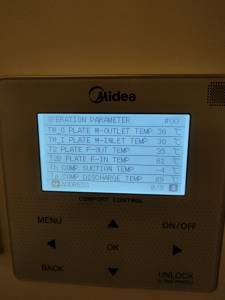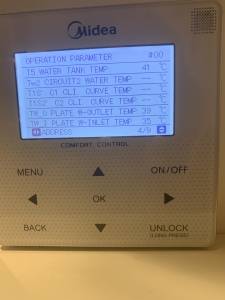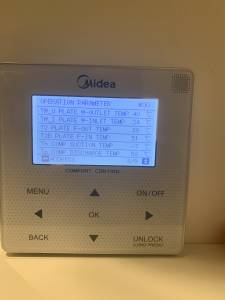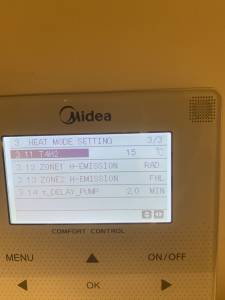Midea ASHP – how to set weather compensation
After lots of help from @derek-m around balancing the system I am now looking for some advice on how best to set weather compensation.
We have moved into a 4 bed new build with a Midea ASHP and underfloor heating throughout and individual thermostats in each room.
I have looked at the manual and on YouTube but still rather confused as to the best way to set weather compensation. On the main panel I have found the option to select the weather compensation curves- when I click through it says ‘zone 1 high temp mode’ and ‘zone 2 low temp mode’- I have found the high and low temp curves in the manual but unsure which I should be selecting?
I also came across a video on YouTube about setting for weather compensation within the serviceman settings?
Thank for everyone’s kind help,
Katie
Mine is set via service man. Password is 234 to get into it
@batalto thank you 👍🏻
It doesn’t change the flow temp on the front of the control panel- is that correct?
any idea what temps to start at and how to adjust?
complete novice here!
thanks- Katie
@curlykatie no it won't. They'll look the same. Have you logged in to see what your current settings are?
As a warning, when you make a change it turns off both your hot water and your heating. You'll need to turn them back on at the front panel. Don't learn like I did when we had no hot water in the morning once
@batalto thanks for the warning!!
so I’ve turned off the weather compensation setting on the controller and adjusted the settings on ‘serviceman’ to 45 degrees at -2 and 32degrees at 15… not if this is a reasonable starting point?! The front panel is still saying flow temp of 50- so how do I know if it’s working to my new settings?!
also, if I find this is too warm, which part of the curve do I adjust initially and by how much?
thank you 👍🏻
- @curlykatie yeah that flow temp on the front panel stays the same as it's run on and off from the stat.
You can see details in the operation menu - page 8 of 9. At least I think this is the right one off the top of my head. You can check the manual if you want to double check
Also probably worth getting the app as well.
@batalto great- thank you.
I’ve got the app but it doesn’t seem to have much on it so not sure if I’ve got the right one!
@curlykatie it's kind of buried. Go to three dots at the top right, then electric consumption, you can look at those graphs. Then there is even more hidden in the top right dots; where you can find history data!
Bar that you can't find much else in the app. Still, better than nothing. Cathode ray is currently investigating if he can find some more detailed info by extracting it from the ASHP directly.
@batalto more questions!
I am really confused as to whether the system is running on the weather compensation that I set in serviceman or not. I have attached a few pictures of the settings I have selected, along with some of the operation parameters screen.
On the operation screen, what numbers should I be interested in?!
My concern is on the operation parameters screen the climate curve data is blank. The app would also indicate that it is working at a fixed flow rate temp of 40 as per the front control screen (pic also included).
I’ve read through the manual but even more confused!
thanks for your help,
katie
Looks like it's fine. Might be a little low. It's 40°@-2 and 25°@15. See how you get on and tweak from there
@curlykatie - the Midea controller/menus are a nightmare both to read and use. That said, as @batalto says, your screens look about right, perhaps a little on the low side - I am currently on 55@-4 / 35@15, for rads not UFH.
A couple of other comments: your DHW is currently off (as in off at the mains type of off), no squggles next to the tap on the RHS. This is probably because you have been in to the For Serviceman menu, exiting that menu turns off DHW and possibly the heating as well. Your DHW will not heat in this state, you need to turn the DHW on (tap right then tap On/Off to get the squiggles). That will mean it's on, but only in the sense that an immersion heater might be on, but not actually heating, because of a timer or the fact the hot water has not cooled enough to trigger the heater to become active. Very occasionally, I have had the DHW On/Off actually cause the DHW heating to come on. It's Midea, it's idiosyncratic.
On your Front Page view of the controller, in addition to telling you the DHW is off, on the RHS the 41 is your current DHW tank actual temp. On the LHS, that number with the tear drop symbol (very appropriate, they'll be tears before bedtime if I know anything about Midea's ways of working) is meaningless. Occasionally it changes, it may reflect what the leaving water temp would be if you weren't in weather comp mode. However it is very useful for confirming you are in weather comp mode: tap left and then try changing the number upwards or downwards. If you get a message saying you are in weather temp set function mode, do you want to turn it off or Chinglese to that effect then you are in weather comp mode, just use the Back button to leave things as they are.
Midea 14kW (for now...) ASHP heating both building and DHW
@batalto fab- thank you!
Which numbers am I looking at on the operation screen which will indicate the actual flow temperature?
what does the fixed temp of 40 on the front screen relate to? I thought this would change as the flow temp adjusted to ambient temp?
- 27 Forums
- 2,520 Topics
- 58.6 K Posts
- 555 Online
- 6,800 Members
Join Us!
Worth Watching
Latest Posts
-

RE: Peak Energy Products V therm 16kW unit heat pump not reaching flow temperature
Yes, here's mine. From the service manual parts numbers...
By bobflux , 3 hours ago
-

Had to learn the hard way 🤣 now I'm sharing T...
By bobflux , 3 hours ago
-

RE: Issue with a Grant Air Source Heat Pump & Tado Smart Thermostat
Im assuming from your original post that hysterisis ref...
By JamesPa , 4 hours ago
-
RE: Heat Pump vs New Gas Boiler for Inherited House - Worth the Extra Cost?
Hi @fretless6 Mike, I have experience with Taggas (Re...
By Old_Scientist , 6 hours ago
-
RE: Daikin Altherma 3 LT compressor longevity question
@bobflux With my limited HA skills I can't ad...
By Ubert767 , 8 hours ago
-

RE: Underfloor Heating Installation Issues with Heat Pump
I'm going to install Thermacome ACOSI+ radiant ceiling....
By bobflux , 10 hours ago
-
RE: Testing new controls/monitoring for Midea Clone ASHP
Now seems a good time to summarise the costs and effici...
By benson , 11 hours ago
-

RE: Tell us about your Solar (PV) setup
@mk4 Charge to 100%, discharge down to 10%.
By bobflux , 12 hours ago
-
RE: Connecting Growatt SPH5000 over wired ethernet rather than wireless
The simplest wired option is usually the Growatt Ethern...
By Jonatan , 18 hours ago
-

RE: Electricity price predictions
@jamespa And it seems some of the nasty public cloud...
By Batpred , 1 day ago
-

RE: Jokes and fun posts about heat pumps and renewables
Technology is rapidly advancing. BBC News reported th...
By Transparent , 1 day ago
-

RE: Do Fridges and Freezers have COP ratings?
@editor Thank you all for your replies and submitted in...
By Toodles , 1 day ago
-

I know and yes. The secondary deltaT wont necessaril...
By JamesPa , 1 day ago
-

RE: Designing heating system with air to water heat pump in France, near Lyon
Just love the way you put it! 🤣
By Batpred , 2 days ago
-

RE: Safety update; RCBOs supplying inverters or storage batteries
Thank you for sharing. So it seems that your Schneid...
By Batpred , 2 days ago
-

RE: Forum updates, announcements & issues
@upnorthandpersonal thanks for the thoughtful, consider...
By Mars , 2 days ago
-

RE: Solar Power Output – Let’s Compare Generation Figures
@mk4 All 21 panels have their own Enphase IQ7a microinv...
By Toodles , 2 days ago
-
RE: Setback savings - fact or fiction?
Great, so you have proven that MELCloud is consistently...
By RobS , 3 days ago
-
RE: Mitsu PUHZ120Y 'Outdoor Temp 'error?
Thanks David & James It almos...
By DavidAlgarve , 3 days ago
-

RE: Surge protection devices SPDs
@trebor12345 - your original Topic about the right type...
By Transparent , 3 days ago
-

RE: Help needed with Samsung AE120RXYDEG
@tomf I’ve been sent this from a service engineer at Sa...
By Mars , 4 days ago
-

RE: Buying large amp bidirectional RCD and RCBO
Yes... I went through this particular headache and ende...
By bobflux , 4 days ago
-

O-oh! Let's take this as an opportunity to 'pass the ...
By Transparent , 4 days ago