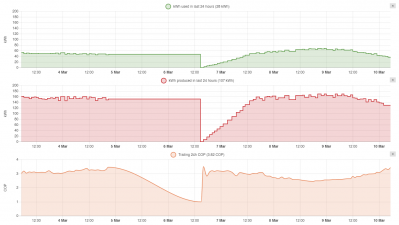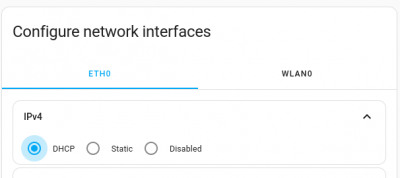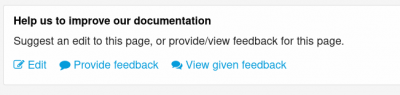Home Alone with Home Assistant (previously A Beginner's Guide to ASHP Monitoring)
Posted by: @iancalderbankwell its interesting. the heat pump must have an accurate flow meter and accurate flow and return temp sensors, for its own control purposes. So IMO that information , if its available and reliable to get at, should be good enough - if your wet circuit is a single loop design. If you have a primary / secondary split system then metering the secondary side becomes a valid thing to potentially also need to do. Which would require additional hardware.
I had some conversations with marko cosic at meterpoint a couple of months back, they can do commercial quality heat meters, designed for heat pump flow rates, with modbus, for around £300. needs a nice long straight pipe to fit is as the meter itself is 260mm plus you need 280mm before and 140mm after as best practice to avoid turbulence. have not purchased as not convinced I need one yet.
I agree for control purposes, but what if the app data is 'adjusted' before being sent?
I do have a primary/secondary split system. and thought - if I get a external monitoring hardware - I might first use it on the primary circuit to confirm or refute Midea's figures, and if they are OK, then switch it to the secondary circuit.
Most of the flow meters appear to be invasive, and I suspect they might themselves compromise flow, not a good thing for a heat pump. I have been considering these (<=link) Chinese ultrasonic and so non-invasive flow meters, about £112 delivered. Claimed accuracy better than +/- 1% but I am not sure over what range, and they appear to uses RS-485. Technical details are a little sketchy though.
I wonder if anyone has published their results from third party monitoring of Midea heat pumps online? If they have, it might be a starting point towards a reality check on Midea's own data. This listing (<=link) does have one Midea 12kW unit, and claims a SCOP of 3.6, but fails in the basics, no account of how the monitoring is done. Data is useless unless you know how it was collected...
Midea 14kW (for now...) ASHP heating both building and DHW
Posted by: @cathoderayI have heard that breaking changes are a real problem with HA
Generally not my experience, but then I have not ventured much beyond what works with esphome + esp32 and HA.
HA does try to make sure the product improves over time. You do need to accept an evergreen IT approach with HA. This has pros and cons.
Posted by: @cathoderayI agree for control purposes, but what if the app data is 'adjusted' before being sent?
then you need to find a way to get at the raw numbers 😉
Posted by: @cathoderayMost of the flow meters appear to be invasive, and I suspect they might themselves compromise flow, not a good thing for a heat pump. I have been considering these (<=link) Chinese ultrasonic and so non-invasive flow meters, about £112 delivered. Claimed accuracy better than +/- 1% but I am not sure over what range, and they appear to uses RS-485. Technical details are a little sketchy though.
I've bought one of those chinese meters. however in my current boiler system, I do not, anywhere, have a usable straight pipe length. I did try the chinese meter with pipe lengths below the spec, and couldn't get stable readings, nor did I have a baseline to judge accuracy against. I am now spending my spare time doing the plumbing for the samsung 16kw g6 heat pump that's sat outside on a pallet, and will be setting the chinese meter up after that is operating.
I did speak to meterpoint and I am pretty sure their meters, whilst being invasive inline, are commercial metering grade and are suitably specced to not put any noticeable pressure loss for heat pump flow rates. They are oversized (1 1/4" pipe connections) so this is quite believable. they are heat meters (flow + temp) not just flow. 300 quid's not too bad for that.
My octopus signup link https://share.octopus.energy/ebony-deer-230
210m2 house, Samsung 16kw Gen6 ASHP Self installed: Single circulation loop , PWM modulating pump.
My public ASHP stats: https://heatpumpmonitor.org/system/view?id=45
11.9kWp of PV
41kWh of Battery storage (3x Powerwall 2)
2x BEVs
Posted by: @iancalderbankI've bought one of those chinese meters. however in my current boiler system, I do not, anywhere, have a usable straight pipe length. I did try the chinese meter with pipe lengths below the spec, and couldn't get stable readings, nor did I have a baseline to judge accuracy against.
That's interesting, real life experience with one of those Chinese flow meters. I couldn't find a spec sheet, what length of straight pipe do they say you need to put the sensors on? I too, and maybe many others, only have short lengths of accessible straight pipe.
Posted by: @iancalderbankThey are oversized (1 1/4" pipe connections)
I was more concerned about the internals. I saw an online listing that rather unusually included a photo of the inside of the bore, can't track it down right now, but it didn't look very free flow.
Midea 14kW (for now...) ASHP heating both building and DHW
Posted by: @cathoderayThat's interesting, real life experience with one of those Chinese flow meters. I couldn't find a spec sheet, what length of straight pipe do they say you need to put the sensors on? I too, and maybe many others, only have short lengths of accessible straight pipe.
I was more concerned about the internals. I saw an online listing that rather unusually included a photo of the inside of the bore, can't track it down right now, but it didn't look very free flow.
flow meters in general: my understanding is that a straight length of at least 10x pipe diameter before, 5x after, is best practice, I think this is common to any type.
the 1 1/4" inch device from meterpoint that I'm referring to is this qualsonic E4 here is the datasheet DN25 version. DP of 8kpa at 3.5m3/h.
FWIW, I've looked inside the inline flow meter (sika branded) that comes with the samsung heat pump install kit - its a separately fitted device - its inner bore is definitely less than that of 28mm pipe.
My octopus signup link https://share.octopus.energy/ebony-deer-230
210m2 house, Samsung 16kw Gen6 ASHP Self installed: Single circulation loop , PWM modulating pump.
My public ASHP stats: https://heatpumpmonitor.org/system/view?id=45
11.9kWp of PV
41kWh of Battery storage (3x Powerwall 2)
2x BEVs
Part 5: Dealing with a Major Flaw
Before we move on to getting Midea data, a short post to deal with a major flaw that affects both HA and Midea. In earlier posts, we saw that we connect to HA (and will see that in due course that we connect to the Midea wired controller) using an IP address, those addresses made up of four groups of numbers separated by three dots. The problem is that by default these assigned IP addresses are dynamic, which is another way of saying they are not fixed, and can change at any time. When that happens, as sooner or later it will, you will lose both data and even the ability to connect to HA. Your history charts, once you have recovered your system, will look like this:
All in, I lost or had corrupted over 2 days worth of data. The IP addresses got randomly reassigned — random insofar as I have yet to find an explanation — late in the evening of 4th March, I fixed the problem (once I had identified it) in the early afternoon of 6th March, and from that point it took a full 24 hours to recover, because of the way the values are calculated.
You can diagnose the problem, if it happens to you, by using nslookup on the command line. Open a command prompt, and type "nslookup [ip address]" where ip address is your mini PC/HA ip address and hit return. If you get a "can't find [ip address]: Non-existent domain" response, then your mini PC/HA IP address has been changed.
But better to pre-empt the problem. The solution is simple: set fixed, or reserved IP address that does not change. The easiest way to do this is to login to your router, and set the fixed or reserved address therein. Type your router's IP address (if you don't know what it is, try 192.168.1.254, if that fails, start googling your router login instructions…) into your browser address bar and login using your username (may default to admin) and password (which should be either in the documentation that came with it, or on a label on the router itself). Then find the homeassistant network entry (device) and look for a configuration screen where you should find something that amounts to set a fixed IP address option. On my router, it says 'Always use the same IP address'. Turn that on, and you're done.
You will also need to do this for the Midea wired controller once you have connected to it over your wifi LAN.
This method in effect just makes a current dynamic IP address into a fixed one. You can't change the IP address to something different, and then make that, you have to stick with the current one. There may be more advanced command line ways of doing that, but it isn't necessary, all you need is a fixed (reserved) IP address and making the current homeassistant dynamic one fixed will do just fine.
Important Note: the jargon is confusing. Fixing or reserving an IP address within your router is not the same things as setting a static IP address. Doing that is a can of worms that will explode, don't do it (see posts below).
Midea 14kW (for now...) ASHP heating both building and DHW
Posted by: @cathoderayBefore we move on to getting Midea data, a short post to deal with a major flaw that affects both HA and Midea.
I don't think this is specific to HA and is definitely not a flaw. For most, if not all, devices you put onto your network you will have to decide between DHCP or static. (or DHCP with an unchanging/reserved address which you have described above). The UI in HA to set static is as below, accessed via Settings -> System -> Network. If you chose this route, be sure to pick an address outside the DHCP block from which your router allocates addresses.
@william1066 I am guilty perhaps of slightly over egging the title by calling it a fatal flaw, perhaps more accurate to say it went into a coma, but not so easy to write a title for the post.
HA's default position of sending out HA with dynamic IP addresses is a bit like a garage sending out a car with the wheel nuts loose. Sooner or later a wheel will come off, with deleterious results. It is no good saying the user must determine they need to set a static IP address/check the wheel nuts, because in the real world most people won't do it.
The HA self induced coma was aggravated by the fact the diagnosis wasn't immediately obvious. Not for the first time, the logs were useless. When I did finally get the diagnosis, and thereby a cure, I was faced with a barrage of dire warnings about security risks if I used static IP addresses. I somehow just about managed to persuade myself that because it was a home LAN behind a router firewall, I am probably OK. But I can't be 100% sure about that.
Posted by: @william1066If you chose this route, be sure to pick an address outside the DHCP block from which your router allocates addresses.
This again is typical of the unnecessary complexity built into HA. There is no warning in HA itself about this, so I would have just allocated an address on my LAN, say 192.168.1.150. However, I didn't go down the setting a static address in HA route because I don't trust HA one inch, I know it will mess things up, whereas I could understand what i was doing in the router, and I had to go into it anyway, to set the fixed IP address for the Midea controller, so I might as well do the same thing for HA while I am in there.
I'm sorry to be so harsh about HA, but that harshness comes from my experience of using it. It really is in my experience a perfect example of cr@pware, not to mention bloatware. As this is meant to be a beginner's guide to heat pump monitoring, I have to say that if you value your sanity, whatever you do, do not even think about using HA. It is almost impossible to set up, and if by some chance you do get it working, sooner or later it will fail, and in the process may well destroy your data. Software that behaves like this is unacceptable.
I have now moved on to attempting to set up a wired modbus/RS-485 connection to Midea wired controller, with a view to logging data to a spreadsheet format (method and format still to be decided, possibilities include existing open source software or even basic python code I write myself). At it's heart, heat pump data is tabular, and perfectly suited to a spreadsheet format, it doesn't need a relational database, which just introduces unneeded complexity.
I put the wired controller to PC RS-485 cable in place yesterday afternoon, at present yet to be connected at both ends. If/when I manage to get something that works, I will post details here.
Midea 14kW (for now...) ASHP heating both building and DHW
Posted by: @cathoderayHA's default position of sending out HA with dynamic IP addresses is a bit like a garage sending out a car with the wheel nuts loose.
It is normal for all devices to default to DHCP. With IPv6 there may be better options, I don't have much knowledge of IPv6.
Now imagine if anyone could pick their own hotel room regardless as to whether someone is already settled in said room, or even a room that does not exist. That is the reason the default is DHCP. It makes sure new arrivals in "the hotel" get an empty room on arrival and one that you can actually get to.
Posted by: @william1066It makes sure new arrivals in "the hotel" get an empty room on arrival and one that you can actually get to.
And in HA's case, an open window to jump out of. I am absolutely not having a go at you, and I do understand your point, but the problem is my previous sentence. HA will jump out of that window unless you do something to stop it. I just don't understand why HA doesn't do even basic documentation that covers the essentials in an accessible place and in a language that ordinary folk can understand. That is why i can't recommend it for beginners, which this tread is aimed at.
Midea 14kW (for now...) ASHP heating both building and DHW
Posted by: @cathoderayI just don't understand why HA doesn't do even basic documentation that covers the essentials in an accessible place and in a language that ordinary folk can understand.
Maybe because you have not written this yet 🤣
Feel free to make HA "even better", experience the power of open source community projects!
This thread, quite honestly, gives me an anxiety headache when I see updates and posts 😥
@cathoderay, your perseverance, patience and dedication has to be commended!
Get a copy of The Ultimate Guide to Heat Pumps
Subscribe and follow our YouTube channel!
- 27 Forums
- 2,495 Topics
- 57.8 K Posts
- 632 Online
- 6,220 Members
Join Us!
Worth Watching
Latest Posts
-

RE: Humidity, or lack thereof... is my heat pump making rooms drier?
That’s my pleasure, @andrewj. The only challenge now is...
By Majordennisbloodnok , 3 hours ago
-
RE: Electricity price predictions
@toodles @skd Then there is not going to be much from t...
By ChandyKris , 4 hours ago
-
RE: Solis inverters S6-EH1P: pros and cons and battery options
@batpred I reckon Andy might know a thing or 2 about...
By Bash , 4 hours ago
-
RE: What determines the SOC of a battery?
@batpred Ironically you didn't have anything good to...
By Bash , 5 hours ago
-
RE: Testing new controls/monitoring for Midea Clone ASHP
Here’s a current graph showing a bit more info. The set...
By benson , 5 hours ago
-
RE: Setback savings - fact or fiction?
True there is a variation but importantly it's understa...
By RobS , 5 hours ago
-

Below is a better quality image. Does that contain all ...
By trebor12345 , 6 hours ago
-
Sorry to bounce your thread. To put to bed some concern...
By L8Again , 6 hours ago
-

@painter26 — they (the analogue gauges) are subtly diff...
By cathodeRay , 6 hours ago
-
Our Experience installing a heat pump into a Grade 2 Listed stone house
First want to thank everybody who has contributed to th...
By Travellingwave , 10 hours ago
-
RE: Struggling to get CoP above 3 with 6 kw Ecodan ASHP
Welcome to the forums.I assume that you're getting the ...
By Sheriff Fatman , 13 hours ago
-
RE: Say hello and introduce yourself
@editor @kev1964-irl This discussion might be best had ...
By GC61 , 14 hours ago
-

RE: Oversized 10.5kW Grant Aerona Heat Pump on Microbore Pipes and Undersized Rads
@uknick TBH if I were taking the floor up ...
By JamesPa , 1 day ago
-

RE: Getting ready for export with a BESS
I would have not got it if it was that tight
By Batpred , 1 day ago
-
RE: Need help maximising COP of 3.5kW Valiant Aerotherm heat pump
@judith thanks Judith. Confirmation appreciated. The ...
By DavidB , 1 day ago
-

RE: Recommended home battery inverters + regulatory matters - help requested
That makes sense. I thought better to comment in this t...
By Batpred , 1 day ago
-
Bosch CS5800i 7kW replacing Greenstar Junior 28i
My heat pump journey began a couple of years ago when I...
By Slartibartfast , 1 day ago
-

RE: How to control DHW with Honeywell EvoHome on Trianco ActiveAir 5 kW ASHP
The last photo is defrost for sure (or cooling, but pre...
By JamesPa , 1 day ago
-

RE: Plug and play solar. Thoughts?
Essentially, this just needed legislation. In Germany t...
By Batpred , 2 days ago
-
RE: A Smarter Smart Controller from Homely?
@toodles Intentional opening of any warranty “can of wo...
By Papahuhu , 2 days ago
-
RE: Safety update; RCBOs supplying inverters or storage batteries
Thanks @transparent Thankyou for your advic...
By Bash , 2 days ago
-
RE: Air source heat pump roll call – what heat pump brand and model do you have?
Forum Handle: Odd_LionManufacturer: SamsungModel: Samsu...
By Odd_Lion , 2 days ago
-
RE: Configuring third party dongle for Ecodan local control
Well, it was mentioned before in the early pos...
By F1p , 2 days ago