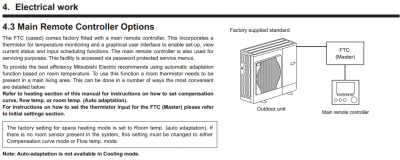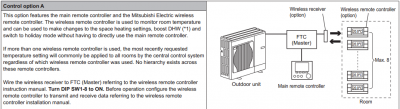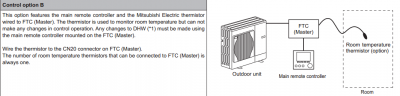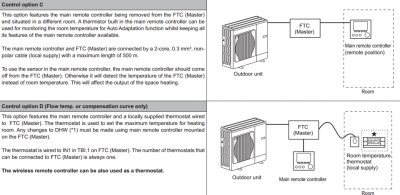@witchcraft Yup, that's the cunning approach that I took too, which our installers had also felt was unnecessary.
Oddly enough, they gave me their final invoice yesterday too. Unfortunately for them, their paperwork clearly says that it's payable upon completion... which it currently isn't, obviously
J
Posted by: @justinsbTBH, I'm willing to try all of the options that the Ecodan system gives us, so that I can find out which one works out to be the cheapest. I'm going to keep on tweaking my curve for a weeks/months yet though, as I'm just beginning to get a feel for how my system works & I want to test my tweaks more. I'm also seeing how my solar effects my electricity usage, but I haven't even had that live for a full day yet, so it's hard to tell...
I'm trying to get a proper feel for the relationship between flow temp, ambient temp & house temp. I believe that there has to be a sweet spot. I'm also experimenting with an actual curve, as opposed to the straight line that we have been using.
Hi Justin,
As Kev has suggested, you could try using the auto adaptation mode, which would remove the need for fine tuning of the weather compensation. I have just posted to Kev the results of some 'what if' scenarios, which you may find of interest. I could carryout the same exercise for your system if you could provide details of your heat loss calculations and either the total output rating of your heat emitters at a Delta T of 50C, or a list of the type and size of your heat emitters.
@derek-m I'm more than willing to give it a try. I'm pretty sure that it will show up in a day or so how much more or less expensive it is. Today has been an odd day for us too, because we have had the electricians running around, with doors & windows open & the heating off for most of the day. The house has cooled down, so I flicked the FTC settings over to Room to bring the heat back up ASAP. Yes, it was fast, but I'm sure that it was expensive as I can feel from the radiators how high the flow rate was! Plus, it's been pulling crazy levels of juice, according to my smart meter. However, teh whole family was cold, so it was a necessary expense.
OK, so, Auto-Adaption. Which setting is that? On my FTC6 I have 3 options, likewise on the Melcoud web interface. We have Room, Flow & Curve. I have my curve nearly perfect (AFAIK). Nobody was complaining about the temperature and it was running economically(ish) at -1°C. My experiences of Room (this afternoon) are that it does whatever it takes to bring the temperature up to target (currently 20°C), regardless of cost or flow temp. I've just clocked how much it had actually been costing me in real terms, & flicked it all back to Curve again, now that we have the house back up to "normal".
What do I do to try auto adaptation mode?
I think Room is auto adaptation. Look at p16-17 of the FTC6 manual. I thought auto adaptation did just what you describe; increasing flow temp when it has to - but using some sort of intelligence - and reverting back when can. It needs dip switches to be set correctly to work (P26-27)
Kev
Posted by: @justinsbOddly enough, they gave me their final invoice yesterday too. Unfortunately for them, their paperwork clearly says that it's payable upon completion... which it currently isn't, obviously
J
snap! I have an invoice for MMSP but haven't paid it and have told them I'm not going to until it's fixed.
Kev
@derek-m @kev-M Pages 16-17 & 26-27 of which instruction booklet. I have downloaded huge piles of Mitsubishi documentation, so I'm currently a bit lost as to which is which, particularly as there is sooo much overlap. BTW, my FTC6 instruction booklet has 15 pages...! It's called Ecodan_FTC6_PAC-IF07_1-3_B-E_Instruction_Book__RG79F363L01_.pdf
Hi Justin,
What I find a little strange is that although auto adaptation is mentioned a number of times in the manual, I cannot find any detailed description of how to set the FTC controller to operate in auto adaptation mode.
Looking at page 15 of the FTC controller manual, Control option C would suggest that when Room Temp. control is selected, the system will operate in auto adaptation mode.
Further information on pages 25 and 26 would indicate that DIP switch SW5-2 needs to be set to the on position to enable 'advanced auto adaptation'.
I would suggest that you initially try setting the controller for Room Temp. control rather than weather compensation, and if this does not appear to be controlling correctly then investigate the setting of DIP switch SW5-2.
Let me know what you discover.
I also discovered this YouTube video that you Ecodan owners may find of interest.
Posted by: @justinsb@derek-m @kev-M Pages 16-17 & 26-27 of which instruction booklet. I have downloaded huge piles of Mitsubishi documentation, so I'm currently a bit lost as to which is which, particularly as there is sooo much overlap. BTW, my FTC6 instruction booklet has 15 pages...! It's called Ecodan_FTC6_PAC-IF07_1-3_B-E_Instruction_Book__RG79F363L01_.pdf
this one
Posted by: @justinsb@derek-m @kev-M Pages 16-17 & 26-27 of which instruction booklet. I have downloaded huge piles of Mitsubishi documentation, so I'm currently a bit lost as to which is which, particularly as there is sooo much overlap. BTW, my FTC6 instruction booklet has 15 pages...! It's called Ecodan_FTC6_PAC-IF07_1-3_B-E_Instruction_Book__RG79F363L01_.pdf
You need to be looking at IM_PAC_IF071_2_3
Hi @derek-m & @kev-m apologies for the delay in getting back to you, but I had to do a load of Dad stuff. OK, loads of answers and comments, which I shall try to get down as logically as possible.
All references to page numbers in the instructions are from here:
Firstly, Dip Switch SW5-2 is set on by default when the FTC6 units ship. See page 26. I checked my circuit board & mine definitely is already on.
Page 16 is what we are trying our best to decipher currently. This is the top section of Page 16:
The Room temperature (Auto adaption) setting is on by default [note: this is shortened to "Room temp. (Auto adaption)." in the documentation]. I have come to the conclusion that we have been overthinking this. The "Room" setting is what the installers leave it set to, and yes, it is definitely very efficient at heating up the room (or house) to whatever master temperature has been set. However, efficient depends entirely upon how you define it. Yes, it will heat your place up super quick, which could be classified as efficient, because it throws everything it has at it. You can actually watch the electrical requirements almost flatlining at maximum on your smart meter, & you can hear the great wooshing sound that the money makes as it leaves your wallet. But it will get your house up to full cooking temperature as quickly as it can. Naturally, every system is different, & it may be cheap as chips to run for you. In my experience however, I found the default Room temperature (Auto adaption) mode to be great at heating the place but very expensive to run - regardless of what the documents say.
However, this leads onto the various design options that are installers have inflicted upon us. The section above says this:
To provide the best efficiency Mitsubishi Electric recommends using automatic adaptation function based on room temperature. To use this function a room thermistor needs to be present in a main living area. This can be done in a number of ways the most convenient are detailed below.
It then goes on to list 4, as A to D
To the best of my knowledge, none of us (currently) has the fully authentic, funky little Mitsubishi Electric wireless remote controller unit. So that option is out for us. It would apparently be useful if you have two or more Zones, which you would like to run at different temperatures.
Likewise, none of us has the fully authentic Mitsubishi Room temperature thermistor either, as it is an optional extra that the installers usually don't bother with unless specifically pressed.
That leaves the last two options:
I know that my installers have given me Option D. For me, the locally supplied thermostat is the Honeywell unit that I have been complaining about for weeks. I have just forced them to move my FTC6 unit out of the Hot Cupboard, which is a good start, but they didn't remove the Honeywell, so I'm stuck with it for the foreseeable future for now. Had they removed the Honeywell, I would have have an Option C instead.
For the record, this unit just connects or disconnects the two wires coming out from it when it hits the target temperature, or is below it. It isn't equipped to pass the temperature as a data value, it just changes the "logic" of the connection to high or low (on or off) depending on whether it has reached target temperature or not. It is actually designed to completely control a conventional central heating system, but TBH, I have always felt that it was not quite what I needed.
To the best of my knowledge, when we have the FTC6 set to Weather Compensation Curve, it ignores both the locally supplied thermostat and the thermistor in the FTC6 control unit - it just follows the curve to set its flow temperature. I haven't found this specifically written down in the instructions yet though, so I could be wrong (but I think I'm right - see the last paragraph). Yesterday, I ran my ASHP in Room temp. (Auto adaption). mode, because I needed it heating up fast after the electricians had had everything powered down all day, with too many doors & windows open. Even with 6 hours with the ASHP physically turned off, yesterday's electricity consumption topped 50Kwh. I reset it to use the curve around midnight, & today I have used less than 39Kwh so far (& it's now ~9pm). It 2.2°C outside, & has been cold, dark, wet & miserable all day.
I haven't managed to discover yet how the "master" temperature setting in the FTC6/MelCloud app works with the locally supplied thermostat temperature, but I have mine both set to 20°C currently (yes, I know that 19°C would be cheaper, but it wasn't nice when I tried it & the family complained. They are very happy with 20°C, so it's all good).
I did discover whilst trying to get my curve "right", when I set it all too low, & the house dropped down to 18°C, that it just sat at that level quite happily. Even though the Honeywell and the FTC6 both had a target temperature of 21°C set, the curve was apparently in control. This is quite reassuring, as it seems that nothing is set to override it.
- 27 Forums
- 2,495 Topics
- 57.8 K Posts
- 208 Online
- 6,220 Members
Join Us!
Worth Watching
Latest Posts
-

RE: Electricity price predictions
@transparent Triggered by the various commen...
By JamesPa , 18 minutes ago
-

RE: Solis inverters S6-EH1P: pros and cons and battery options
Just to wrap this up here for future readers: The S...
By Batpred , 48 minutes ago
-
RE: Struggling to get CoP above 3 with 6 kw Ecodan ASHP
Welcome to the forums.I assume that you're getting the ...
By Sheriff Fatman , 55 minutes ago
-

RE: What determines the SOC of a battery?
I agree. Fogstar confirmed that the Seplos BMS does ...
By Batpred , 1 hour ago
-
RE: Humidity, or lack thereof... is my heat pump making rooms drier?
I've found that generally the humidity in the house is ...
By IRMartini , 2 hours ago
-
RE: Say hello and introduce yourself
@editor @kev1964-irl This discussion might be best had ...
By GC61 , 2 hours ago
-

RE: Testing new controls/monitoring for Midea Clone ASHP
@benson — as @tasos suggests, plotting multiple variabl...
By cathodeRay , 5 hours ago
-

@painter26 — as @jamespa says, it's for filling and re-...
By cathodeRay , 6 hours ago
-

RE: Oversized 10.5kW Grant Aerona Heat Pump on Microbore Pipes and Undersized Rads
@uknick TBH if I were taking the floor up ...
By JamesPa , 17 hours ago
-

RE: Getting ready for export with a BESS
I would have not got it if it was that tight
By Batpred , 19 hours ago
-

RE: Setback savings - fact or fiction?
I also need to correct something I said by mistake earl...
By cathodeRay , 19 hours ago
-
RE: Need help maximising COP of 3.5kW Valiant Aerotherm heat pump
@judith thanks Judith. Confirmation appreciated. The ...
By DavidB , 22 hours ago
-

RE: Recommended home battery inverters + regulatory matters - help requested
That makes sense. I thought better to comment in this t...
By Batpred , 22 hours ago
-
Bosch CS5800i 7kW replacing Greenstar Junior 28i
My heat pump journey began a couple of years ago when I...
By Slartibartfast , 22 hours ago
-

RE: How to control DHW with Honeywell EvoHome on Trianco ActiveAir 5 kW ASHP
The last photo is defrost for sure (or cooling, but pre...
By JamesPa , 24 hours ago
-

RE: Plug and play solar. Thoughts?
Essentially, this just needed legislation. In Germany t...
By Batpred , 1 day ago
-
RE: A Smarter Smart Controller from Homely?
@toodles Intentional opening of any warranty “can of wo...
By Papahuhu , 1 day ago
-
RE: Safety update; RCBOs supplying inverters or storage batteries
Thanks @transparent Thankyou for your advic...
By Bash , 1 day ago
-
RE: Air source heat pump roll call – what heat pump brand and model do you have?
Forum Handle: Odd_LionManufacturer: SamsungModel: Samsu...
By Odd_Lion , 1 day ago
-
RE: Configuring third party dongle for Ecodan local control
Well, it was mentioned before in the early pos...
By F1p , 2 days ago
-

RE: DIY solar upgrade - Considering adding more panels
I know this is a bit old, but it made me wonder what co...
By Batpred , 2 days ago
-

RE: New Vaillant aroTherm Plus in black - When will it come to the UK?
@majordennisbloodnok Daikin, take note! (In fact, I hav...
By Toodles , 2 days ago
-

RE: Midea ASHP – how to set weather compensation
@mk4 — good work! First, I agree, no evidence of cycl...
By cathodeRay , 2 days ago