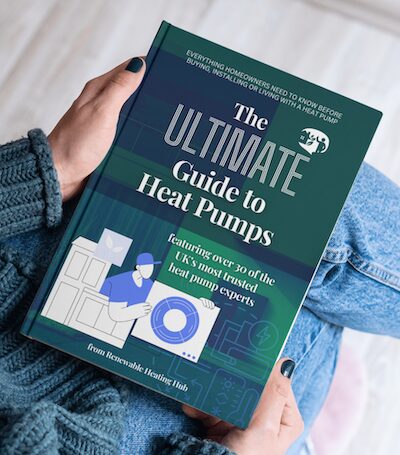Eco-dan control help needed please!
I ve got an Eco-dan ASHP. Rads upstairs and downstairs under floor heating. The underfloor is controlled by heatmisers.
Historically I ve just left it to run itself but with the fuel costs plus realising that I don't actually need the water constantly on. So just turn on when I need it in the app. Over the summer this has worked well but now it is winter I want the underfloor heating to come on timed. I'm happy to leave the rads untimed.
I ve set the Mel cloud app timers and they are erratic. It does not come when it should at all.
The heat misers work well when the system is constantly on. I ve set them to come on when I want and I ve got that cracked for how I want the house heated. But for them to work i.e there be hot water the system needs to be on in the app.
The app mentions built in timers and to disable them. When I go to the control panel by the tank nothing seems to be scheduled and the time is correct.
My app is the free one. It is orange in appearance.
So basically I want to be able to program my underfloor heating to come on when I want it to.
Thank you in advance 😃
I do not like the melcloud app, and its timers will fail if the internet connection is interrupted at the wrong time. That might be the cause of the erratic behaviour but I doubt it. We are all just guessing at what Mel cloud is doing, though, and it stinks that it doesn't work with the wall controller, but overrides it.
I would remove the timers from the app and set them up on the wall controller, but that would make remote control more limited. It should confirm the problem isn't with your system or that you want to do.
Hi and welcome to the forum. The app doesn't do much on its own. I think you can do more if you have the wireless controller but I haven't tried that yet. If you have your rads and ufh in different zones you can program them to come on at different times on the main controller. It's a bit fiddly but OK once om.you get used to it. Let me know if you don't know how and I can point you in the right direction.
Hi sorry for the delay in replying.
Thank you for the replies.
I had another go with the app and identified it was really my own stupidity setting the timer (as in not switching it on!). I'd got a bit confused about the internal clock and disabling it but now I've read the app properly...
Previously I used to set the floors and leave the system running constantly but due to fuel costs decided to be more sensible about it. Although this was the advice I was given when the builders showed me how to use the system in the first place. (House is new build)
Something that the builders did not show me was the hold function on the HeatMisers, whereby you can a floor to hold a temperature for a set amount of time longer than it may be programmed to, although it would need to not be timed and the system switch off. This is a really helpful function
Early on I had a fan unit swapped by a Mitsubishi agent I think, based around Wigan. The lad that came out absolutely knew his stuff. He worked with his dad. If anyone knows the name of this company I'd be grateful as the unit needs a service. My local installer tried to charge me £50 more than quoted and spent more time on the phone asking his colleagues what to do, so I have zero faith in them.
Thank you
- 26 Forums
- 2,372 Topics
- 53.8 K Posts
- 213 Online
- 6,053 Members
Join Us!
Worth Watching
Latest Posts
-

RE: Forum updates, announcements & issues
@editor — thank you @editor, and a Happy New Year to yo...
By cathodeRay , 57 minutes ago
-

RE: Testing new controls/monitoring for Midea Clone ASHP
@majordennisbloodnok — you may well be onto something. ...
By cathodeRay , 1 hour ago
-
RE: Solar Power Output – Let’s Compare Generation Figures
2025 energy total: 7.4mW produced, 5.4mWh exported, 3.0...
By jamespetts , 12 hours ago
-
RE: Connecting Growatt SPH5000 over wired ethernet rather than wireless
Thanks folks. I had tried googling an ethernet lab adap...
By z8lccda , 13 hours ago
-
RE: Data Accuracy Problem: Daikin 8kW Heat Pump's Onecta App vs MMI Power Consumption
@toodles Good evening. Thankyou for the response I...
By Nursethescreens , 13 hours ago
-
RE: Changing from 4-port buffer to volumizer
@toodles I'm not concerned that the behaviour is not no...
By Andy1618 , 14 hours ago
-

-

RE: Setback savings - fact or fiction?
I agree, and I think there are two things in play here....
By cathodeRay , 18 hours ago
-
RE: Water Hammer After Heat Pump Install
That's really helpful. Yor last sentence confirms it'...
By JamesPa , 24 hours ago
-
RE: Help needed with Grant Aerona 3 issues
First time posting so bear with me. Some bits that have...
By Adamp , 2 days ago
-
RE: Mitsu PUHZ-SW120YHA + EHSC-VM20Uk - Performance
All understood. Obviously its a bit house de...
By JamesPa , 2 days ago
-
RE: Who's your electricity provider and what's your tariff?
@majordennisbloodnok This may be a better thread to ...
By Batpred , 3 days ago
-

RE: Best Heat Pump Brand in the UK
Last Call to Vote & Win! Haven't voted for your Hea...
By Mars , 3 days ago
-

RE: Solis S6-EH1P8K-L-PLUS – Why I Chose It and What I’ve Learned So Far
Interesting question. To be frank, since I have no inte...
By Majordennisbloodnok , 3 days ago
-
RE: New Fogstar 15.5kWh upright solution
The video shows the JK balancer, but the connection of ...
By Batpred , 4 days ago
-
RE: Ecodan unable to hit legionella target temp - what's the consensus?
@9jwr9 Hi, yes this is the issue with every (stand alon...
By ASHP-BOBBA , 4 days ago
-
RE: Help me keep the faith with my air source heat pump installation
@adamk FWIW I managed unintentionally to 'coax' mine in...
By JamesPa , 4 days ago
-
RE: Octopus Cosy Heat Pump Owners & Discussion Thread
You are in essence right. Adia only works with selecte...
By JamesPa , 4 days ago
-

No, you haven’t missed out, @batpred. This thread’ll st...
By Majordennisbloodnok , 4 days ago