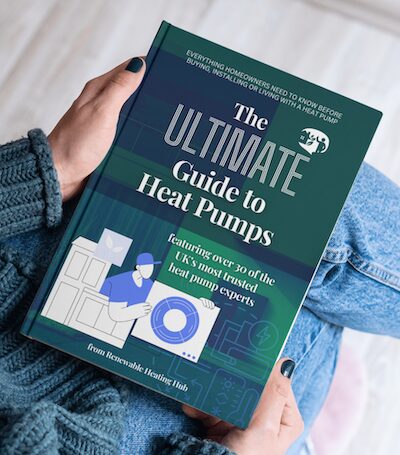@majordennisbloodnok many thanks for that, I'll disappear again for a few days and work through your advice and instructions. I will shout if I run into a wall with things 👍
Hi, @johndunlop. Just wondering how you're getting on. Have you made any progress?
105 m2 bungalow in South East England
Mitsubishi Ecodan 8.5 kW air source heat pump
18 x 360W solar panels
1 x 6 kW GroWatt battery and SPH5000 inverter
1 x Myenergi Zappi
1 x VW ID3
Raised beds for home-grown veg and chickens for eggs
"Semper in excretia; sumus solum profundum variat"
I was meaning to post at the weekend with an update but life got in the way!
Integration with our limited smart home seems to have reached capacity.
Our Aircon/Heat pump is Mitsubishi Heavy Industries that uses the smart m air app and i cant seem to find any way of integrating it which is a shame and the Philips Hue lights have auto populated when i initially switched on the HA green.
So in summary, I still appear to be unable to set up a card other than the templates that are provided and think that the only viable system for automation in our house would be the battery, inverter and solar and possibly the lighting.
I did attempt to integrate the Hive heating and whilst i found the integration, i couldnt get it to log in to my account (double and triple checked the password and login details to make sure i wasnt being an idiot!)
All a bit frustrating but not giving up with the learning and im sure that a lightbulb moment will come!
Well I think there are still several ways forward, but I'm thinking the best is to get stuck into the first thing you've mentioned - the Mitsi air to air heat pump - since it looks like a pretty self-contained task.
Trawling around t'Interweb, I've found there is a custom integration that may do what you want, and the details are at https://community.home-assistant.io/t/mitsubishi-wf-rac-smart-m-air/447917 . We haven't touched on custom integrations yet in this thread, but it's a lot less scary than it might seem. Nonetheless, there are some prerequisites and that means a bit of configuring so I'll give a quick outline now and see if you're happy with giving it a go.
When you have added integrations previously, you've gone to Settings/Devices & Services and then clicked on the blue "Add Integration" button. The list of integrations you can see there are the ones that are already preinstalled and ready to use. There are plenty more available - often written by people who code for fun/a hobby/to fix their own problem - and installing them involves using an extra bit of Home Assistant called HACS (Home Assistant Community Store). Unfortunately, I took a look back at the screenshots you provided before and I can't see the HACS icon so I did a bit of digging and found it's not necessarily installed on Home Assistant Green. That means one step has become several, although each is perfectly straightforward, and so it's likely to seem more convoluted than it needs to be.
Therefore, what needs to be done is as follows:
- If you don't have it installed already, we need to install the Terminal & SSH addon to give us a command window where we can give Home Assistant's operating system a command.
- Use SSH to type in one specific (admittedly gibberish-looking) command and tell Home Assistant to install HACS
- Use HACS to install the new integration I mentioned above
- Go through the normal "Add Integration" steps to actually add the new integration that will talk with your Mitsi.
Of course, HACS only needs to be installed once in order for your Home Assistant box to be able to install any new integrations that are needed, so when the time comes to add the Octopus integration, for instance, steps 1 and 2 won't need to be done again.
Are you up for it? If so, I'm going to give you two alternatives; either I can take you through step by step here on this thread or we can arrange a screen-sharing Teams chat so that I can metaphorically watch over your shoulder as you give it a go.
105 m2 bungalow in South East England
Mitsubishi Ecodan 8.5 kW air source heat pump
18 x 360W solar panels
1 x 6 kW GroWatt battery and SPH5000 inverter
1 x Myenergi Zappi
1 x VW ID3
Raised beds for home-grown veg and chickens for eggs
"Semper in excretia; sumus solum profundum variat"
I'm definitely up for it! I think the easiest way to go for me would be initially step by step instructions if that isn't too much trouble for you, my thinking is that I will be able to go at it bit by bit and refer back to the instructions to make sure I have got it right if I encounter a hiccup.
I will follow the steps you have suggested and report back tomorrow
Sorry I couldn't get back to this yesterday, but better late than never, eh?
So the first step is installing the Terminal & SSH addon.
- In order to make sure you can see everything necessary, click on your Home Assistant username right at the bottom of the left-hand button bar and scroll down to make sure "Advanced Mode" is on, and if not then enable it.
- Given you've already been playing with Predbat and so on, you may well already have Terminal & SSH installed, but if you go to Settings and then Add-ons you should see one way or another. If you can't see Terminal & SSH in the list of addons already installed, you can click on the blue button at the bottom right (Add-on Store), find that addon and install it.
Second step is to actually install HACS, and to do that you need to use the addon you've either just installed or found already there.
- When you click on Terminal & SSH from your list of installed addons (Settings\Add-ons if you're not already there) you should see four options about two thirds of the way down the screen; Stop, Restart, Open Web UI and Uninstall. You'll need to select "Open Web UI". This will give you a command line window.
- Into that command line, type in the following command and then hit Enter ( that's a capital O, by the way, and that does matter. Sorry I couldn't give you text you could copy and paste but since it contains a URL the forum keeps wanting to convert it into a link and I haven't worked out how to stop it doing that yet).
- This will show some stuff on screen looking like this. The important bit as you can see is that it'll say towards the end "Installation complete"
- I don't think you'll need to restart Home Assistant but it won't hurt.
Once you've done these two steps, let's reconvene and actually install the custom integration I was talking about earlier.
105 m2 bungalow in South East England
Mitsubishi Ecodan 8.5 kW air source heat pump
18 x 360W solar panels
1 x 6 kW GroWatt battery and SPH5000 inverter
1 x Myenergi Zappi
1 x VW ID3
Raised beds for home-grown veg and chickens for eggs
"Semper in excretia; sumus solum profundum variat"
awesome!!
I have been trying to split screen on the "big computer" but for the sake of getting it done have been following the instructions on the PC and inputting it on my ipad which is already connected to the HA - screenshot of the completed task below.
Perfect, @johndunlop. You should now be able to see the HACS icon on your lefthand button bar. If you can confirm then we can move on to the next bit.
105 m2 bungalow in South East England
Mitsubishi Ecodan 8.5 kW air source heat pump
18 x 360W solar panels
1 x 6 kW GroWatt battery and SPH5000 inverter
1 x Myenergi Zappi
1 x VW ID3
Raised beds for home-grown veg and chickens for eggs
"Semper in excretia; sumus solum profundum variat"
Well we know it's been installed so the most likely is that your ipad app hasn't refreshed. Have you tried closing the app and reopening? Alternatively on your PC, are you able to open up a browser and go to http://homeassistant.local:8123/hacs , bypassing the button altogether?
105 m2 bungalow in South East England
Mitsubishi Ecodan 8.5 kW air source heat pump
18 x 360W solar panels
1 x 6 kW GroWatt battery and SPH5000 inverter
1 x Myenergi Zappi
1 x VW ID3
Raised beds for home-grown veg and chickens for eggs
"Semper in excretia; sumus solum profundum variat"
I have closed the app and restarted the HA but I will try and log in via the PC as you suggest when I get back from dog walking duty in an hour or so 👍
Having one of 'those' days!!
After locking myself out of the HA because I couldn't remember my username I finally managed to remember it through trial and error and the upshot is that I have now been able to log in on the PC which is a major plus and will make things a lot easier but i still cant see the HACS.
I'm counting this as a small win but appreciate it must be rather frustrating for you!
- 27 Forums
- 2,495 Topics
- 57.8 K Posts
- 1,077 Online
- 6,220 Members
Join Us!
Worth Watching
Latest Posts
-

RE: Humidity, or lack thereof... is my heat pump making rooms drier?
That’s my pleasure, @andrewj. The only challenge now is...
By Majordennisbloodnok , 2 hours ago
-
RE: Electricity price predictions
@toodles @skd Then there is not going to be much from t...
By ChandyKris , 3 hours ago
-
RE: Solis inverters S6-EH1P: pros and cons and battery options
@batpred I reckon Andy might know a thing or 2 about...
By Bash , 3 hours ago
-
RE: What determines the SOC of a battery?
@batpred Ironically you didn't have anything good to...
By Bash , 4 hours ago
-
RE: Testing new controls/monitoring for Midea Clone ASHP
Here’s a current graph showing a bit more info. The set...
By benson , 4 hours ago
-
RE: Setback savings - fact or fiction?
True there is a variation but importantly it's understa...
By RobS , 4 hours ago
-

Below is a better quality image. Does that contain all ...
By trebor12345 , 5 hours ago
-
Sorry to bounce your thread. To put to bed some concern...
By L8Again , 5 hours ago
-

@painter26 — they (the analogue gauges) are subtly diff...
By cathodeRay , 5 hours ago
-
Our Experience installing a heat pump into a Grade 2 Listed stone house
First want to thank everybody who has contributed to th...
By Travellingwave , 9 hours ago
-
RE: Struggling to get CoP above 3 with 6 kw Ecodan ASHP
Welcome to the forums.I assume that you're getting the ...
By Sheriff Fatman , 12 hours ago
-
RE: Say hello and introduce yourself
@editor @kev1964-irl This discussion might be best had ...
By GC61 , 14 hours ago
-

RE: Oversized 10.5kW Grant Aerona Heat Pump on Microbore Pipes and Undersized Rads
@uknick TBH if I were taking the floor up ...
By JamesPa , 1 day ago
-

RE: Getting ready for export with a BESS
I would have not got it if it was that tight
By Batpred , 1 day ago
-
RE: Need help maximising COP of 3.5kW Valiant Aerotherm heat pump
@judith thanks Judith. Confirmation appreciated. The ...
By DavidB , 1 day ago
-

RE: Recommended home battery inverters + regulatory matters - help requested
That makes sense. I thought better to comment in this t...
By Batpred , 1 day ago
-
Bosch CS5800i 7kW replacing Greenstar Junior 28i
My heat pump journey began a couple of years ago when I...
By Slartibartfast , 1 day ago
-

RE: How to control DHW with Honeywell EvoHome on Trianco ActiveAir 5 kW ASHP
The last photo is defrost for sure (or cooling, but pre...
By JamesPa , 1 day ago
-

RE: Plug and play solar. Thoughts?
Essentially, this just needed legislation. In Germany t...
By Batpred , 1 day ago
-
RE: A Smarter Smart Controller from Homely?
@toodles Intentional opening of any warranty “can of wo...
By Papahuhu , 2 days ago
-
RE: Safety update; RCBOs supplying inverters or storage batteries
Thanks @transparent Thankyou for your advic...
By Bash , 2 days ago
-
RE: Air source heat pump roll call – what heat pump brand and model do you have?
Forum Handle: Odd_LionManufacturer: SamsungModel: Samsu...
By Odd_Lion , 2 days ago
-
RE: Configuring third party dongle for Ecodan local control
Well, it was mentioned before in the early pos...
By F1p , 2 days ago