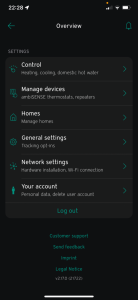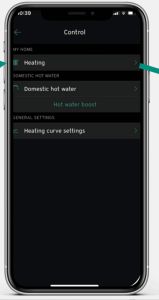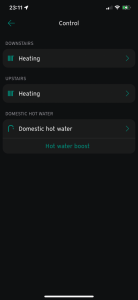Issues with Vaillant connectivity via the MyCONNECT gateway
I'm sensing a variety of issues with Vaillant connectivity via the MyCONNECT gateway (is this a new product?). In my case after a struggle to get it and the app up and running, after a week some functionality is missing in the app including the link to adjust the heat curve and the complete screen with the usage curves. App support tell me that much or all of this will be fixed next release of the app (2.17). I hear from a different source that OvO and Vaillant are fixing some issues with the Vaillant API before the Heat Pump Plus tariff can go live. I'm concerned to be aware of issues that are affecting more than just me since I want the connection to OvO to go smoothly or be well informed about whose problem it is likely to be if not.
Vaillant have been doing a lot of work behind the scenes on the app I was lead to believe. We lost sight of a lot of our data last week, couldn’t see the flow temps, couldn’t control the heating. Reseting the gateway resolved this issue for us. Vaillant said they were adjusting the way the unit requests data, the recent up date to 2.17.0 appears to have stabilised everything again.
Is it the My connect app that you are using? I wasn’t aware of a way of adjusting the heat curve in the app, it’s always had to be done on the sensocomfort units on our system.
Drew
@drew-pa Thanks - Yes, it is the MyCONNECT gateway (VR 940f) and MyVaillant App v2.17 was pushed out last night. A whole slew of problems still remain and the app is essentially useless (that is nearly two weeks since the gateway went live). If you check the on-line manual-such-as-it-is page 5 then it shows a link to adjust the heating curve (settings > Overview > Control). That won't be the only thing that doesn't match reality though.
Note this from the Vaillant FAQ. I wonder if this could be it:
-
The gateways are produced with a firmware which is linked to the sensoAPP. After having updated the firmware you are able to use the new app.
Could someone whose App *is* working post back with their firmware version (visible in the Energy information screen) please? Mine is 0404.01.18. I will reset the gateway though and see what I can find out about firmware updates.
We used to use the sensoAPP but got upgraded to myVAILLANT earlier this year. Other than the issue this week with it not pulling the data it’s been pretty rock solid since switch over.
the attached screenshot shows the version of the app we are presently running. Defo don’t have the option to adjust the curve though. That’s still only done on the actually sensocomfort box I’m afraid
@Drew Pa .. and there it is in the manual - they must have removed it. If App support had *told* me that then it would have saved me a lot of wasted time.
Concerning the gateway firmware, in the declaration Web page about Open Source software I see versions up to 0404.01.19 so I'm probably fairly up to date.
Tonight's exciting new glitch is 'Network Error - Sorry, an error has occurred. Please try again later. "AxiosError: Request failed with status code 500"'. I try again and it is solid.
From years being the guy in the hot seat I'm inclined to suspect that someone at Vaillant software development is burning the midnight oil and doing server updates or reconfiguration.
I really don't know why I'm seeing so many errors (less one now). There are three items in the chain - the ASHP controller, the gateway and my copy of the app.
I need to see if the installer and/or app support can read my system - this might determine if the problem is between app and gateway or between gateway and controller.
If we go to the control section of the app we get the options listed in the attached pic. We’ve never had the option to modify the curve in the app unfortunately. Tbh the apps have always been pretty damn rock solid with us. We have the same components as you in our system, strange. Had it ever worked as advertised? I even fitted the gateway to ours myself.
@Drew Pa No, mine is a new installation so I have no idea what the app should look like because it has yet to work properly. The installer (and so I) was expecting a wired connection and the location is in a WiFi black spot. I fixed up something so as not to give the installer a wasted journey but we had all kinds of network issues. Then at the point where the app switched to the Gateway's temp network and back again I was getting instructions from Android to "connect" which I clicked-on but which conflicted with what the installation was telling me. I eventually realised this and ignored the Android prompts. Connection is sorted now (I think) but after a lot of false starts.
ASHP has been running since 5 April and Gateway network issues were resolved by 16 April. As I say, I have no idea what any of this should look like so it is hard to identify what issues are actually bugs and what are known features such as not having any energy usage graphs or the COP value after 12 days. "System view > AroTHERM Plus" within Energy information correctly lists the serial number but the running time and on/off cycles don't update. "Select Range > Days" in Energy information gives a calendar for April 16 which can't be altered. No-one has offered any useful suggestions, I feel like I'm beta-testing all of this and I'm really unimpressed with it all.
Oh dear, it sounds like a bit of a pickle. The struggle is real.
FWIW, ours has been pretty darn good. The app is very slick, it does lack functionality(heat curve is one), but they are continually updating it. I think they have kept it simple to prevent people inadvertently changing settings, makes sense I guess.
As for the setup it was quite easy if I remember. When doing the setup, you do need to connection your phone to the units Wi-Fi, to then allow it to connect to your home Wi-Fi( it’s been a while since I did it sorry).
if you would like more photos of the app etc just let me know.
Drew Pa As you say, once you to ignore the big Android pop-ups then the setup is pretty straightforward and not dissimilar from other WiFi-only products which need you to connect to a temporary network momentarily.
I think the way forward is to get Vaillant and/or my installer to probe my system with whatever tools they have. The important thing is to establish whether it is just the app (annoying) or whether it is the gateway/controller (big problem when talking to OvO till fixed). Thanks for the offer re: photos - that has already resolved one issue. Here's a conundrum though - the first ever time I ran the app you *could* alter the heat curve and there was a little graph but I never ever saw it again.
@drew-pa I have given up on the app - right now it is showing no information at all and there are no working controls. There is something very wrong with this app, my configuration, my hardware or some combination of all of those. Even if it is still trying to load data then (design suggestion) the fields and screens should still be there but greyed out, not just random permutations of screens, links and data that appear and disappear. I still don't know what a working system should look like and this has taken up way too much of my time. I'll use HomeAssistant for some of this and the wall unit for the rest.
@drew-pa It's all working! At about 4:15 pm today (UTC+1) everything sprang into life. Energy graphs appeared, a couple of stuck values and the energy information calendar started updating and a couple of new values such as the COP appeared. Someone obviously fixed something for which congratulations and thanks.
The next challenge is understanding the energy data.
That’s awesome news, well done the hard work paid off.
if there is anything I can help with regarding the info in the app please holler and I’ll see what I can come up with for you. It’s not a bad app, they regularly update the app at the moment as they are trying to bring more functionality
drew
- 27 Forums
- 2,520 Topics
- 58.6 K Posts
- 726 Online
- 6,800 Members
Join Us!
Worth Watching
Latest Posts
-

RE: Daikin Altherma 3 LT compressor longevity question
This mess is intriguing: I wonder if this represent...
By bobflux , 21 minutes ago
-
RE: Say hello and introduce yourself
Hi. I'm Mike. Thank you for letting me join. My partn...
By Fretless6 , 2 hours ago
-
RE: Connecting Growatt SPH5000 over wired ethernet rather than wireless
The simplest wired option is usually the Growatt Ethern...
By Jonatan , 5 hours ago
-

RE: Peak Energy Products V therm 16kW unit heat pump not reaching flow temperature
ASHPs do have a minimum compressor speed. The minimum h...
By bobflux , 11 hours ago
-

RE: Electricity price predictions
@jamespa And it seems some of the nasty public cloud...
By Batpred , 12 hours ago
-

RE: Tell us about your Solar (PV) setup
Location: near Lyon, France 12kWp on the roof, 2x Sol...
By bobflux , 12 hours ago
-

RE: Jokes and fun posts about heat pumps and renewables
Technology is rapidly advancing. BBC News reported th...
By Transparent , 15 hours ago
-

What matters for flow and pressure drop is internal dia...
By bobflux , 16 hours ago
-

RE: Do Fridges and Freezers have COP ratings?
@editor Thank you all for your replies and submitted in...
By Toodles , 18 hours ago
-

I know and yes. The secondary deltaT wont necessaril...
By JamesPa , 22 hours ago
-

RE: Designing heating system with air to water heat pump in France, near Lyon
Just love the way you put it! 🤣
By Batpred , 2 days ago
-

RE: Safety update; RCBOs supplying inverters or storage batteries
Thank you for sharing. So it seems that your Schneid...
By Batpred , 2 days ago
-

RE: Forum updates, announcements & issues
@upnorthandpersonal thanks for the thoughtful, consider...
By Mars , 2 days ago
-

RE: Solar Power Output – Let’s Compare Generation Figures
@mk4 All 21 panels have their own Enphase IQ7a microinv...
By Toodles , 2 days ago
-
RE: Setback savings - fact or fiction?
Great, so you have proven that MELCloud is consistently...
By RobS , 3 days ago
-
RE: Mitsu PUHZ120Y 'Outdoor Temp 'error?
Thanks David & James It almos...
By DavidAlgarve , 3 days ago
-

RE: Surge protection devices SPDs
@trebor12345 - your original Topic about the right type...
By Transparent , 3 days ago
-

RE: Help needed with Samsung AE120RXYDEG
@tomf I’ve been sent this from a service engineer at Sa...
By Mars , 3 days ago
-

RE: Buying large amp bidirectional RCD and RCBO
Yes... I went through this particular headache and ende...
By bobflux , 4 days ago
-

O-oh! Let's take this as an opportunity to 'pass the ...
By Transparent , 4 days ago
-

RE: Homely setup on daikin heat pump
@craigh I refer to our somewhat elevated temperature of...
By Toodles , 4 days ago
-

RE: Air source heat pump roll call – what heat pump brand and model do you have?
My turn, this describes the future installation, only t...
By bobflux , 4 days ago